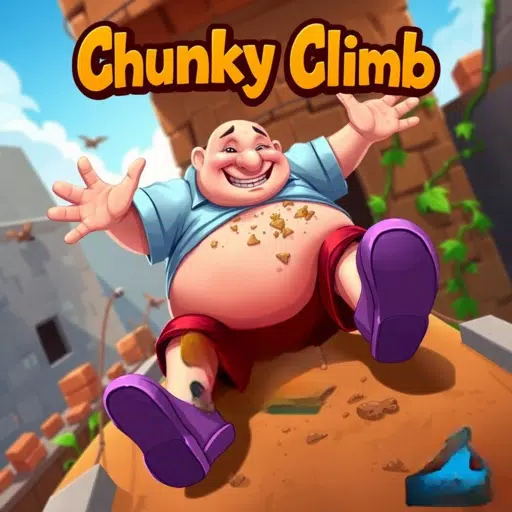Every time a new graphics card hits the market, I get that familiar rush of excitement. But when Nvidia unveiled the RTX 5080 and its groundbreaking DLSS 4 technology—an AI-driven solution designed to push visual fidelity and frame rates beyond previous limits—my heart raced even faster. The only problem? My PC feels like it belongs in a museum.
For years, my trusty RTX 3080 handled 4K gaming at max settings with a steady 60 fps in my favorite titles. But over time, performance dipped steadily until I was struggling to hit 30 fps without turning down the graphical bells and whistles. It was frustrating—I play games to immerse myself in their artistry. Developers pour so much effort into visuals, and I wanted to experience every detail. Was my rig up to the task anymore?
Luckily, the RTX 5080 is compatible with my older build. Plus, I’ve got a 1000-watt PSU ready to handle the increased power draw. Still, things didn’t go exactly as planned. While the GPU technically works with my setup, raw performance wasn’t all I hoped for. Despite my initial skepticism toward DLSS 4, its multi-frame generation capabilities ultimately impressed me enough to reconsider everything I thought I knew about modern rendering tech.
Installing the RTX 5080 – A Four-Hour Ordeal
I call it a “grandpa-build,” but in reality, it’s not that outdated. Equipped with an AMD Ryzen 7 5800X, 32GB of RAM, and a Gigabyte X570 Aorus Master motherboard (which would later prove critical), swapping out GPUs should’ve been straightforward. I assumed the PCIe 8-pin cables from my old RTX 3080 would work on the new card—big mistake.
Plugging in two PCIe 8-pin connectors into the RTX 5080’s three adapter ports yielded nothing. No LED lights. No signal. Just silence. That’s when I realized I needed PCIe Gen 5 Type 4 power cables. So I did what any rational person would do—I ordered them via DoorDash from another state. Yep, $44 and an hour later, I was back in business… sort of.
The GPU lit up briefly, but no display output. After some digging, I discovered the culprit: the X570 Aorus Master’s oversized chipset fan was blocking full insertion into the PCIe x16 slot. No amount of force could fix it. With no option left, I settled for a PCIe x8 connection. Not ideal, but it worked.
RTX 5080 Performance on My Legacy Setup
After running 30 benchmarks across five different games, it became clear that raw performance was underwhelming. But with DLSS 4 enabled, the results were eye-opening. For those unfamiliar, DLSS 4 leverages AI to upscale resolution while boosting frame rates. What sets the RTX 50-series apart is Multi Frame Generation, which can generate up to three frames per actual rendered frame—though support varies by title.
In *Monster Hunter Wilds*, a notoriously poorly optimized game, I struggled to break 51 fps at 4K Ultra with ray tracing enabled. Enabling DLAA and frame generation (2x) pushed performance to 74 fps. Switching to Ultra Performance mode gave me 124 fps—proof that DLSS 4 could carry this beast.
*Avowed* offered similar results. Without DLSS, I averaged just 35 fps at max settings. Flipping on DLAA and MFG spiked performance to 113 fps—a 223% increase. And Ultra Performance nearly doubled that again.
Even *Oblivion: Remastered*, a nearly 20-year-old game that somehow choked my system, saw improvement—from a sluggish 30 fps to a smooth 95 fps with DLAA + MFG and up to 172 fps in Ultra Performance mode.
In competitive titles like *Marvel Rivals*, latency was slightly higher with MFG enabled, but frame rates soared. At 65 fps native, DLSS + MFG brought it up to 182 fps, with Performance mode hitting 189 fps at just 28ms of latency.
Finally, in *Black Myth: Wukong*, DLSS 4 pushed performance from 42 fps to 69 fps with standard frame generation. With MFG, results suggest theoretical jumps near 123 fps, making it more than playable.

DLSS 4 Isn't Perfect—but It Works
DLSS 4 isn’t magic. You’ll notice slight blurring in textures and occasional artifacts, especially during UI transitions or inventory scrolls. But for the average player, the trade-off between image quality and performance is more than worth it—especially if your hardware isn’t top-of-the-line.
It’s also important to note that DLSS 4 shouldn’t become a crutch for developers. Games should be optimized from the ground up, not rely on post-processing tricks to run smoothly. That said, for players like me stuck on aging builds, DLSS 4 opens the door to next-gen experiences without a full rig overhaul.
You Don’t Need a New PC to Use the RTX 5080
If there's one takeaway, it’s this: you don’t need to upgrade your entire system to enjoy the benefits of the RTX 5080. Sure, a beefier PSU (at least 850W) and compatible power cables help, but beyond that, compatibility is surprisingly solid—even with older CPUs and PCIe x8 slots.
Upgrading your GPU alone can still deliver meaningful improvements, especially with DLSS 4 bridging the gap. I may have considered tearing off my motherboard fan to squeeze in the GPU properly, but after seeing what DLSS 4 could do, it simply wasn’t necessary.
Gaming rigs are expensive, and components aren’t always easy to find. Before you start adding motherboards and CPUs to your cart, remember: sometimes, a single upgrade is all you need.
As for how long this setup will last? Hard to say. But thanks to DLSS 4 and Multi-Frame Generation, I’ve bought myself at least seven minutes to say hello to Wesker—and maybe even take him down.