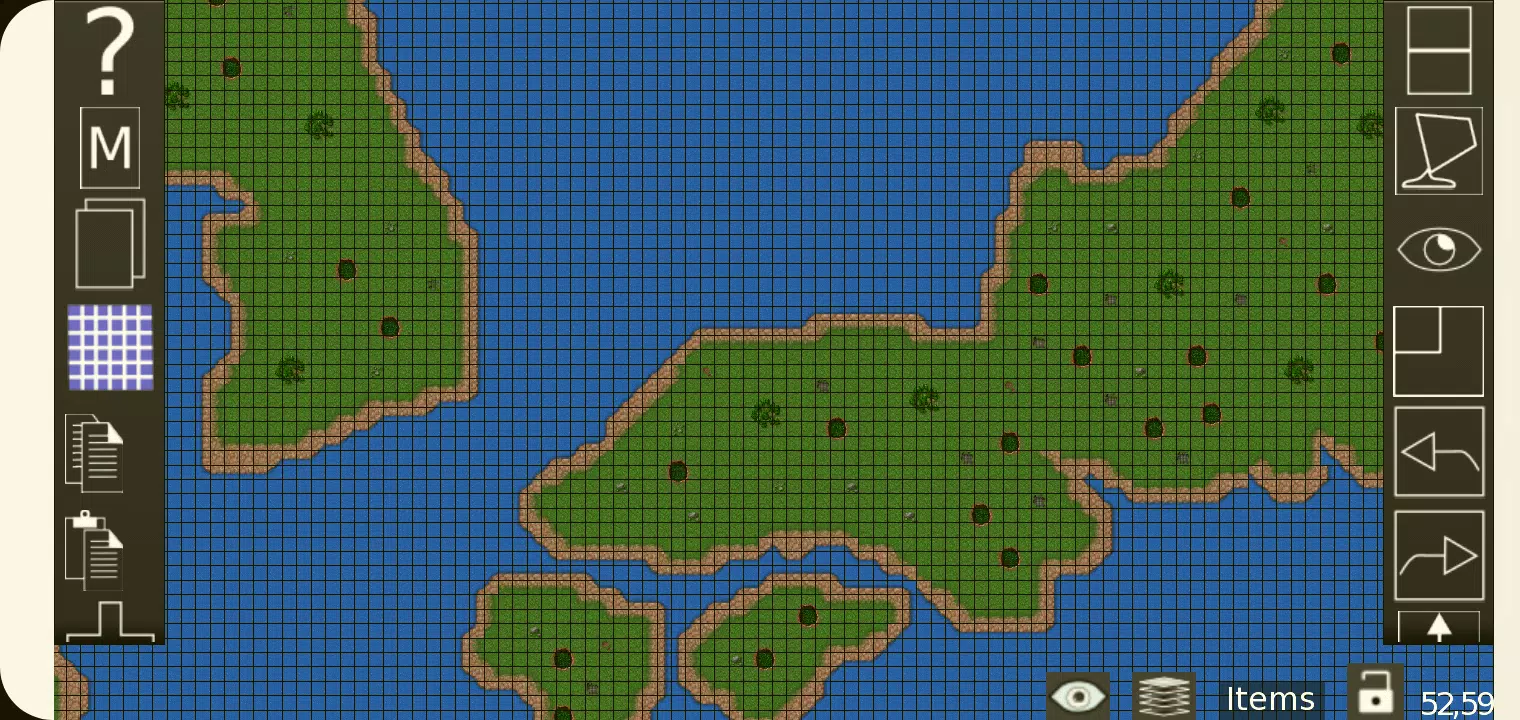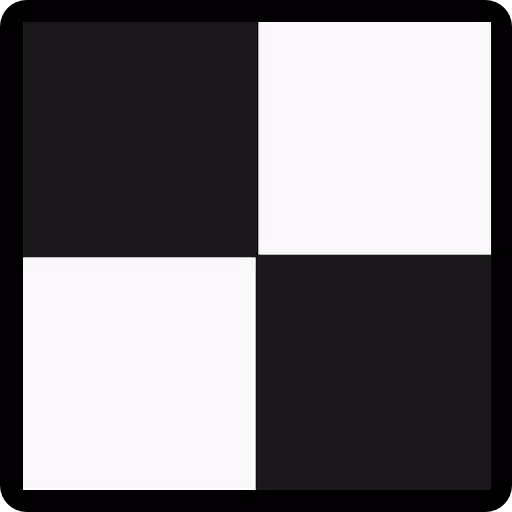
Application Description
Tiled Map Editor: A Free Tool for 2D Game Map Creation
TMEditor is a free, versatile tool simplifying the creation of 2D game map layouts. Beyond basic tile placement, it allows defining abstract game elements like collision zones, enemy spawns, and power-up locations. All data is saved in the widely-used, standardized .tmx format.
How to Use TMEditor
Creating maps with TMEditor involves these key steps:
- Define map dimensions and base tile size.
- Import tilesets from image files.
- Position tilesets onto the map.
- Add objects representing abstract game elements.
- Save the map as a .tmx file.
- Import the .tmx file into your game engine for rendering.
Key Features
- Orthogonal and Isometric map orientations.
- Support for multiple tilesets.
- Multiple object layers for complex map design.
- Eight-layer editing for detailed maps.
- Custom properties for maps, layers, and objects.
- Editing tools: Stamp, Rectangle, Copy/Paste.
- Tile flipping capabilities.
- Undo/Redo functionality (currently for tile and object placement).
- Object support: Rectangle, ellipse, point, polygon, polyline, text, image.
- Object placement on isometric maps.
- Background image support.
- Export formats: XML, CSV, Base64, Base64-Gzip, Base64-Zlib, PNG, Replica Island (level.bin).
Version 1.0.27 (October 4, 2024)
This update includes bug fixes.
TMEditor Screenshots
Reviews
Post Comments