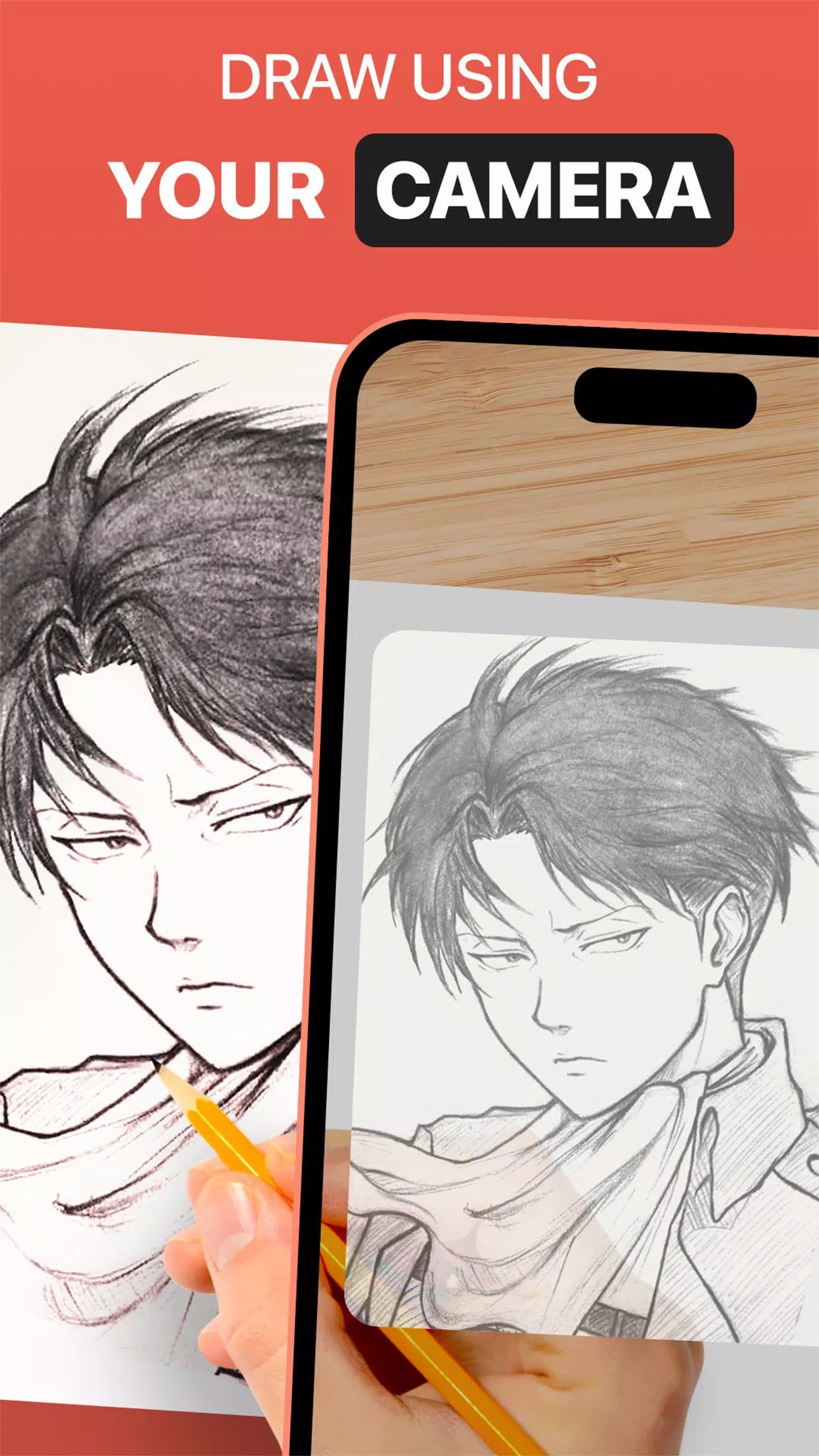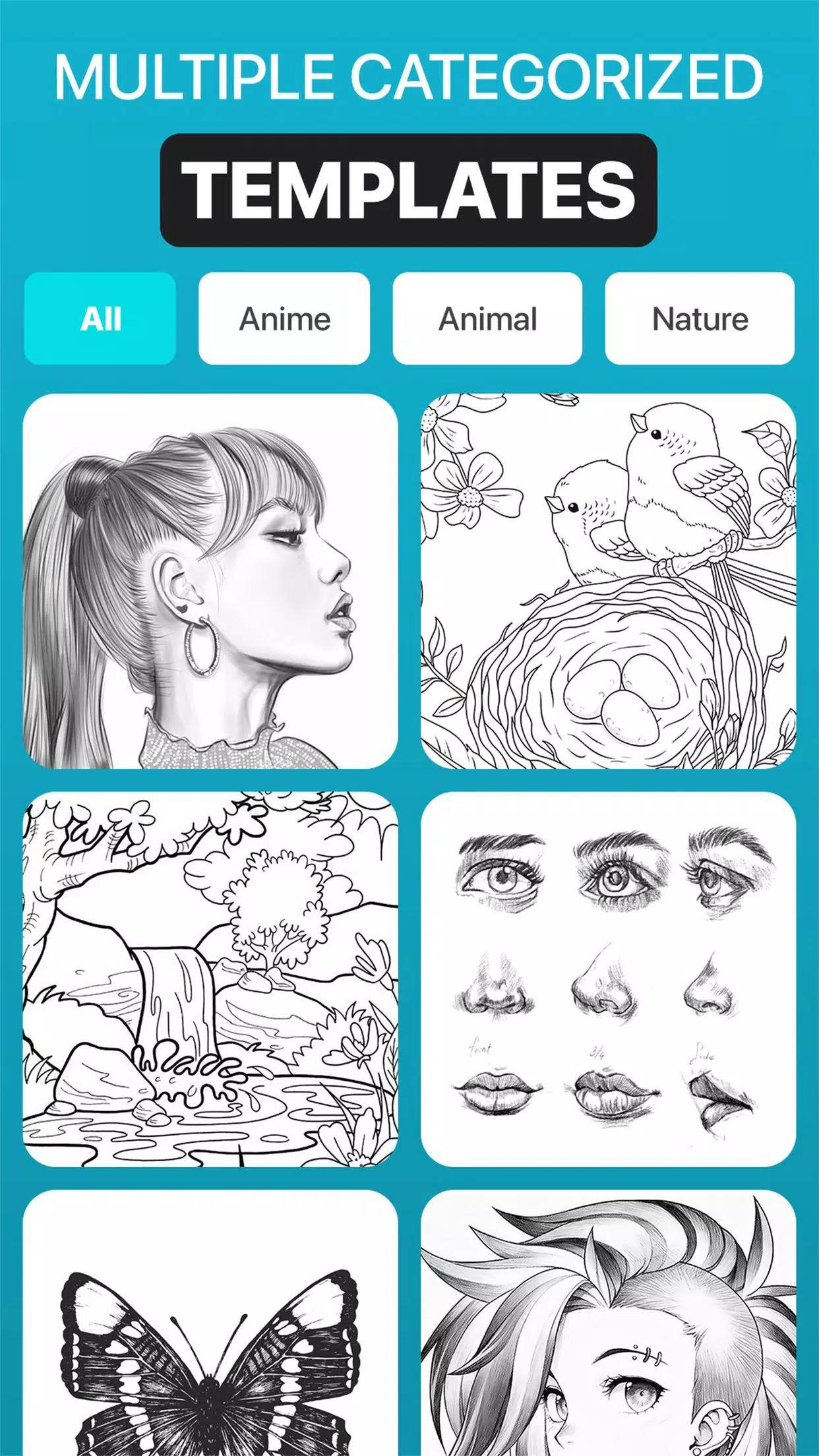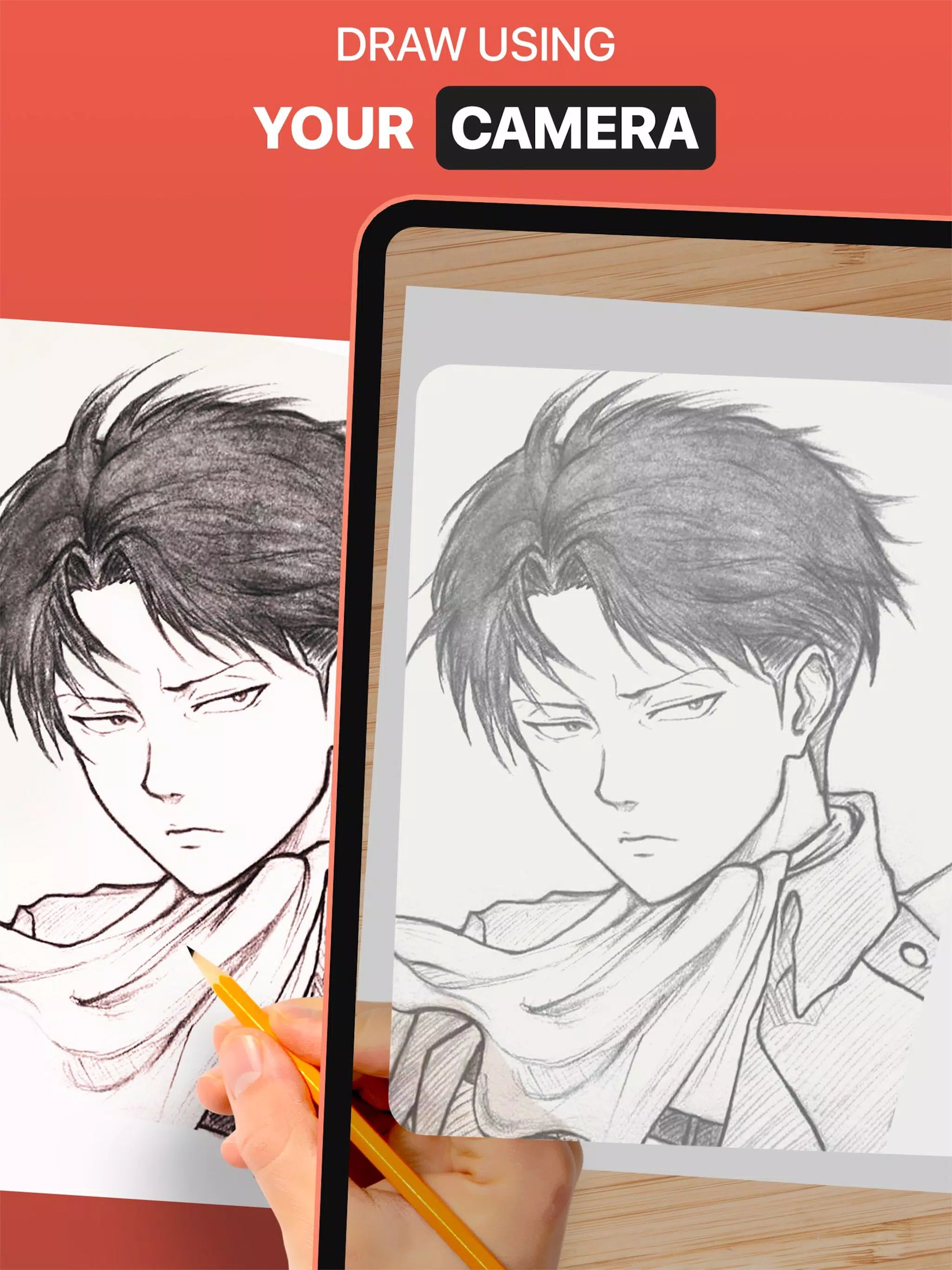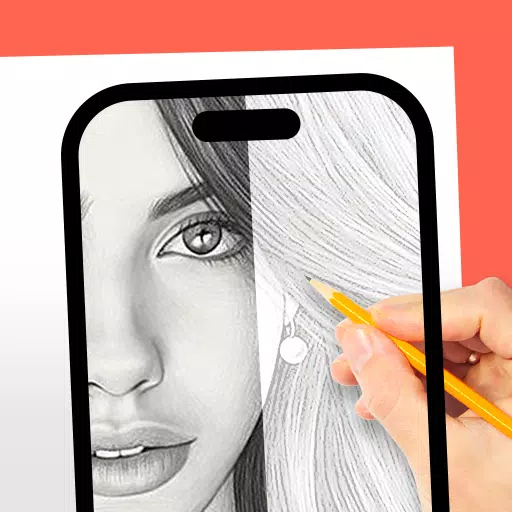
Use the DrawingAR app to trace images directly onto your device’s screen and replicate them on paper with precision.
Leveraging augmented reality (AR) technology, DrawingAR projects your chosen image onto a physical surface like paper, enabling you to follow the traced lines displayed on your screen while drawing. This creates a seamless guided drawing experience, perfect for artists, learners, and hobbyists alike.
The Easy Drawing feature allows you to import images from your device gallery or capture new ones using your camera. Once loaded, the image appears as a transparent overlay on your screen, making it easy to trace sketches or photos directly onto paper—ideal for quick and accurate drawing.
This Sketch AR app comes packed with a wide range of pre-loaded images across multiple categories, including Animals, Cartoons, Foods, Birds, Trees, Rangolis, and more, offering endless creative possibilities.
The Trace Anything functionality provides useful tools such as adjustable image opacity, zoom controls, and flexible image selection to enhance your tracing experience. After tracing, you can further personalize your artwork by coloring or painting it using your preferred medium on tracing paper or a sketchpad.
➤ Key Features of the AR Drawing App:
1. Image Import: Easily import images or sketches from your device’s photo library or take new photos using the built-in camera. Use these visuals as references for precise tracing on paper.
2. Image Overlay: After importing, the app overlays the image onto your screen with adjustable transparency. This helps you view both the original image and your paper simultaneously, improving accuracy during tracing. You can customize the opacity level for optimal visibility.
3. Built-in Browser: Access an integrated browser within the app to search, preview, and import sketches or images directly—no need to switch apps or download files externally. Find easy sketches or complex drawings instantly.
4. Transparency Adjustment: Fine-tune the opacity of the overlaid image to suit your tracing needs. Whether you want a faint outline or a bold guide, this feature gives you full control.
5. Record Video or Images: The app includes a dedicated recording button to capture your drawing process in real time. You can also create time-lapse videos of your artwork. All recordings are saved automatically in the device’s ‘Drawing AR’ folder for easy access.
6. Capture Traced Drawings: Snap photos of your finished traced artwork directly within the app. These images are saved to your device’s gallery, allowing you to share or review your progress anytime.
7. Simple Drawing UI: Designed with a clean and intuitive interface, this Sketch AR app ensures smooth navigation and effortless use, even for beginners. All trace elements are easy to manage, helping you focus on creativity.
➤ How to Use the AR Drawing App:
1. Download and launch the DrawingAR app on your mobile device.
2. Select or import the image you'd like to trace from your gallery or via the in-app browser.
3. Place your paper or sketchpad on a flat, well-lit surface.
4. Align and adjust the image overlay on your screen, positioning it correctly over your paper.
5. Begin tracing the image on paper, following the on-screen guide to capture every detail accurately.
The DrawingAR app is a powerful and versatile tool for artists, designers, educators, and anyone passionate about drawing. With [ttpp] and [yyxx], it transforms any surface into an interactive canvas, blending digital precision with traditional artistry.