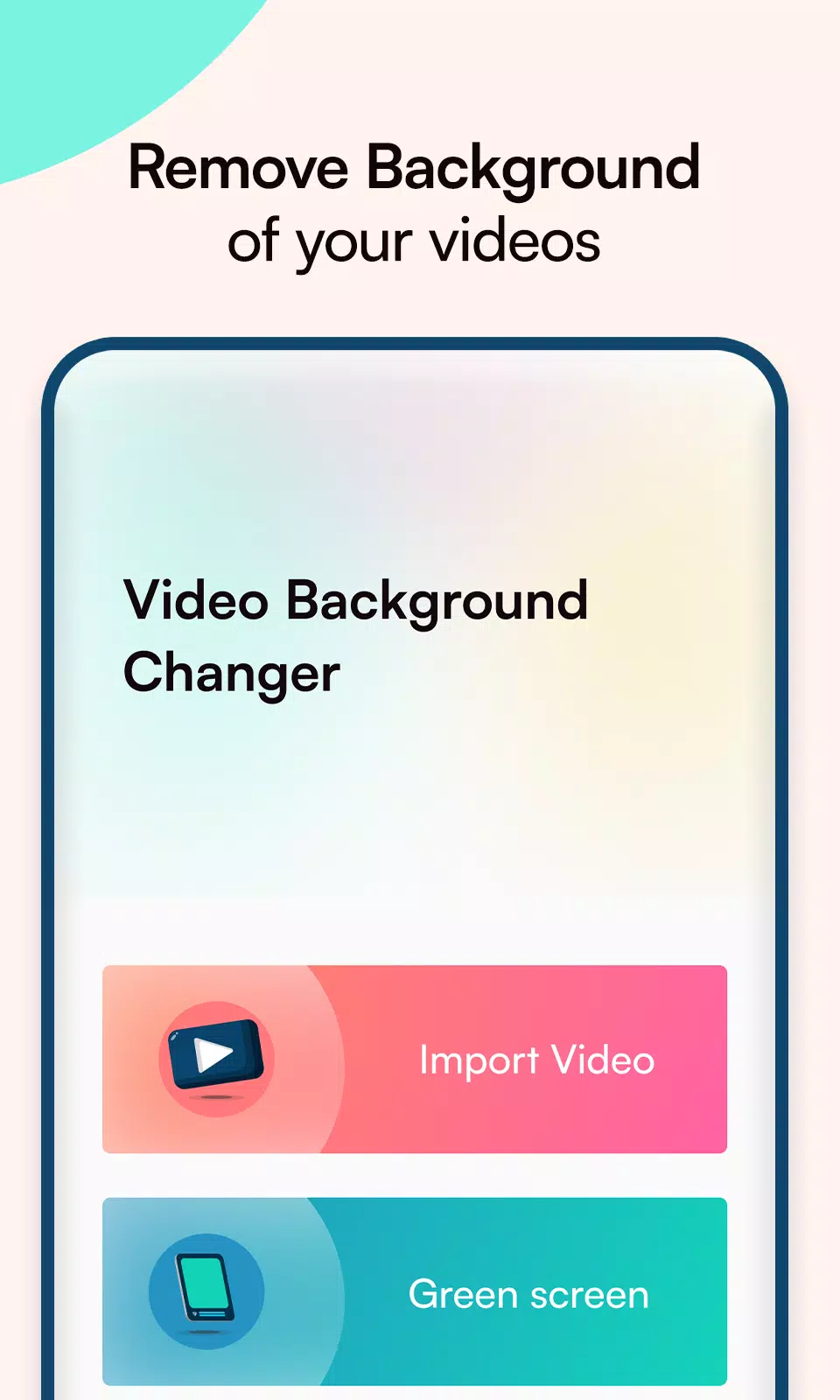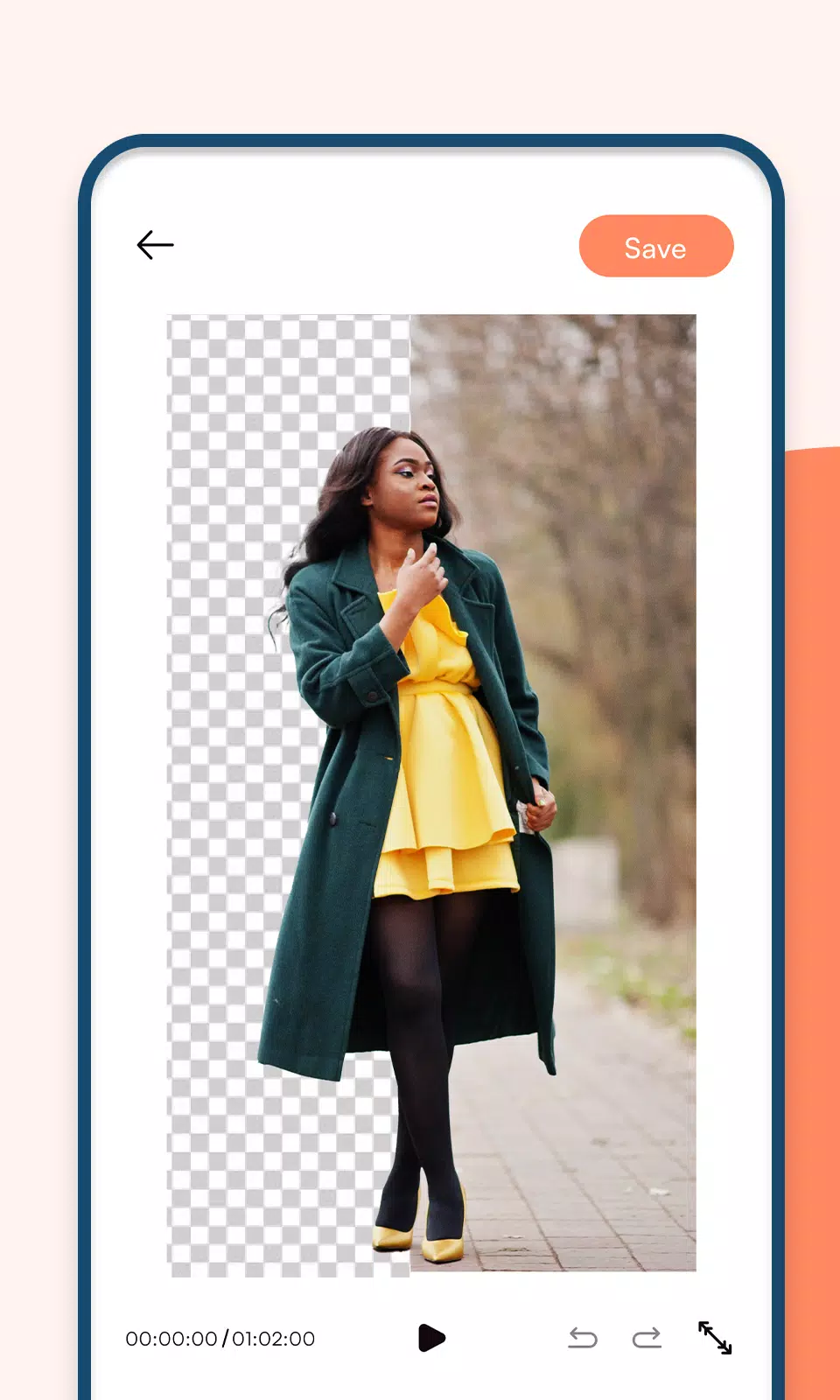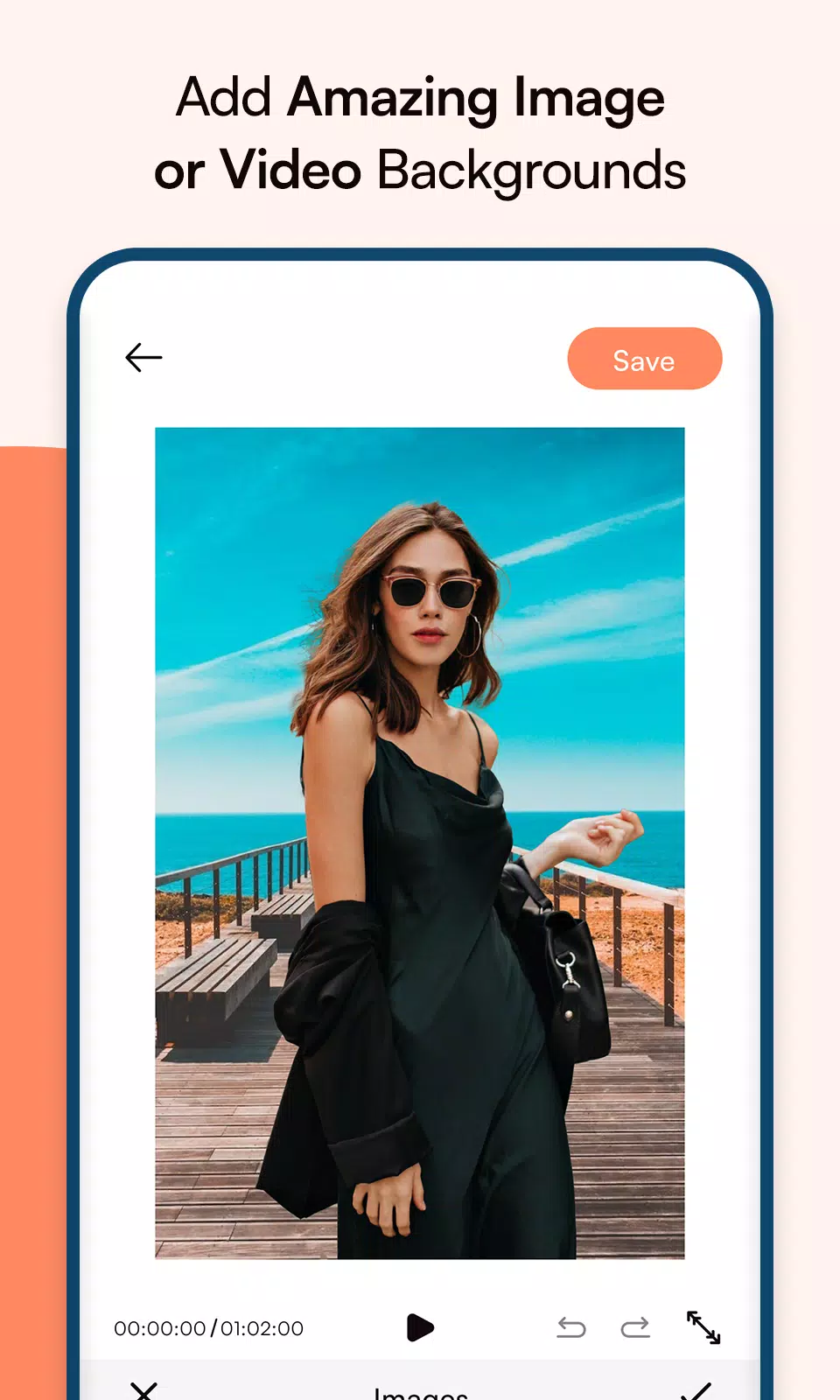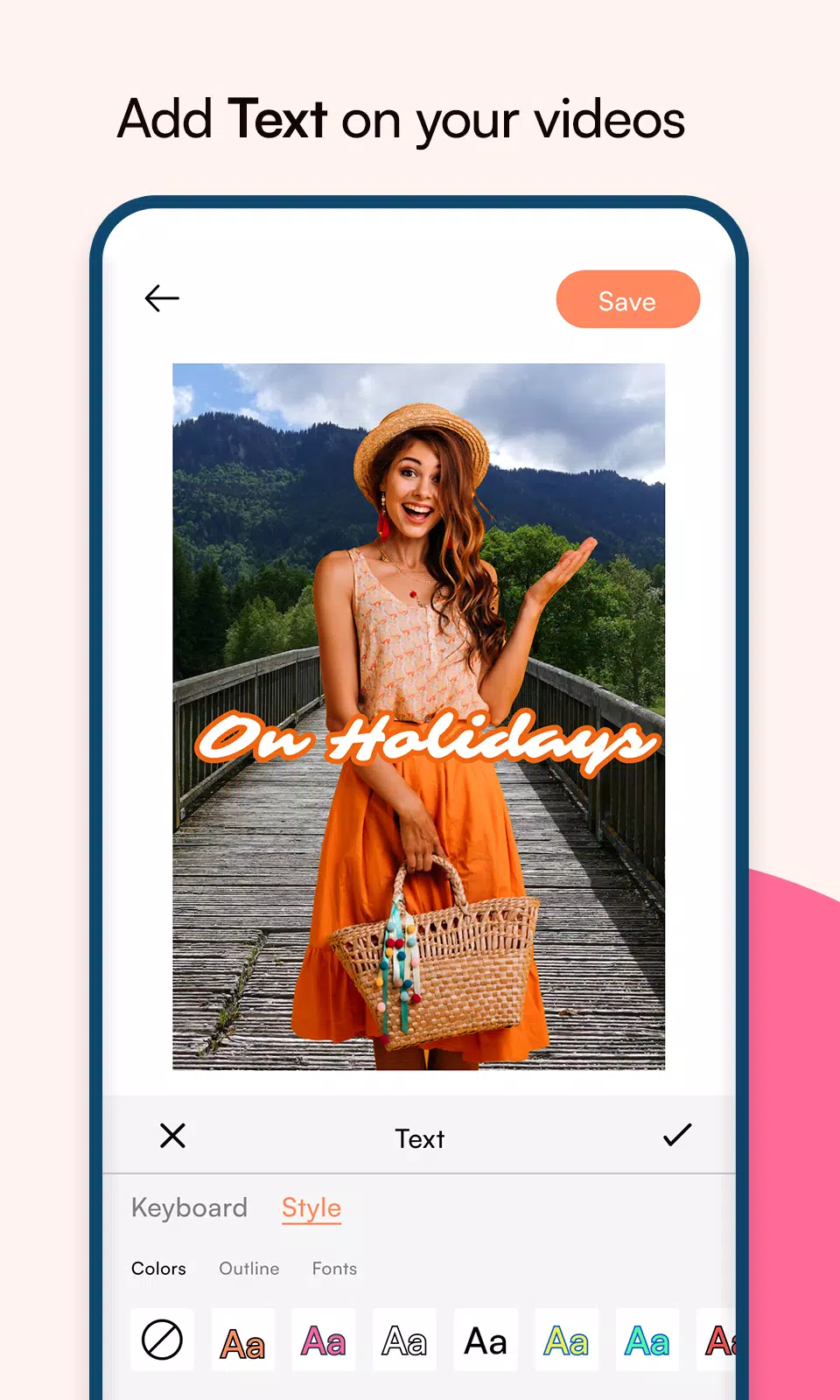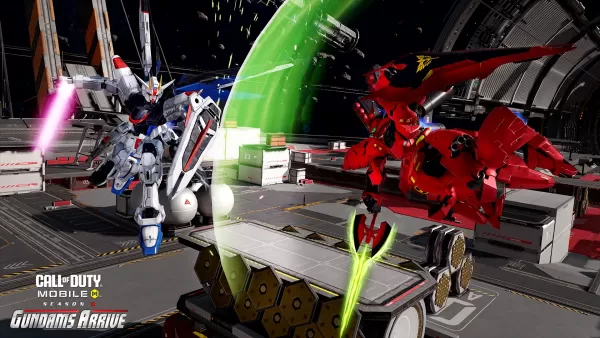Unleash the power of creativity with the Professional Video Background Changer and Remover by WiKi Dev Apps, a tool that revolutionizes your video editing experience by replacing backgrounds in mere seconds. Whether you want to add an image background or swap out the existing one with another video background, this app makes it easy. Dive into the world of video editing and unscreen your video with a versatile video background color changer.
With the Video Background Remover and Changer, you can harness the green screen effect to instantly alter your video background. The app boasts a vast collection of image backgrounds for you to choose from, enabling you to set the perfect backdrop for your video. Elevate your videos further by incorporating dynamic video and GIF backgrounds, adding an extra layer of excitement and appeal.
The Video Background Eraser isn't just about changing backgrounds; it also comes equipped with a comprehensive video editor. This feature allows you to add text in various fonts and colors, personalizing your video to your taste. Spice up your creations with stickers from categories like summer, travel, and birthday, making your videos truly unique and engaging.
Features of the Video Background Remover App:
- Green Screen Remover Online
- Video Background Changer with New Image Backgrounds
- Add Video and GIF to Your Video as Background
- Remove Video Background Without a Green Screen
- Add Color Backgrounds to Your Video as Bg
- Remove Background of Video in Seconds
- Video Background Changer Without Green Screen
How to Use the Video Background Changer Remover:
After installing our Video BG Remover app, import your video from your device to begin the transformation. Choose from our extensive collection of new images or video backgrounds to set as your new backdrop. Personalize your video further by adding text with a variety of fonts and colors. Enhance the visual appeal with stickers from our Travel, Summer, and Birthday categories. You can also change the video's music to set the perfect mood. Once you're satisfied with your masterpiece, save it and share it with friends and family.
Note: For optimal performance, the Video Background Changer requires human detection within the video. The app works best with videos featuring minimal human movement, ensuring a seamless background removal experience online.