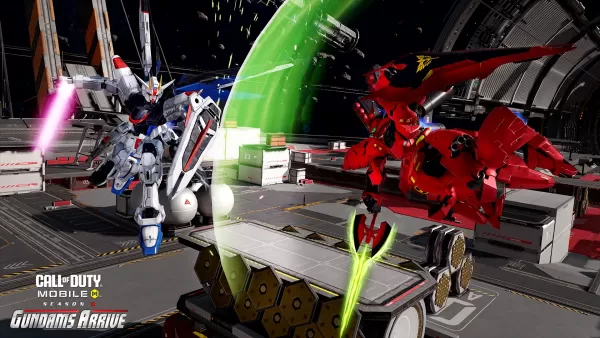Secure Camera is a cutting-edge camera app prioritizing privacy and security. Offering image, video, and QR/barcode scanning modes, it delivers a comprehensive camera experience. Leveraging CameraX vendor extensions, it supports Portrait, HDR, Night, Face Retouch, and Auto modes. A user-friendly tab interface facilitates easy mode switching, while a settings panel, accessible via a tappable arrow button or swipe gestures, provides convenient control. An integrated gallery and video player allow for viewing and editing captured content. Its fast, high-quality QR scanner effortlessly handles even high-density codes. Autofocus, auto-exposure, and auto white balance are standard, with manual tuning options available. For optimal QR code scanning speed and reliability, the app defaults to QR code scanning only. Permissions are limited to camera and microphone access, with location tagging offered as an experimental feature. Secure Camera safeguards user privacy by removing EXIF metadata from images, with future plans to extend this to video metadata. Ultimately, it provides a secure and intuitive camera experience. Click here to download the app.
Features of this App:
- Modes: The app boasts diverse capture modes: image, video, and QR/barcode scanning. Additional modes, such as Portrait, HDR, Night, Face Retouch, and Auto, are enabled through CameraX vendor extensions.
- User Interface: A bottom tab bar provides intuitive mode switching, allowing users to easily navigate between modes via taps or swipes.
- Settings Panel: A settings panel, accessed by tapping the top arrow button or via swipe gestures, offers customizable options. The panel closes by tapping outside its area or swiping up.
- Camera Switching and Capture: Large, easily accessible buttons above the tab bar enable camera switching, image capture, and video recording. Volume keys also function as capture buttons. During video recording, the gallery button transitions to an image capture button.
- In-App Gallery and Video Player: An integrated gallery and video player provide convenient viewing and playback of captured media. External editor integration is currently used for editing.
- QR Code Scanning: A dedicated QR scanning mode features a clear scanning square, supports inverted QR codes, and includes zoom, torch, and barcode type selection options.
Conclusion:
This modern camera app prioritizes privacy and security while offering a user-friendly interface and versatile capture modes for images, videos, and QR/barcodes. With its integrated gallery, video player, and robust QR code scanning capabilities, Secure Camera delivers a complete and secure camera experience.