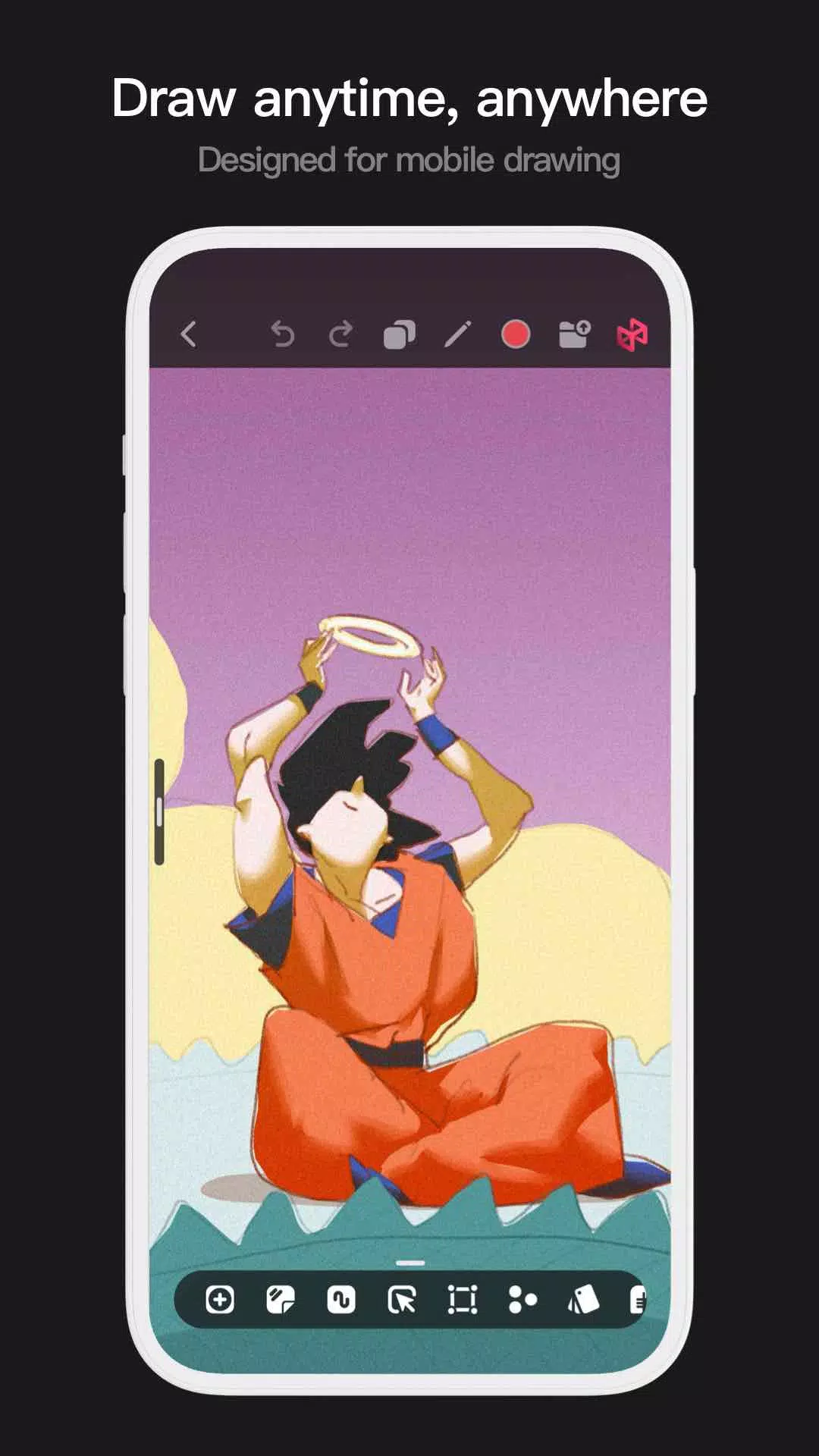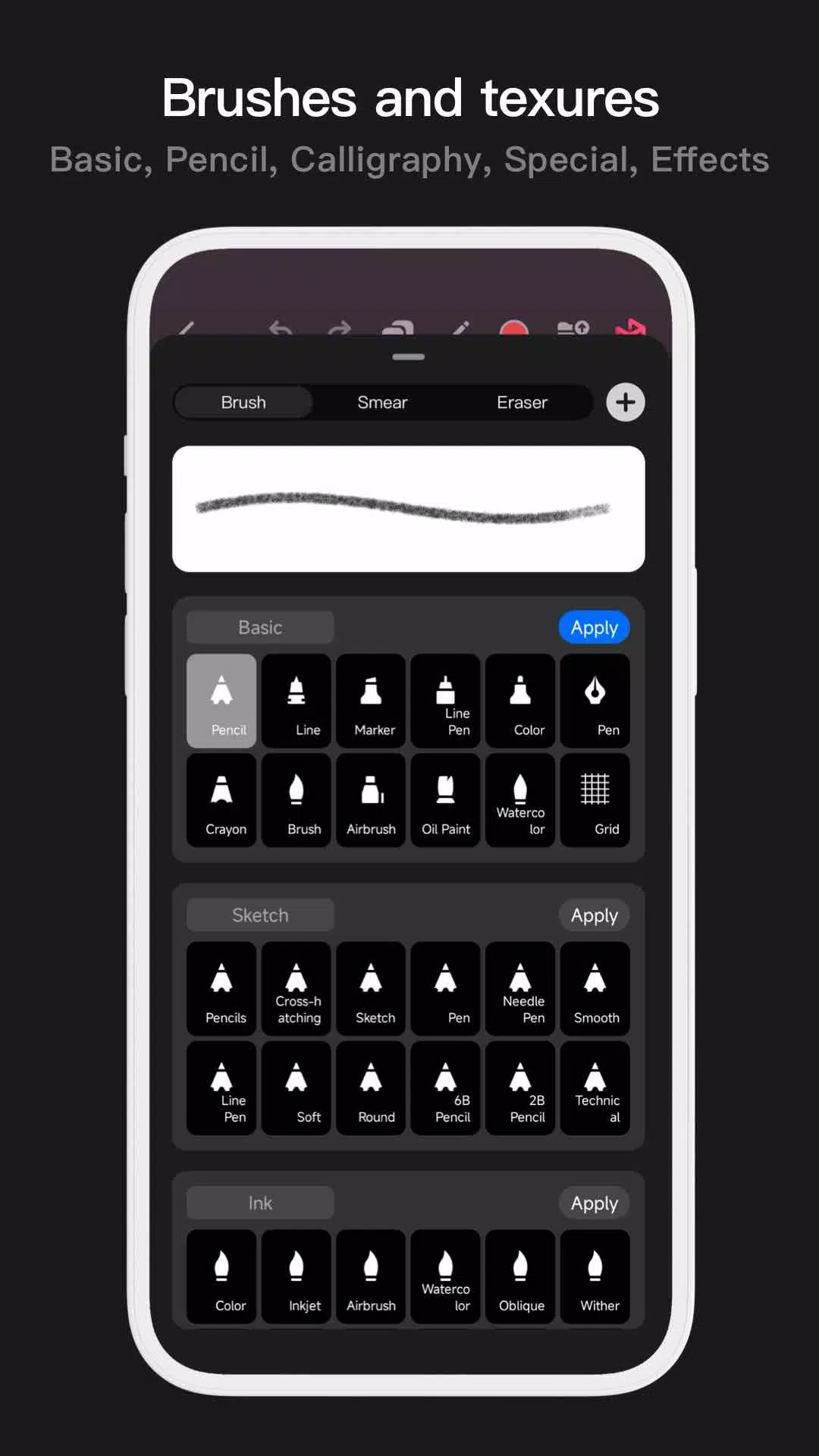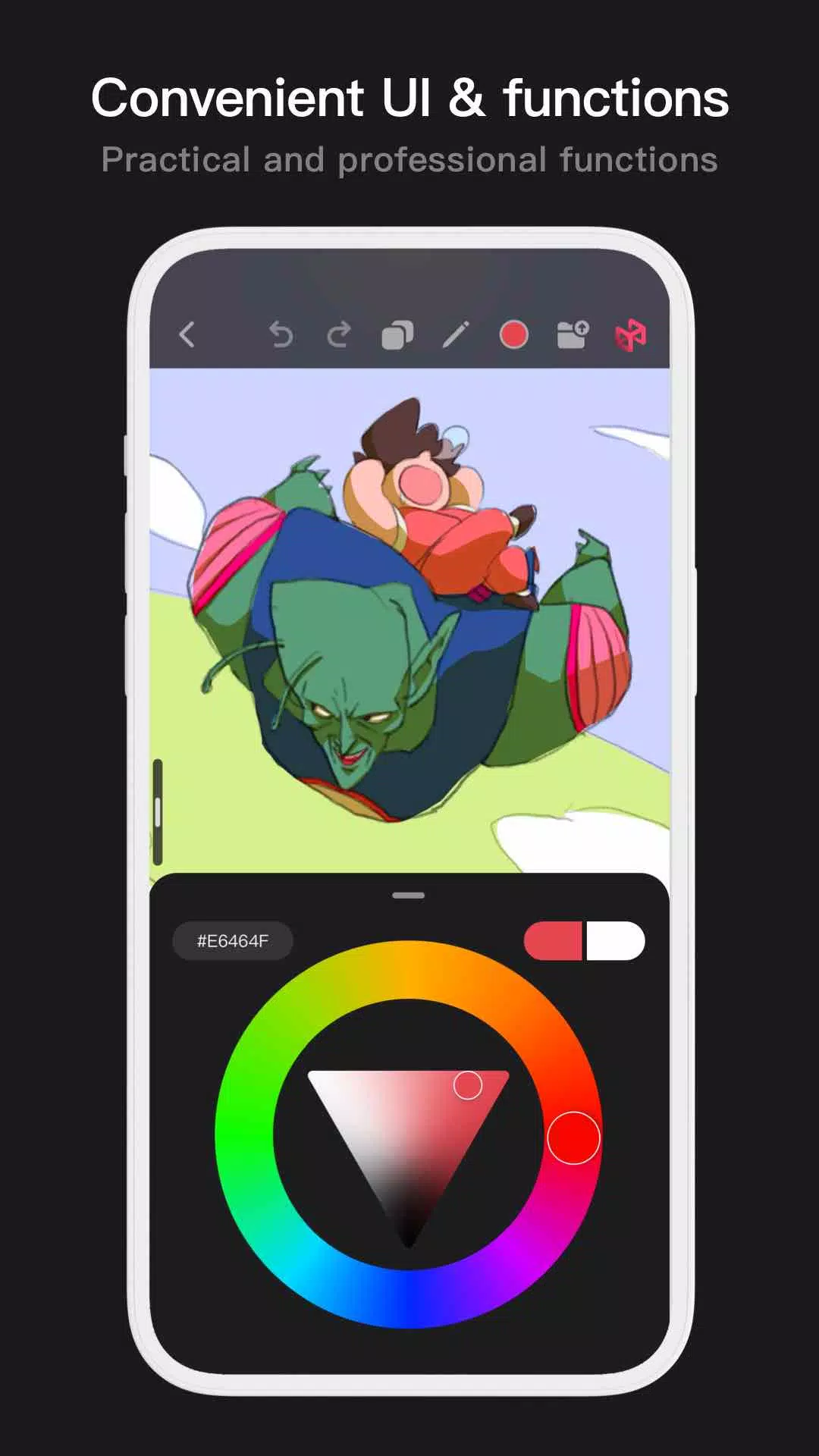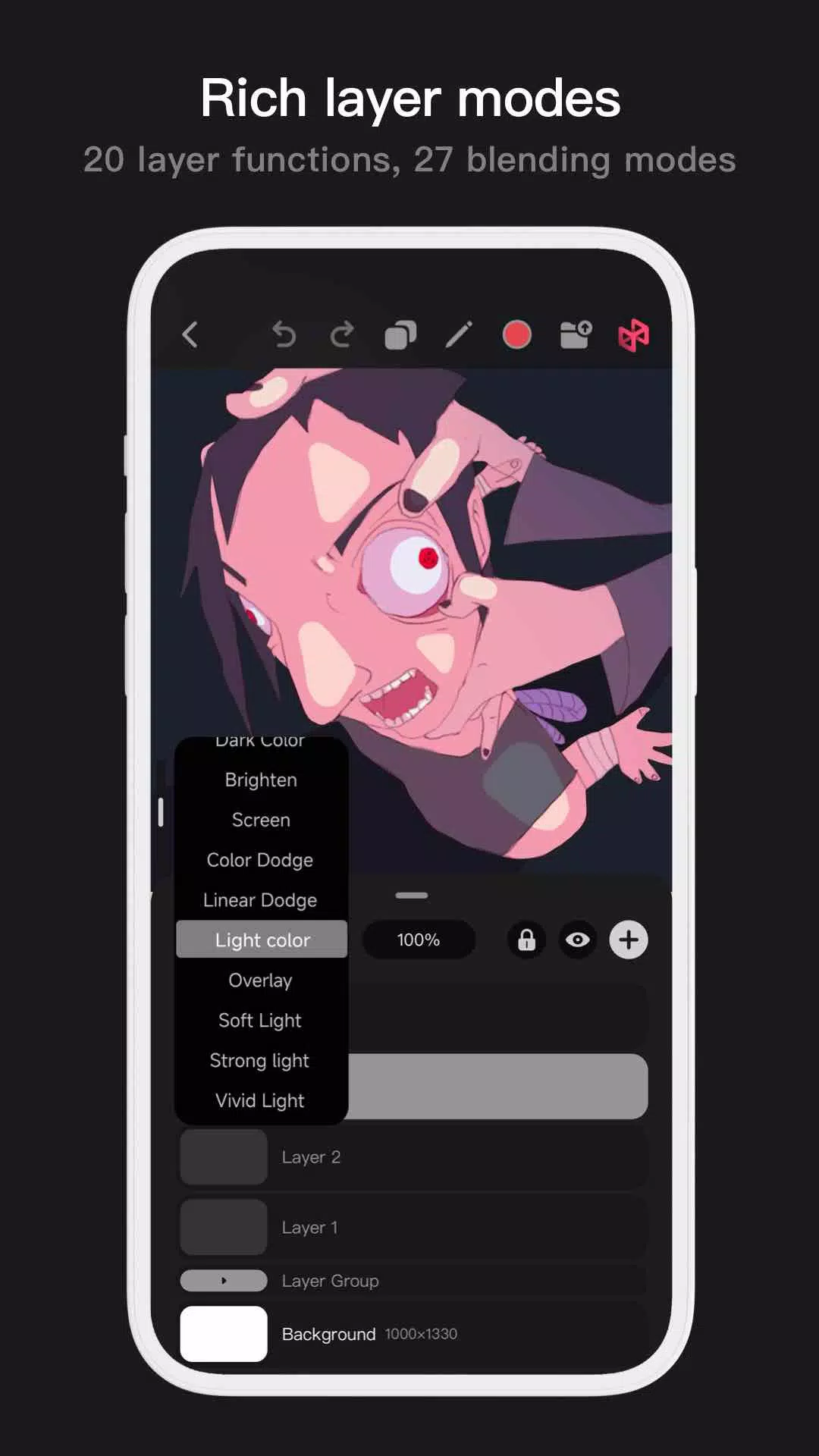Pofi Brush: Unleash Your Artistic Potential on Mobile
Pofi Brush is a mobile art application designed to empower artists of all levels. This comprehensive digital art studio offers a seamless painting experience, fostering creativity through its intuitive interface and powerful features – all completely free.
A Powerful Engine for Effortless Creation:
Built with a proprietary 2D Artistic Engine optimized for 64-bit multi-core processors, Pofi Brush supports large HD canvases and multiple layers. Experience smooth, responsive performance thanks to its optimized speed and compatibility across multiple platforms. Key features include:
- High-Resolution Canvases: Create artwork up to 4k x 4k pixels for stunning clarity and detail.
- Intuitive Mobile Interface: Designed for ease of use on phones and tablets.
- 64-bit Multicore Optimization: Enjoy smooth, lag-free drawing speeds.
- Electronic Pen Support: Achieve realistic, low-latency strokes with electronic pens.
- Automatic Saving: Your work is automatically saved, and saved on exit.
- Cross-Platform Compatibility: Use Pofi Brush seamlessly on phones and tablets.
Professional-Grade Brush Customization:
Pofi Brush boasts a library of dozens of expertly crafted brushes, each customizable with over 40 settings. Tailor brushes to your unique style, or design your own from scratch. Features include:
- Extensive Brush Library: Explore brushes perfect for sketching, inking, texturing, and more.
- Versatile Brush Modes: Utilize Brush, Eraser, and Smudge modes for each brush.
- Deep Customization: Adjust over 40 settings per brush, including nib shapes and textures.
- Brush Organization: Organize brushes into groups for streamlined management.
- Anti-Flutter Control: Achieve smooth, consistent brush strokes.
- Finger-Painting Pressure Sensitivity: Mimic the pressure sensitivity of a real brush with your fingers.
- Electronic Pen Integration: Leverage the speed, tilt, and pressure of your electronic pen for a realistic feel.
Advanced Layering for Complex Artwork:
Pofi Brush's robust multi-layer system provides precise control over your artwork. Manage layers with ease using grouping, layer effects, and adjustments. Features include:
- Layer Preview: Quickly locate and select the layer you need.
- Intuitive Layer Management: Drag, drop, group, merge, and delete layers effortlessly.
- Comprehensive Layer Functions: Access 20 layer functions including sorting, visibility control, locking, transparency adjustments, and multi-selection.
- Extensive Blending Modes: Experiment with 27 layer blending modes, including Standard, Darken, Lighten, Overlay, and more.
Comprehensive Color Tools:
Pofi Brush provides a variety of color tools to ensure you always have the perfect hue at your fingertips. Features include:
- Multiple Color Palettes: Choose from circular, square, HSB numeric, and grouped color palettes.
- Flexible Color Selection: Input hexadecimal color codes or long-press to sample colors.
- Color Block Management: Group, rename, sort, overlay, and delete color blocks.
Additional Features:
- Flexible Interface: Enjoy half-screen and full-screen interface options on phones and full-screen/resizable interfaces on tablets.
- Canvas Manipulation: Rotate and zoom your canvas for optimal viewing.
- Export Options: Export your artwork as PNG or JPG image files.
For questions or feedback, contact [email protected].
Privacy Policy: https://brush.pofiapp.com/agreement/privacy