Snapchat's 2024 Snap Recap: A Year in Review
Snapchat's new 2024 Snap Recap feature offers a fun, personalized look back at your year on the platform. Unlike other year-in-review features that focus on detailed statistics, Snap Recap presents a curated selection of your Snaps, one for each month of 2024. This creates a nostalgic slideshow rather than a data-driven summary. The Recap seamlessly transitions into other Memories features, allowing you to explore past events documented on Snapchat.
Accessing Your 2024 Snap Recap
Accessing your recap is straightforward:
- From the main Snapchat camera screen, swipe upwards to access Memories. Avoid pressing the shutter button.
- Your 2024 Snap Recap will be prominently displayed as a highlighted video within the Memories menu.
- Tap the video (avoiding the share icon) to begin viewing. The recap plays automatically, showcasing a chosen Snap from each month. You can tap the screen to advance through the snaps more quickly.
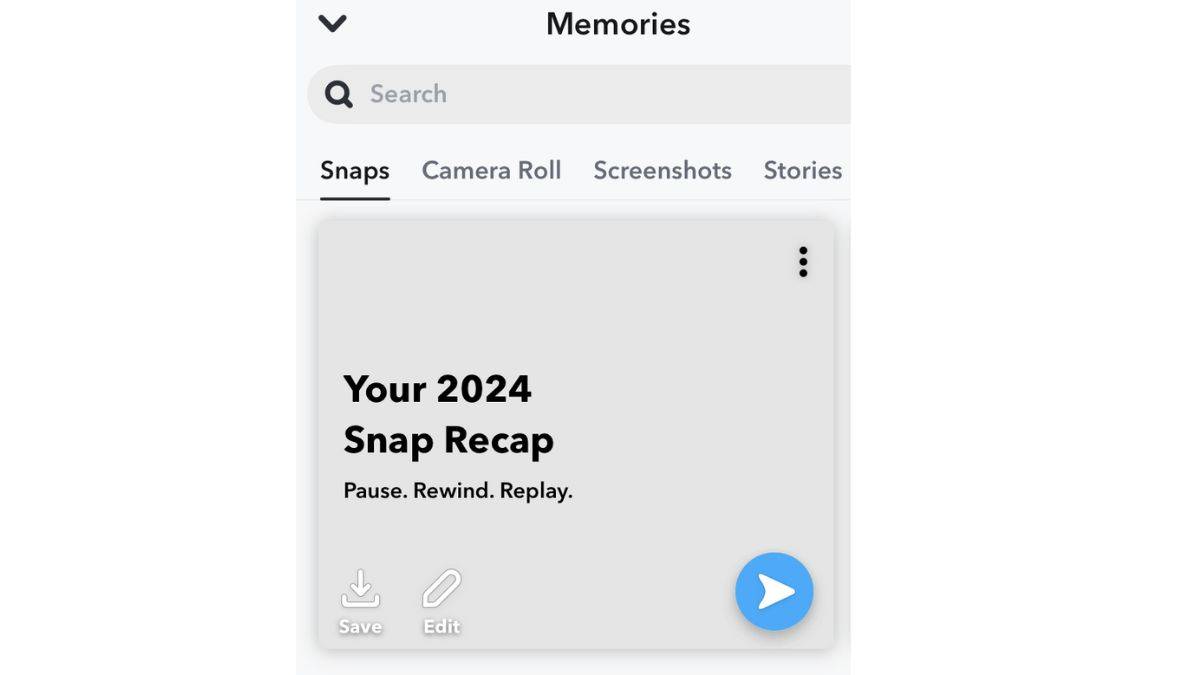
Sharing and Saving Your Recap
You can save, edit, or share your Snap Recap like any other Snap, including posting it to your Story. By default, it remains private unless you choose to share it.
Why You Might Not Have a Recap
If your 2024 Snap Recap isn't appearing, there are a few reasons:
- Rollout Schedule: Snap Recaps are being released gradually. Yours may simply not be generated yet.
- Snap Frequency: The number of Snaps saved throughout the year is a factor. Infrequent Snapchat use might prevent a recap from being created.
- No Request Option: Unfortunately, you cannot request a recap if it doesn't automatically appear.
In short, the 2024 Snap Recap provides a lighthearted and easily accessible way to revisit your Snapchat year. If it doesn't appear immediately, patience is key.
















