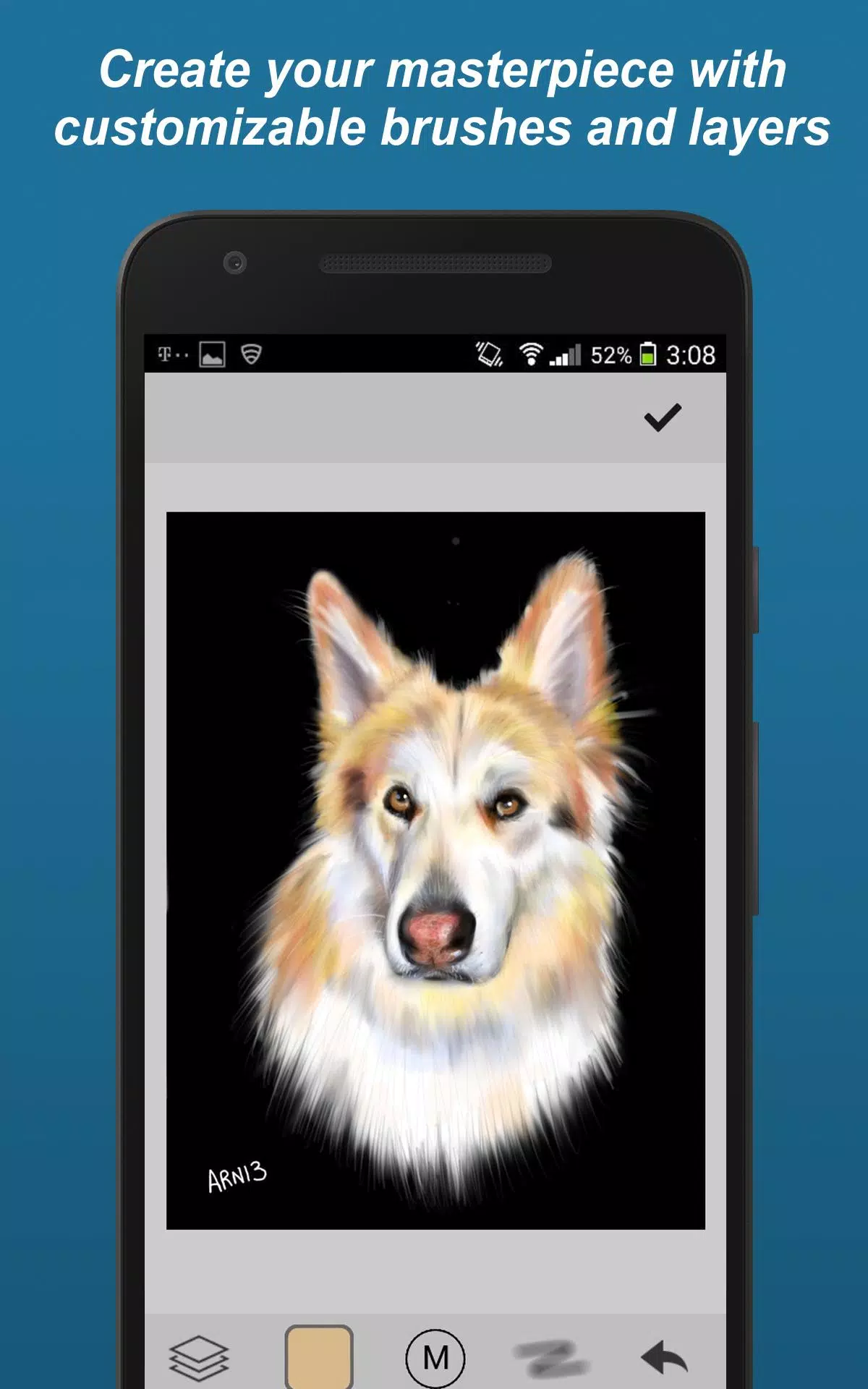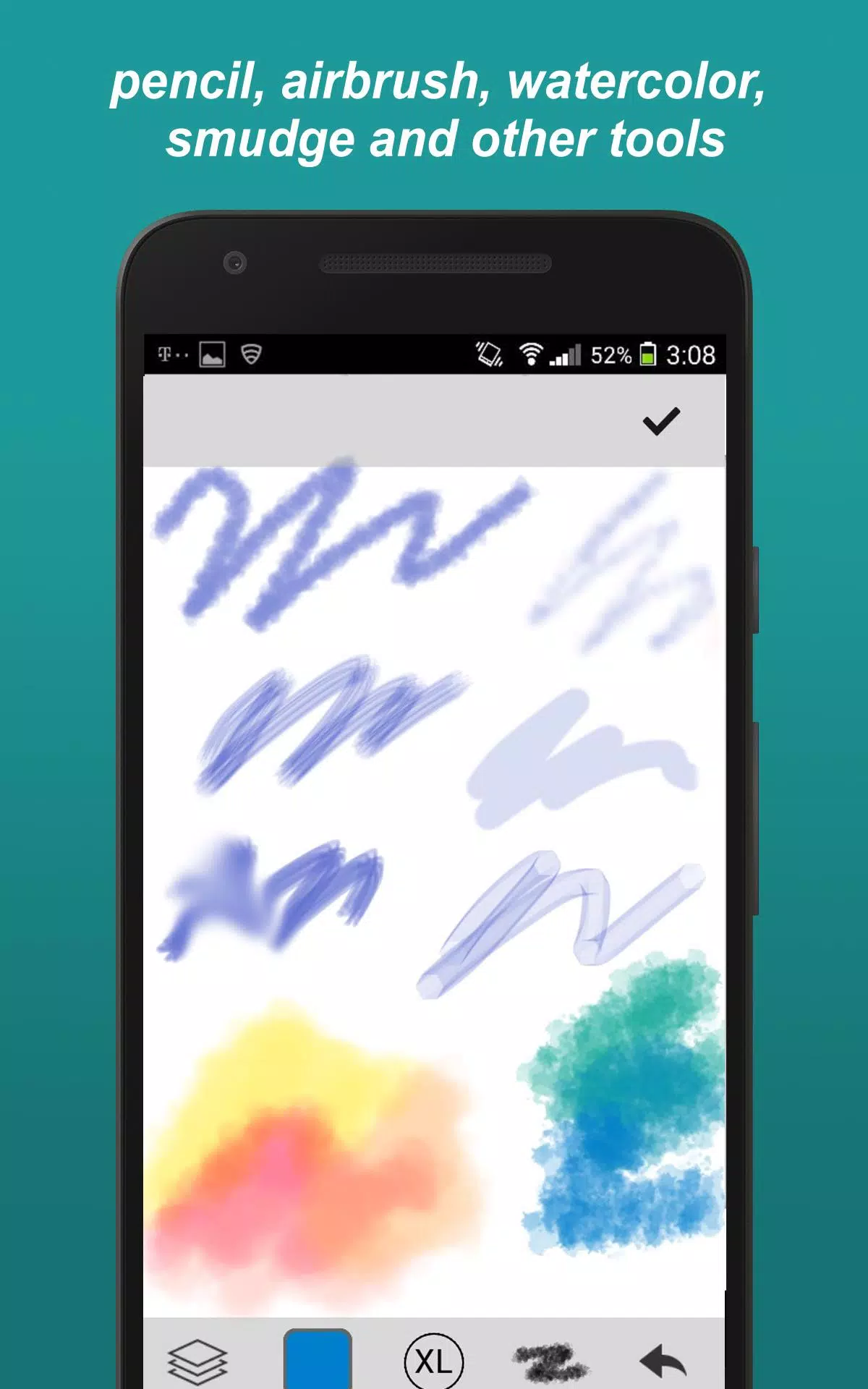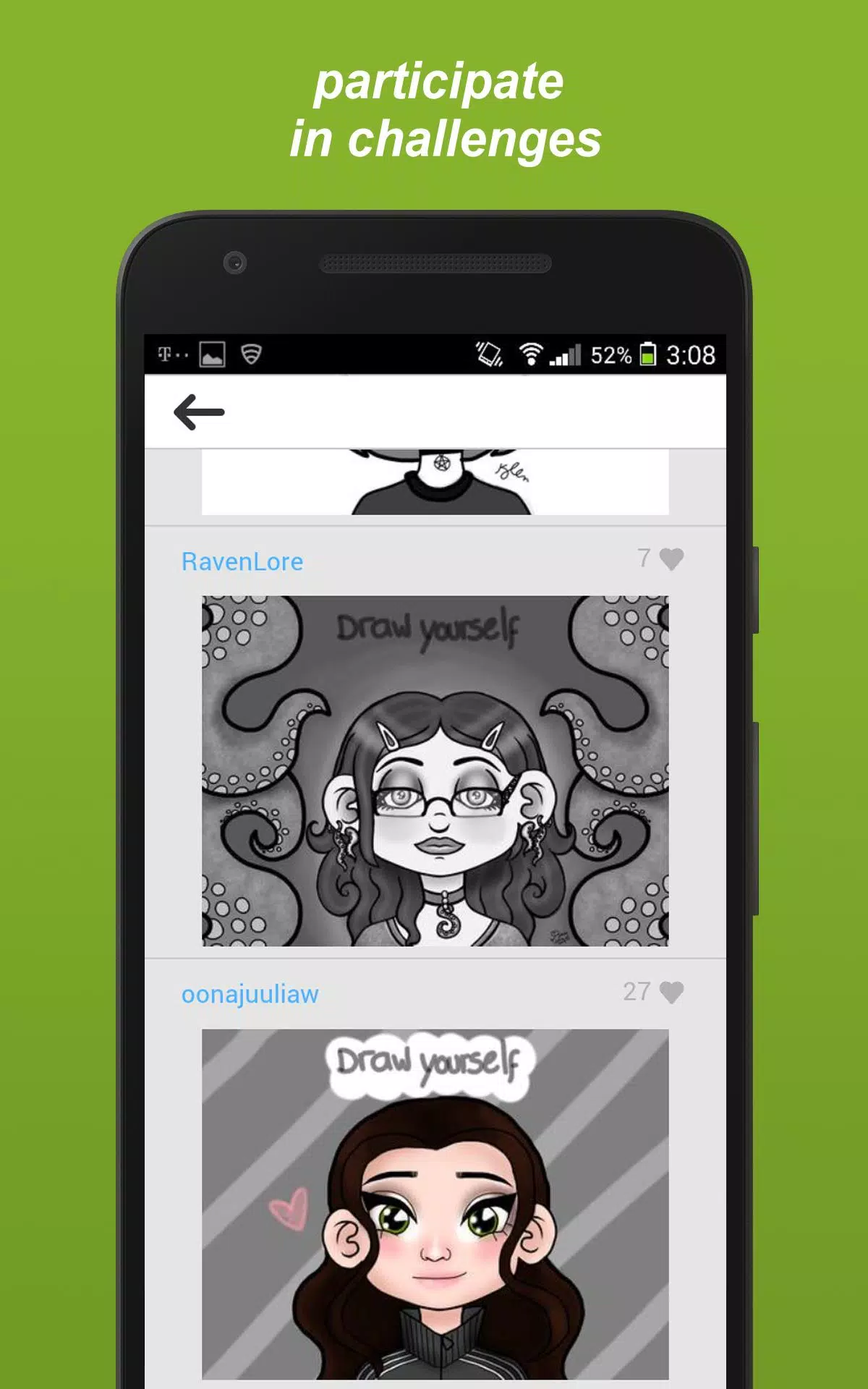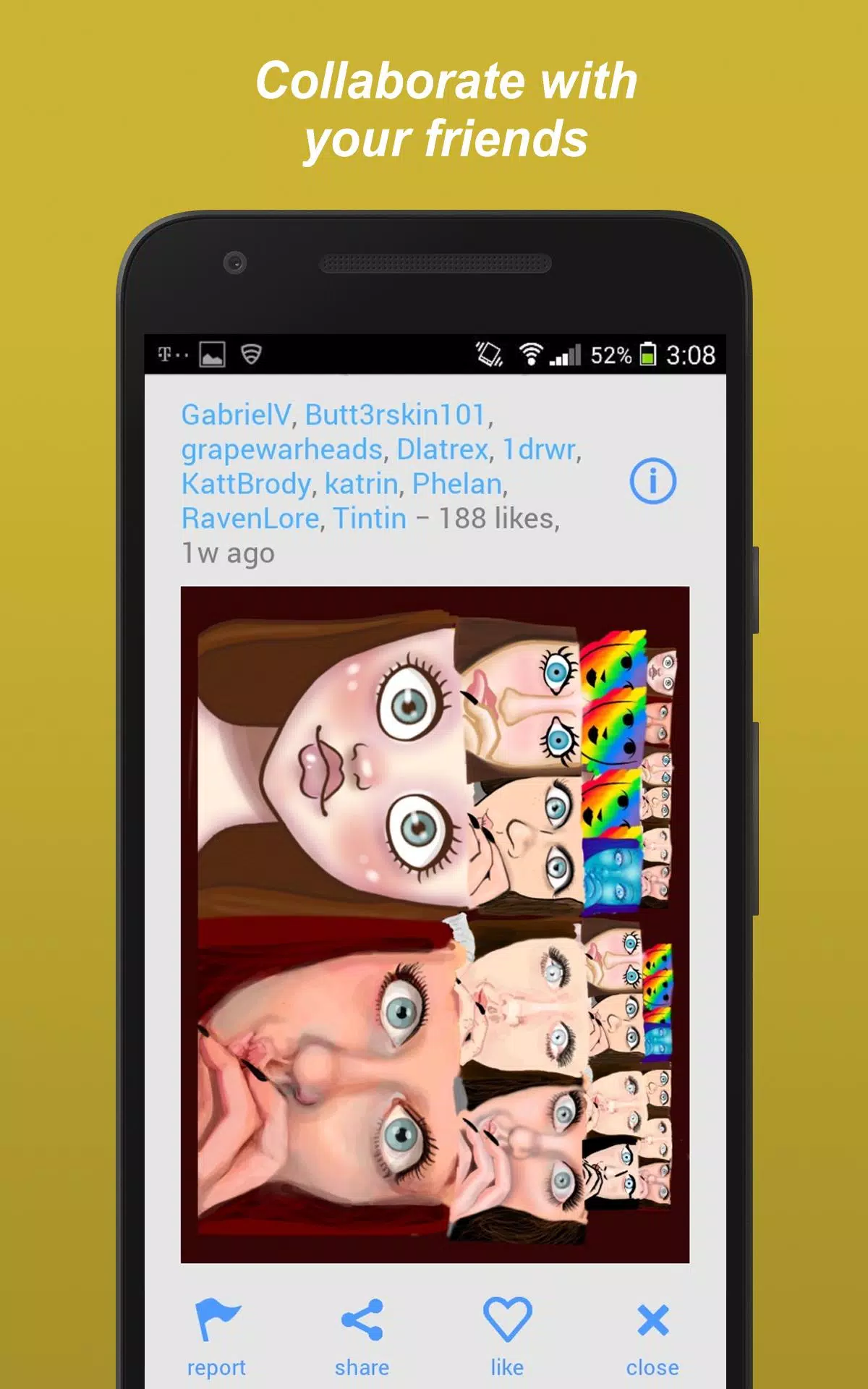Application Description
A social drawing app connecting digital artists to create and share artwork.
Core Drawing Tools:
- Diverse brush styles: Paintbrushes, pencils, smudge (blur) tools, felt-tip pens, erasers, and more.
- Custom brush creation: Tailor brush parameters to your preferences.
- Extensive color palette: Unlimited colors with customizable palettes.
- Zoom and pan functionality for precise detail work.
- Layer support for complex compositions.
- Transformations: Move, rotate, and mirror artwork elements.
- Eyedropper tool for color sampling.
- Multi-step undo/redo for easy corrections.
Community Features:
- Varied drawing challenges:
- Selfie drawings.
- Collaborative finishing of others' artwork.
- Tracing exercises.
- Inspiration prompts using photos and text prompts.
- Open-ended "Free Draw" sessions.
- Friend collaborations on shared projects.
- Artist following for discovering new talent.
- Private sharing with friends.
- Public discussion forum for community engagement.
- Liking system to show appreciation for artwork.
Additional Features:
- Draft saving and management.
- Cloud syncing for access across multiple devices.
- Tag-based artwork search.
Whether you're creating quick sketches or detailed paintings, this app caters to artists of all skill levels. It's also a fantastic resource for aspiring artists looking to learn and improve their skills.
Draw With Me Screenshots
Reviews
Post Comments