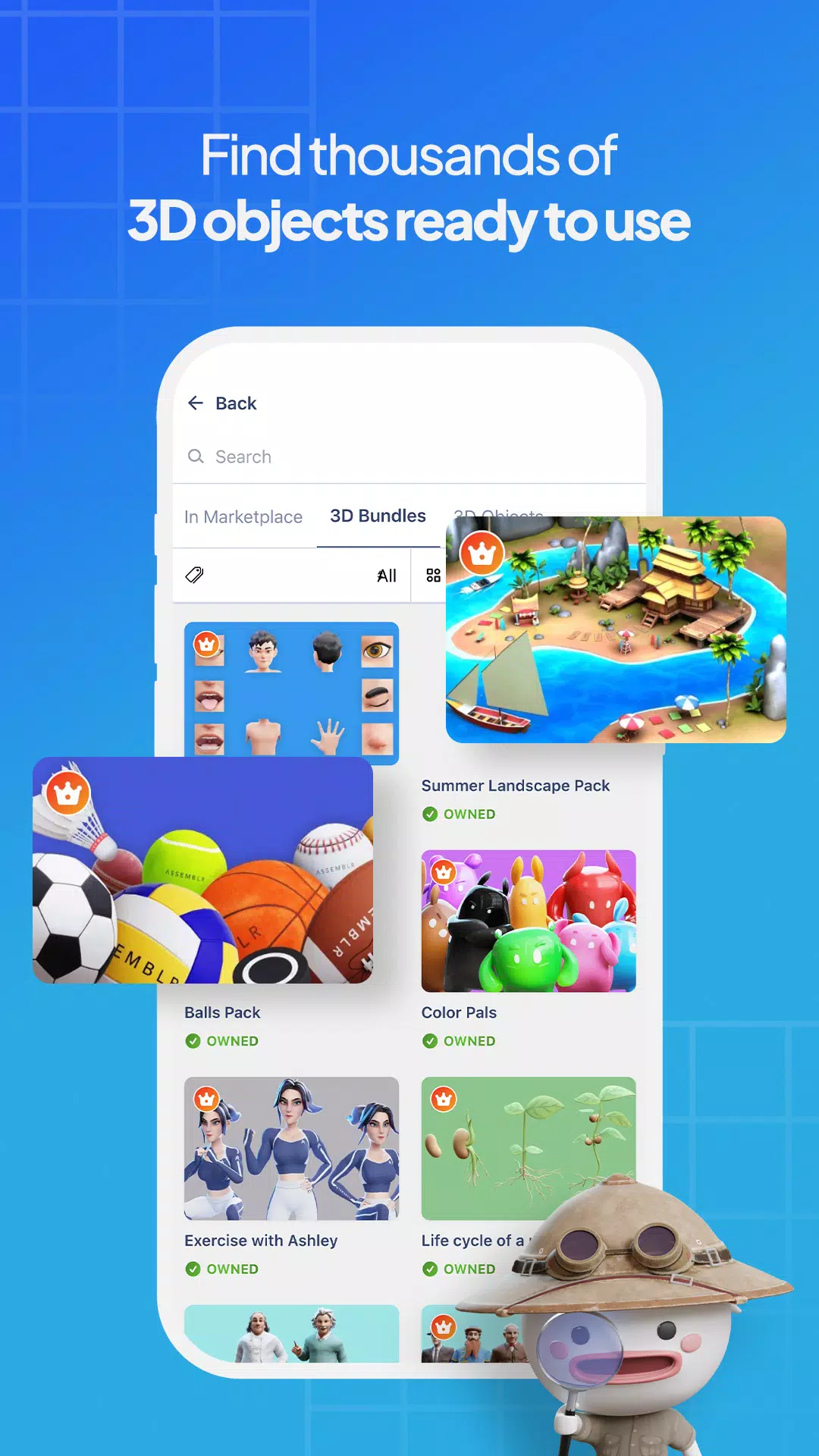All-in-one AR app. Create, view, and share AR experiences in just a few taps.
Assemblr Studio is your ultimate AR platform designed for everyone—no coding required. With an intuitive drag-and-drop editor and access to thousands of 3D objects, you can craft immersive AR experiences in minutes. Whether you're creating for marketing, education, or personal projects, Assemblr Studio makes it effortless to turn your vision into reality.
EASY FEATURES TO COMPLETE YOU
All-Around Editor
Bring your ideas to life with a full suite of creative tools. Add 2D & 3D objects, 3D text, annotations, videos, images, or slides—all with simple drag-and-drop functionality.
Super Simple Editor
Design stunning AR projects in under three minutes with just three easy steps. Perfect for beginners and pros alike who want fast, beautiful results.
Thousands of 2D & 3D Objects
Explore a vast library of ready-to-use 2D and 3D assets across multiple themes. Ideal for any project type. Available in Free & Pro 3D Bundles
Interactivity
Elevate your creations with animations and interactive elements. Build quizzes, mini-games, or custom interactive scenes limited only by your imagination.
Share Projects
Share your AR experiences effortlessly via link, AR marker, or embed code. Seamlessly integrate your projects into platforms like Canva for maximum flexibility.
ASSEMBLR PLANS: Unlock benefits to create better
• Access all exclusive 3D Pro packs
• Expand custom 3D storage and marker slots
• Publish projects privately
GET CONNECTED!
For support, email us at [email protected] or connect with us on social media. We’d love to hear your feedback and ideas:
Website: [ttpp]
Instagram: @assemblrworld
Twitter: @assemblrworld
YouTube: youtube.com/c/AssemblrWorld
Facebook: facebook.com/assemblrworld/
TikTok: Assemblrworld