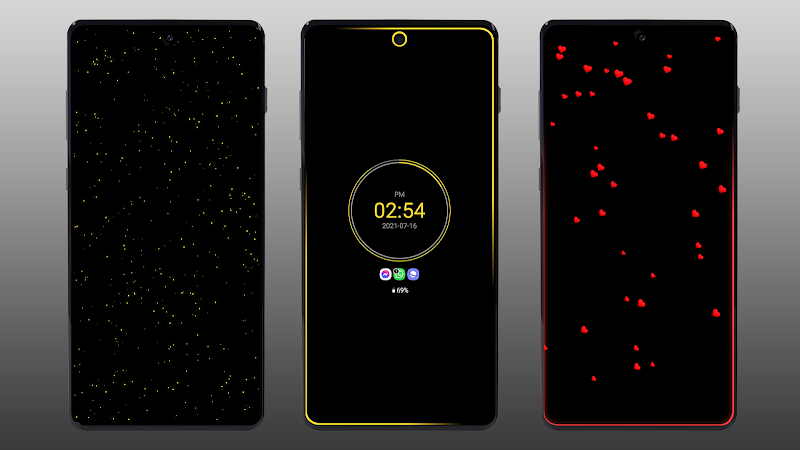Application Description
Always On Edge: LED & AOD enhances your smartphone with stunning edge lighting and customizable Always-On Display (AOD) features. Perfect for those who miss notification LEDs or want a visually appealing AOD, this app offers a range of personalization options.
Key Features:
- Tailored AOD: Customize your screen with diverse clock styles, battery indicators, and more for at-a-glance information.
- Customizable LED Notifications: Simulate LED alerts for apps using distinct colors, ensuring you never miss a notification.
- Eye-Catching Edge Lighting: Create impressive visual effects around your screen's edges, especially noticeable during notifications or charging.
- Battery-Friendly Design: Enjoy the features without excessive battery drain.
- Simple Setup: Intuitive setup lets you quickly personalize your device's edge lighting and AOD.
Get started by downloading, granting permissions, and exploring the settings to create your perfect AOD and LED notifications. Experience enhanced visuals and stylish notifications!
Always On Edge Features:
- Personalized App & Contact Notifications: Customize LED notification colors and styles for individual apps and contacts.
- Dynamic Edge Lighting: Experience unique lighting effects for calls, music, and more.
- Advanced AOD Options: Expand your system AOD functionality with custom displays.
- Animated Backgrounds: Select from various live wallpapers with customizable colors and animations.
Frequently Asked Questions:
- Individual Contact Notifications: Yes, set unique lighting styles per contact.
- Accessibility: Yes, useful for hearing-impaired users.
- Animated Wallpaper Categories: A wide variety of themes are available, including nature, romance, and tech.
App Usage Guide:
- Download & Install: Get the app from your device's app store.
- App Launch & Permissions: Open the app and grant required permissions.
- AOD Personalization: Customize your AOD with preferred clock styles, battery indicators, and widgets.
- LED Notification Setup: Configure LED notification colors for different apps.
- Edge Lighting Customization: Personalize edge lighting effects for notifications and charging.
- Settings Adjustment: Fine-tune settings like notification icons, screen timeout, and display modes for optimal battery life.
- Enjoy! Experience your customized AOD and LED notifications.
Always On Edge Screenshots
Reviews
Post Comments