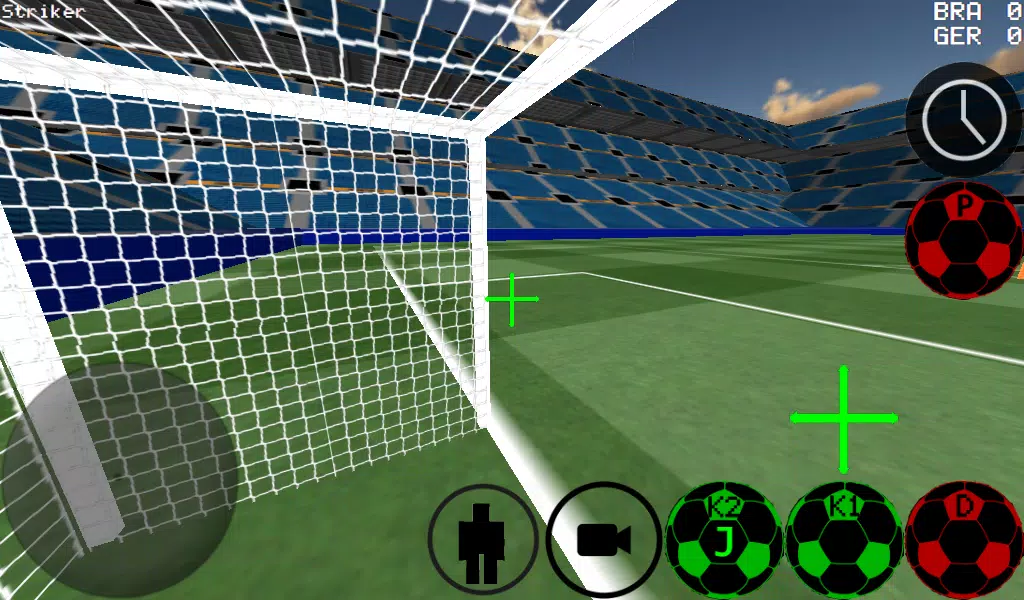First-Person Soccer Game: Experience the Thrill
This soccer game offers a unique first-person perspective, alongside options for third-person, top-down, and stadium views. Enjoy precise ball control for dribbling and kicking, and play matches ranging from 4v4 to 11v11.
Key Features:
- Immersive Gameplay: Control any player on the field, utilizing auto or manual dribbling options. Even take on the role of goalkeeper!
- Practice Modes: Hone your skills with free kick, corner kick, and wall practice modes. A freestyle mode allows for creative play and ball spins.
- Strategic Advantage: Slow down time for perfectly timed shots.
- Multiplayer Action: Engage in LAN and internet multiplayer matches (up to 5v5). The K1 and K2 buttons allow for targeted kicks in the camera's direction.
- Two Stadiums: Choose your playing arena.
- Controller Support: Experimental Xbox 360 controller support via USB.
Xbox 360 Controller (USB) Layout:
- A: Dribble
- X: Medium Kick (towards camera)
- Y/Right Button: High-Power Kick (towards camera)
- B: Pass (AI-assisted pass)
- Start: Change Camera
- Left Button: Slow Time
- Up D-pad: Change Player
- Back: Return to Menu
- Right D-pad: Camera Control
- Left D-pad: Player Movement
Setting up a LAN/WAN Server:
- Enable Wi-Fi, ensuring connection to a router/modem.
- Select "LAN GAME."
- Choose "START SERVER."
- Click "Connect" once or twice to join as both player and server.
Connecting to a LAN Server (Second Player):
- Enable Wi-Fi (same router/modem as the server).
- Select "LAN GAME."
- Click "CONNECT" repeatedly until connected.
Playing Online (Creating a Server):
- Port forward port 2500 on your router/modem to your device's IP address.
- Select "LAN GAME."
- Choose "START SERVER."
- Click "Connect" once or twice to join as both player and server.
Connecting to an Online Server:
- Click "LAN CONNECT."
- Click "IP/TI SERVER."
- Enter the server's IP address (e.g., 201.21.23.21) and click "Connect" repeatedly until connected.
3D Soccer Screenshots
Die Ego-Perspektive ist interessant. Die Steuerung ist etwas gewöhnungsbedürftig. Ein nettes Spiel, aber es könnte verbessert werden.
第一人称视角很棒!游戏操作需要一些时间适应,但总体来说是一款不错的足球游戏。希望未来能增加更多模式。
Great first-person perspective! The controls are a bit tricky at first, but once you get the hang of it, it's a really fun game. More customization options would be nice.
¡Increíble juego! La perspectiva en primera persona es genial. Los controles son un poco difíciles al principio, pero una vez que te acostumbras, es muy divertido. ¡Excelente trabajo!
La perspective à la première personne est originale. Les contrôles demandent un peu d'habitude, mais le jeu est plutôt sympa. Quelques améliorations seraient les bienvenues.