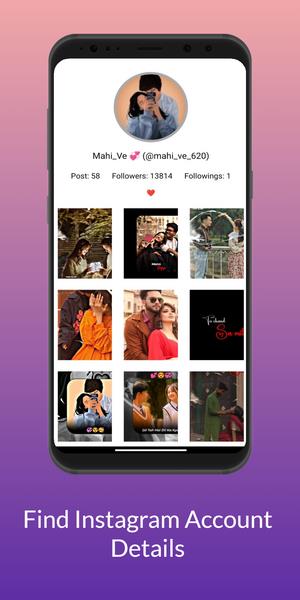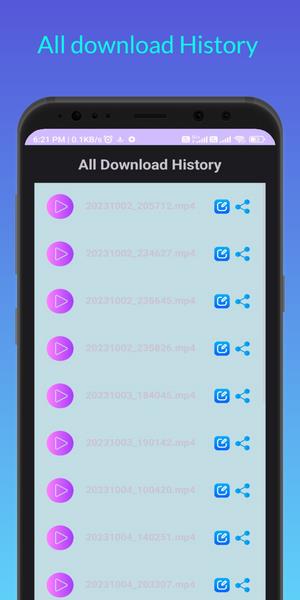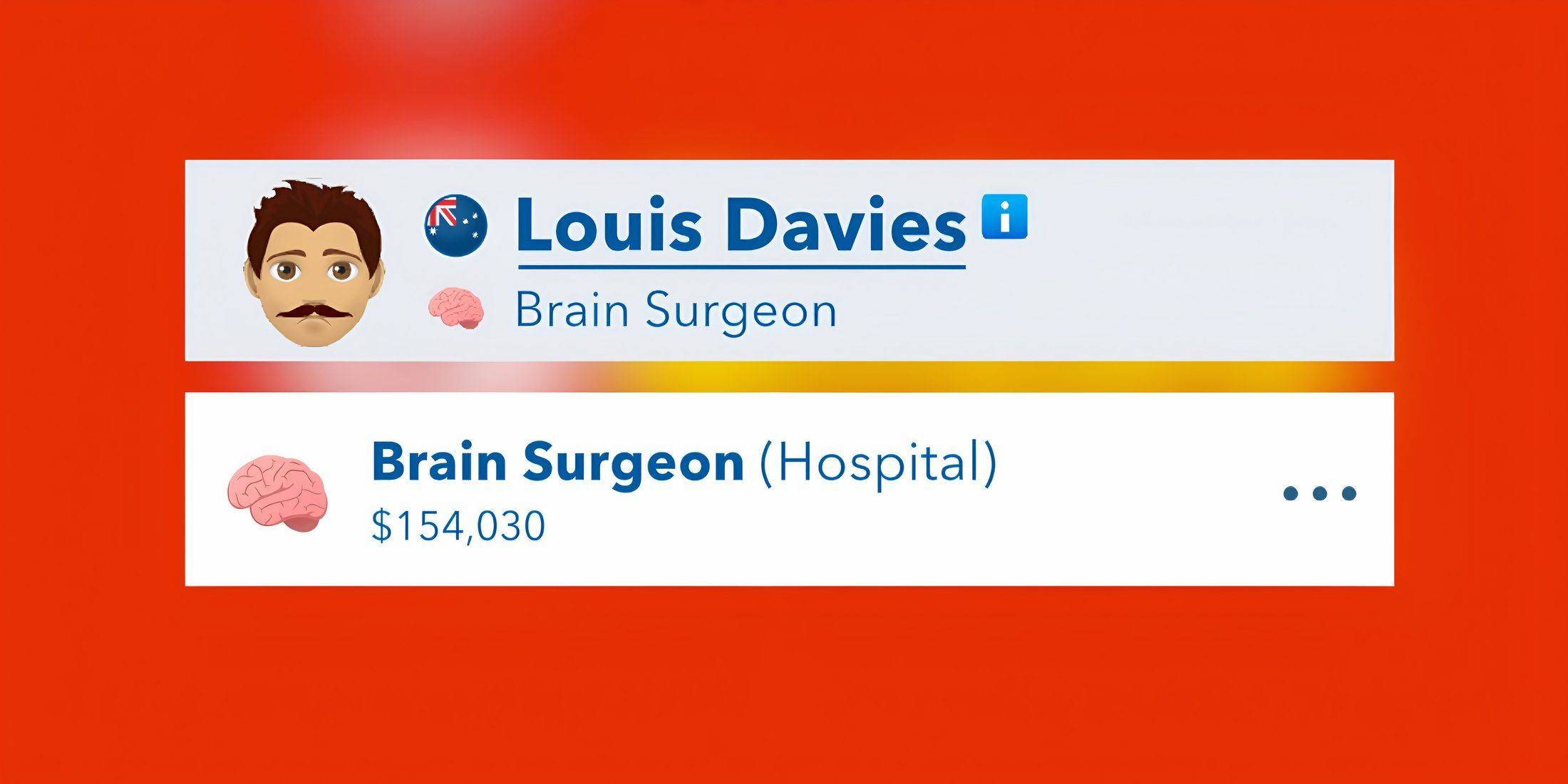Key Viddoer Features:
-
Effortless Video Downloads: Download videos from YouTube and Instagram directly to your device for offline viewing. Conserve data and enjoy content anytime, anywhere.
-
WhatsApp Status Saver: Easily save and review WhatsApp Status updates from your contacts. Never miss another precious memory, even after they disappear.
-
Real-time Instagram Tracking: Stay informed on the latest activity from your favorite Instagram profiles. Track posts, stories, follower counts, and engagement metrics within the app.
-
Offline Access: Enjoy downloaded videos offline, eliminating the need for a constant internet connection and saving data.
-
Intuitive Interface: Viddoer’s user-friendly design makes downloading videos, saving statuses, and tracking profiles incredibly simple.
-
Enhanced Digital Life: Viddoer empowers you to manage your video content and social media engagement more effectively, enriching your overall digital experience.
In short, Viddoer is an indispensable app for anyone seeking a more streamlined and engaging digital experience. Download videos, save memories, and stay connected with your favorite influencers with ease. The app’s offline capabilities and user-friendly design make it a convenient and powerful tool for enjoying your favorite content without data constraints. Download Viddoer now and transform your digital world!