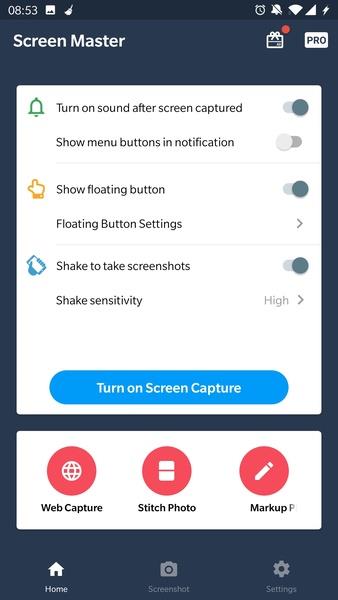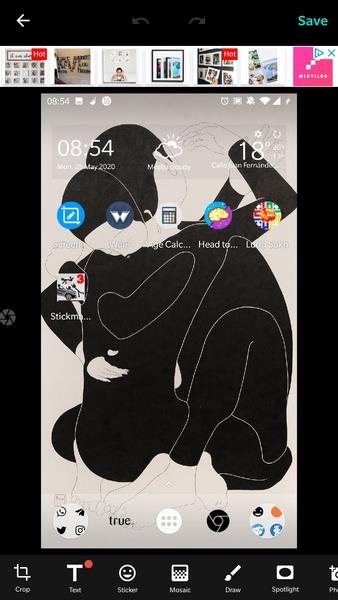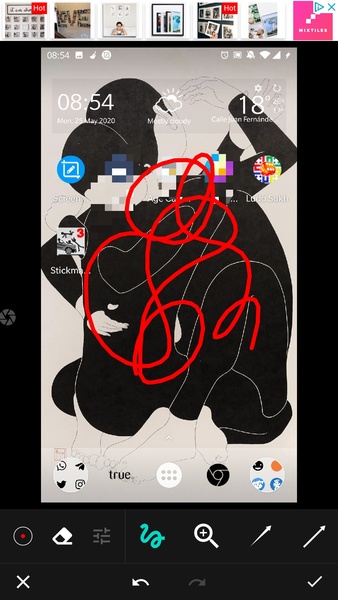Screen Master: Your All-in-One Screenshot Solution
Screen Master is a powerful mobile app for capturing, editing, and annotating screenshots with ease. Perfect for sharing information, creating tutorials, or saving content, it offers a simple yet comprehensive solution for all your screen capture needs. Its intuitive interface and robust tools make it ideal for everyone from students to professionals.
Key Features of Screen Master:
- Effortless Screenshot Capture: Capture screenshots instantly with a single tap or a shake of your device – no complicated button presses needed.
- Comprehensive Image Editing: Beyond basic capture, edit your screenshots with pixelation, highlighting, drawing tools, arrows, stickers, and even the ability to add images from your gallery.
- Privacy-Focused Design: Easily blur or hide sensitive information to protect privacy when sharing screenshots.
- Ideal for Demonstrations: Seamlessly highlight key areas in your screenshots for tutorials, presentations, or showcasing features.
Tips & Tricks:
- Adjust Sensitivity: Fine-tune the shake sensitivity to avoid accidental screenshot captures.
- Master the Editing Tools: Explore the full range of editing features to create informative and visually appealing screenshots.
- Utilize Gallery Integration: Combine multiple visuals by adding images from your gallery to your screenshots.
Effortless Screenshot Capture:
Screen Master simplifies screenshot capture on any device, whether it's a full webpage, app screen, or a specific area. High-quality screenshots are just a tap away.
Instant Capture with Floating Button:
A convenient floating button provides instant access to screenshot functionality, regardless of the active app or screen.
Scrollable Screenshots for Seamless Capture:
Capture entire webpages or long conversations with a single, continuous screenshot. The app intelligently stitches together scrollable content.
Powerful Editing & Annotation:
Enhance your screenshots with cropping, resizing, rotation, text annotation, drawing tools, arrows, and rectangles to highlight key information.
Blur Sensitive Data:
Protect sensitive information by blurring parts of your screenshot before sharing.
▶ What's New in Version 1.8.0.20 (Updated Sep 10, 2024):
Minor bug fixes and performance improvements. Update to the latest version for the best experience!
ScreenMaster:Screenshot Markup Screenshots
Funciona bien, pero la interfaz podría ser más intuitiva. Algunas funciones son difíciles de encontrar.
这款应用太棒了!功能强大,使用方便,截图编辑功能也很齐全,强烈推荐!
This app is a lifesaver! So easy to use and incredibly versatile. I use it for everything from taking screenshots to annotating documents. Highly recommend!
Application pratique pour capturer des écrans. Les outils d'édition sont simples à utiliser. Je recommande.
Die App funktioniert, aber sie ist nicht besonders schnell. Manchmal stürzt sie ab.