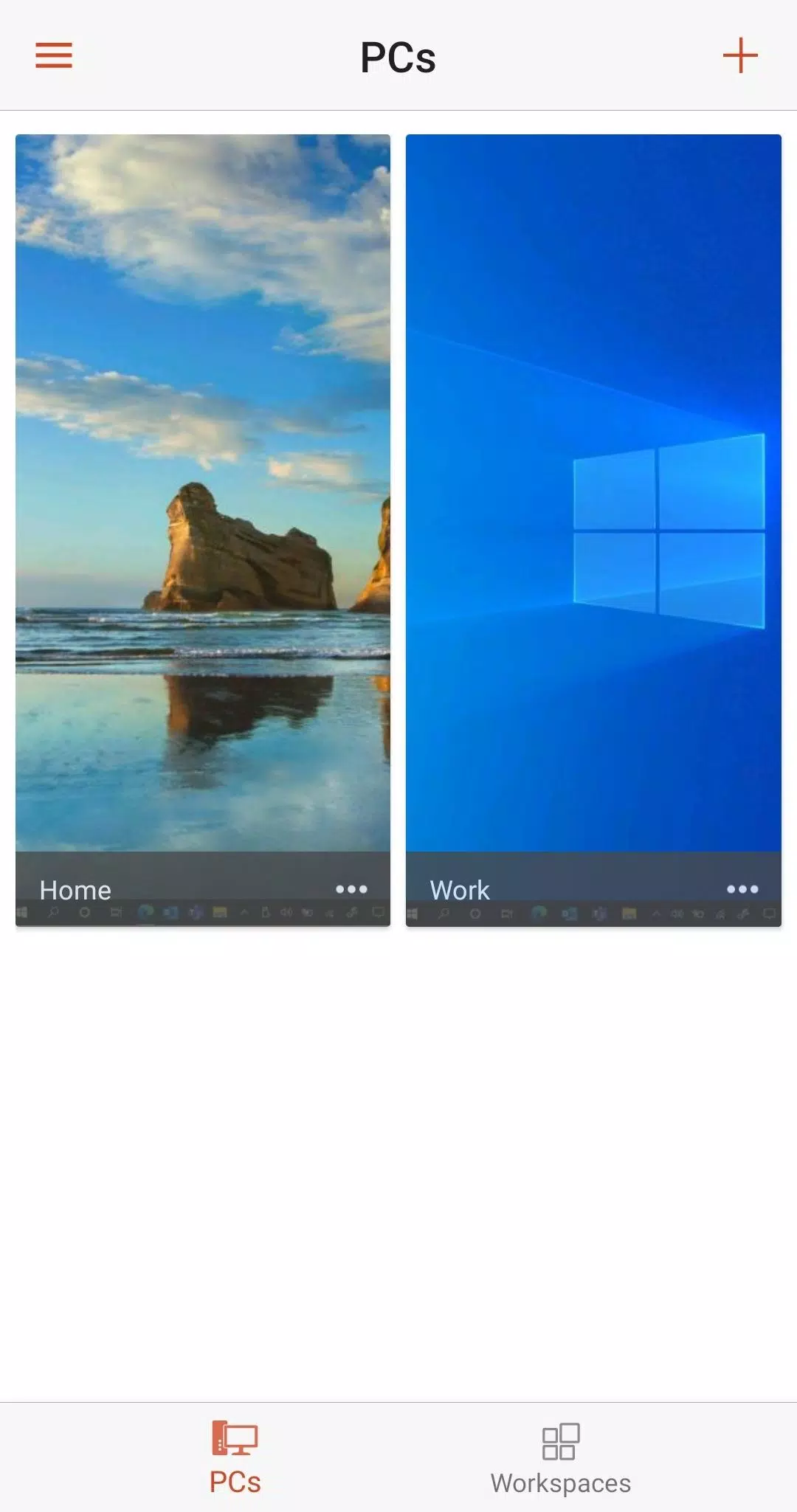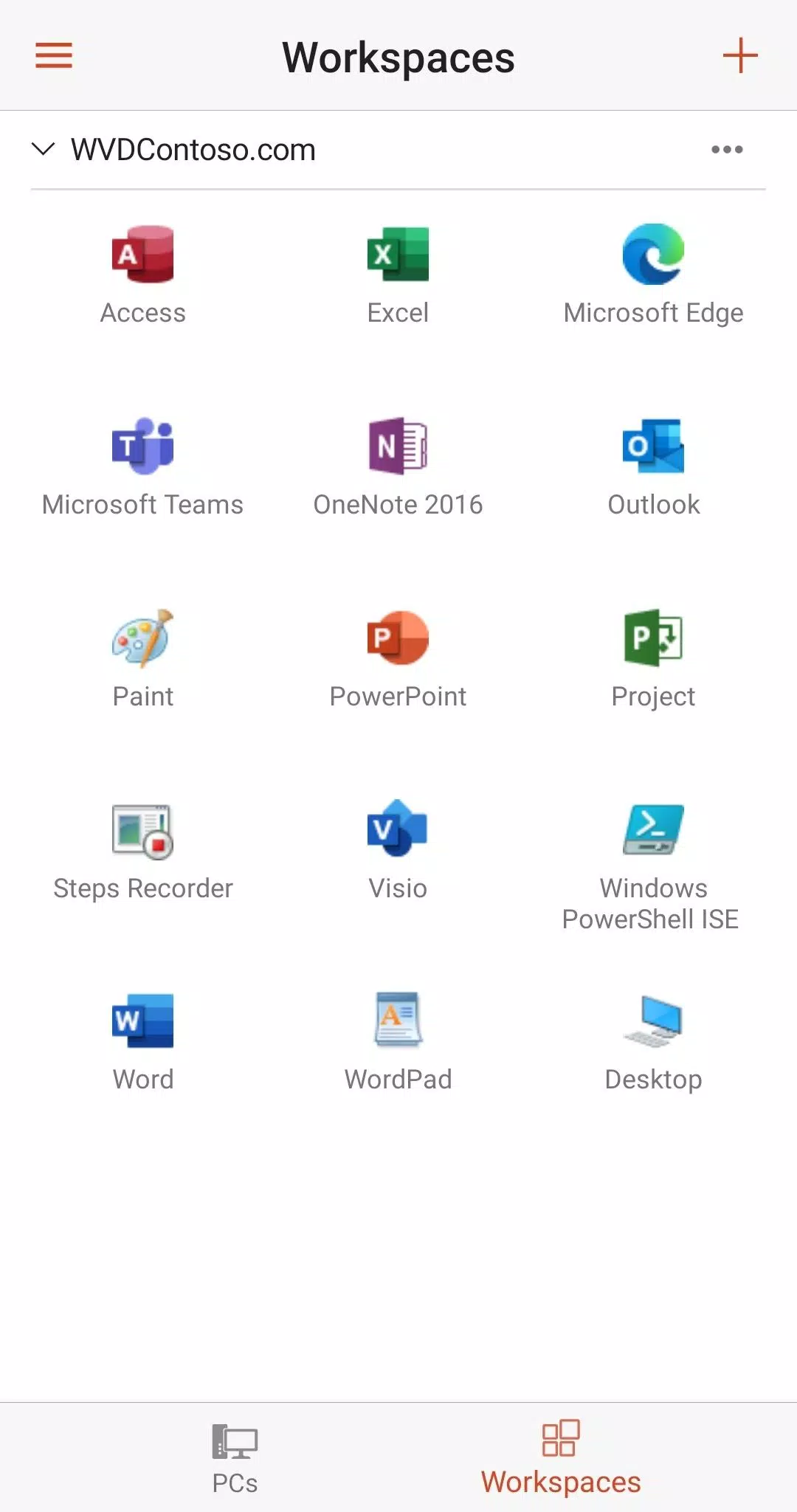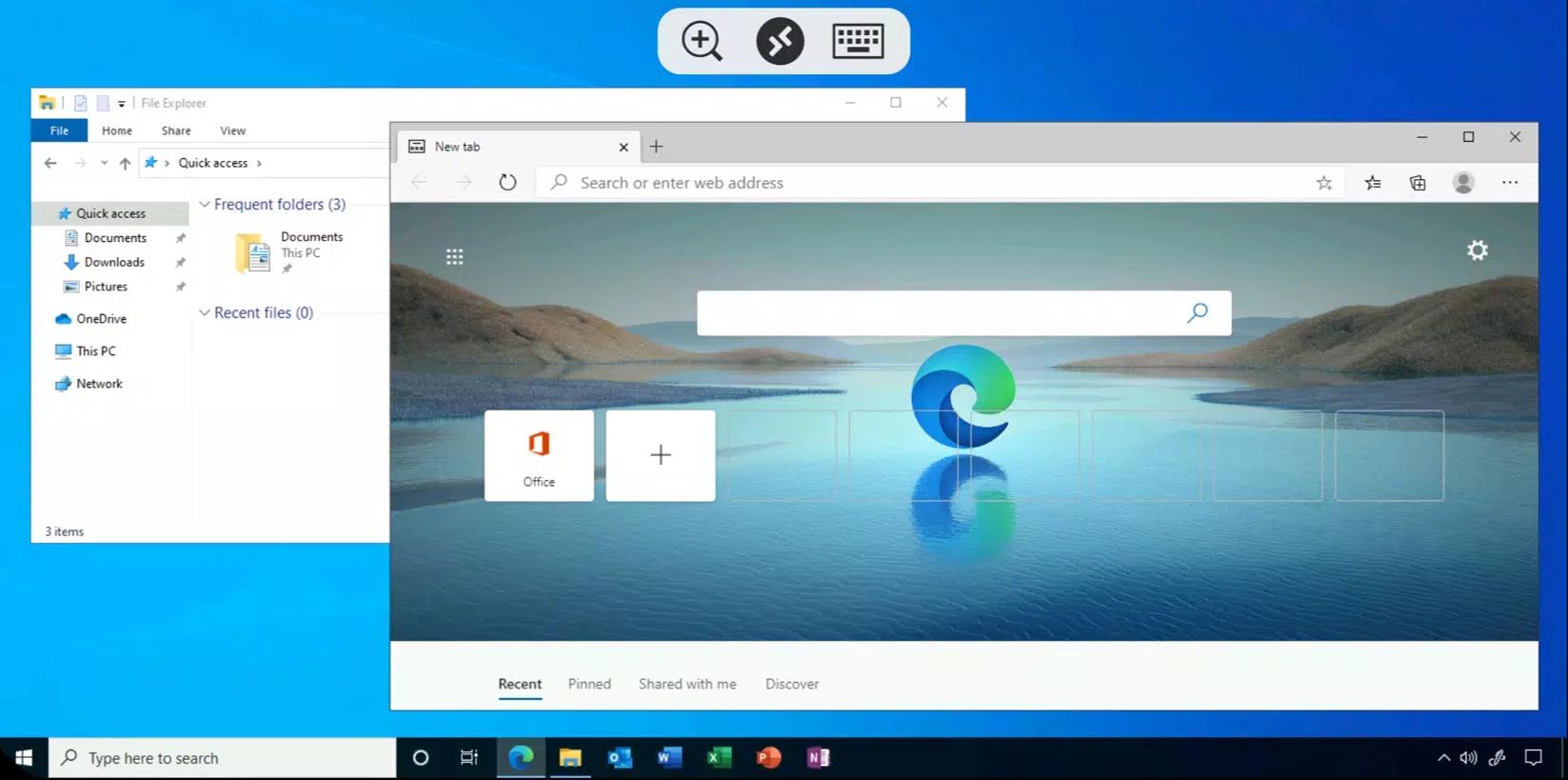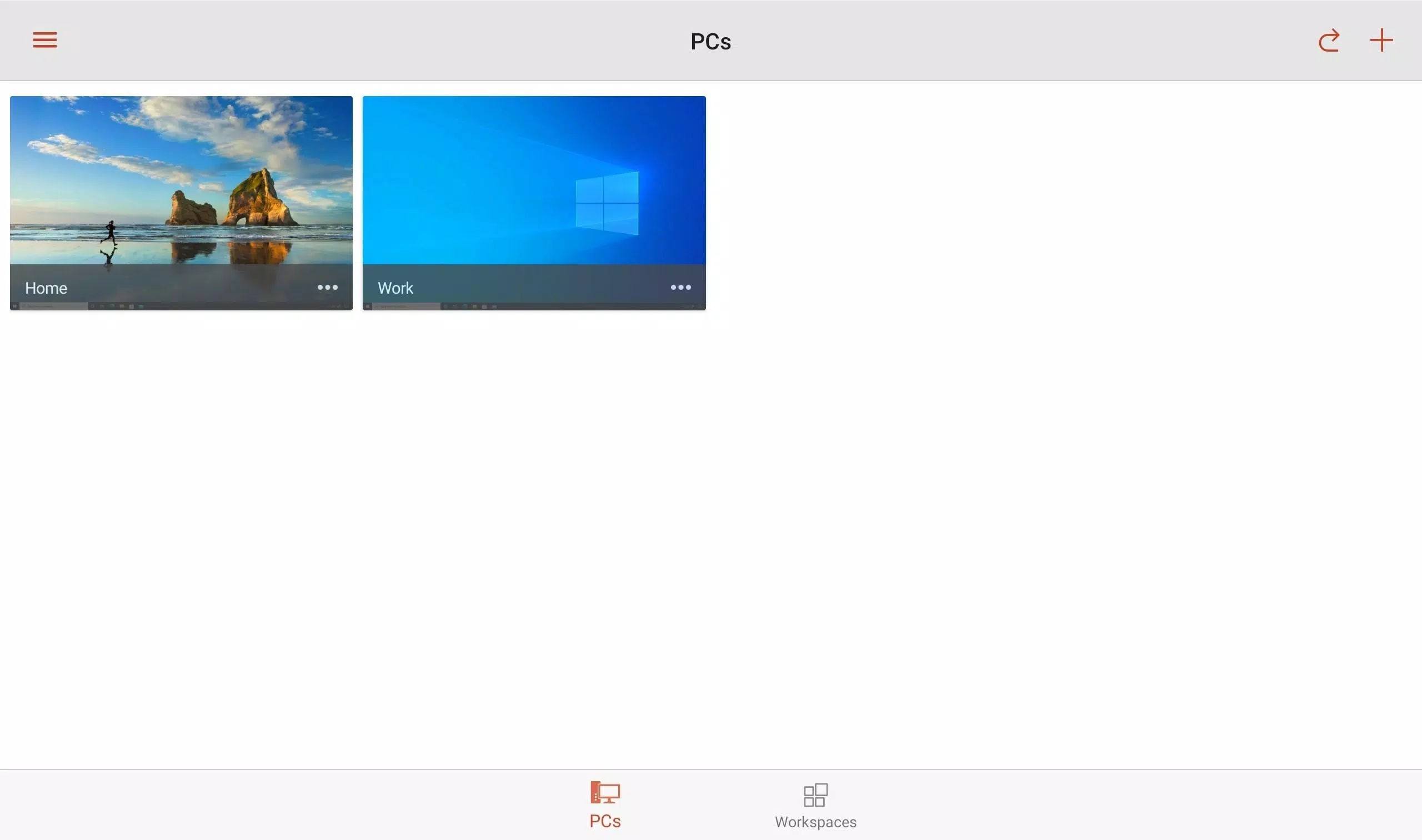Application Description
Microsoft Remote Desktop for Android: Access your PCs and apps from anywhere.
Connect to Azure Virtual Desktop, Windows 365, company-provided virtual resources, or personal PCs using Microsoft Remote Desktop on your Android device. Maintain productivity regardless of your location.
Getting Started:
Configure your PC for remote access: https://aka.ms/rdsetup
Explore other Remote Desktop clients: https://aka.ms/rdclients
Key Features:
- Access Windows Professional, Enterprise, and Server PCs remotely.
- Connect to resources published by your administrator. Utilize Remote Desktop Gateway connections.
- Enjoy a responsive multi-touch experience with Windows gesture support.
- Secure access to your data and applications.
- Easily manage connections and user accounts via the Connection Center.
- Stream audio and video.
- Redirect your clipboard and local storage.
Provide feedback: https://aka.ms/avdandroidclientfeedback
Version 10.0.19.1291 (Latest Update)
Last updated October 6, 2024
This update includes minor bug fixes and performance enhancements. Update to the latest version for the best experience!
Remote Desktop Screenshots
Reviews
Post Comments