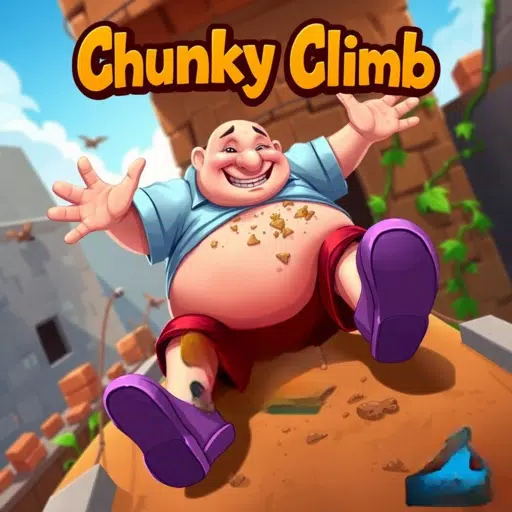Enhance your Steam Deck experience with a docking station! Playing on a larger screen significantly improves immersion. This guide reviews the best Steam Deck docks in 2025, considering features, price, and portability.
TL;DR – Best Steam Deck Docks:
 Our Top Pick: JSAUX Docking Station HB0603 (See it on Amazon!)
Our Top Pick: JSAUX Docking Station HB0603 (See it on Amazon!)
 Official Dock: Steam Deck Docking Station (See it on Steam!)
Official Dock: Steam Deck Docking Station (See it on Steam!)
 Budget Pick: iVoler Docking Station (See it on Amazon!)
Budget Pick: iVoler Docking Station (See it on Amazon!)
 Portable Pick: NewQ Steam Deck Dock (See it on Amazon!)
Portable Pick: NewQ Steam Deck Dock (See it on Amazon!)
 Dual Monitor: MOKiN Dual Monitor Docking Station (See it on MOKiN!)
Dual Monitor: MOKiN Dual Monitor Docking Station (See it on MOKiN!)
 Multi-Port: Park Sung Docking Station (See it on Amazon!)
Multi-Port: Park Sung Docking Station (See it on Amazon!)
 USB-C Hub: UGREEN USB-C Hub with Ethernet Port (See it on Amazon!)
USB-C Hub: UGREEN USB-C Hub with Ethernet Port (See it on Amazon!)
 Durable Choice: NYXI 8 in 1 Docking Station (See it on NYXI!)
Durable Choice: NYXI 8 in 1 Docking Station (See it on NYXI!)
These docks seamlessly connect your Steam Deck (or OLED model) to gaming TVs or monitors, offering enhanced visuals and additional ports for peripherals. They address the Steam Deck's limited battery life with robust power delivery. Many include Ethernet for improved online connectivity and DisplayPort for multi-monitor setups.
Detailed Reviews:
- JSAUX Docking Station HB0603 (Best Overall): This affordable dock offers excellent value, providing 100W power delivery (though the Steam Deck only utilizes 45W), an HDMI 2.0 port (4K@60Hz), three USB 3.0 ports, and an Ethernet port. Its compact and sturdy design, including a built-in stand, makes it highly portable. The lack of a DisplayPort is a minor drawback.

- Steam Deck Docking Station (Best Official Dock): Valve's official dock offers DisplayPort 1.4 and HDMI 2.0 (4K@60Hz), three USB 3.0 ports, and an Ethernet port. Guaranteed compatibility is a key advantage, but it comes at a higher price point.

- iVoler Docking Station (Best Budget): A budget-friendly option featuring HDMI 2.0 (4K@60Hz), four USB 3.0 ports, and a USB-C port with 65W power delivery. It lacks an Ethernet port, but its affordability and included stand make it a compelling choice. Note: HDMI cable not included.

- NewQ Steam Deck Dock (Most Portable): Incredibly compact and lightweight, this dock folds for easy portability. It includes HDMI 2.0 (4K@60Hz), two USB-A 3.0 ports, and a 100W USB-C PD port. The omission of Ethernet and DisplayPort is understandable given its size.

- MOKiN Dual Monitor Docking Station (Best for Dual Monitors): Supports dual monitors with its DisplayPort 1.4 and HDMI 2.0 ports (both 4K@60Hz). It also features five additional ports and 100W power delivery.

- Park Sung Docking Station (Most Ports): Boasts seven ports, including two USB-C ports, an Ethernet port, and an HDMI 2.0 port. Its design prevents airflow blockage on the Steam Deck.

- UGREEN USB-C Hub with Ethernet Port (Best USB-C Hub): A versatile hub compatible with various devices, offering multiple USB ports, an HDMI 2.0 port, Ethernet, and two memory card readers. It lacks a dedicated Steam Deck docking mechanism.

- NYXI 8 in 1 Docking Station (Most Durable): A robust and feature-rich dock with numerous ports, including USB 3.1, HDMI 2.0, DisplayPort 1.2, VGA, and Ethernet. It offers good heat dissipation and an anti-slip base, but is more expensive.

What to Look For:
Essential features include a USB-C port for the Steam Deck, multiple USB ports for peripherals, and an HDMI 2.0 port (or DisplayPort 1.4) for display output. Power delivery (at least 45W) and an Ethernet port are highly recommended.
FAQ:
- Charging: Most docks charge the Steam Deck while docked. Ensure sufficient power delivery (45W minimum).
- Included Dock: No, Steam Decks do not come with a dock.
- TV Connection: While a dock is ideal, a USB-C to HDMI adapter can also connect to a TV.
This comprehensive guide helps you choose the perfect Steam Deck dock to suit your needs and budget.