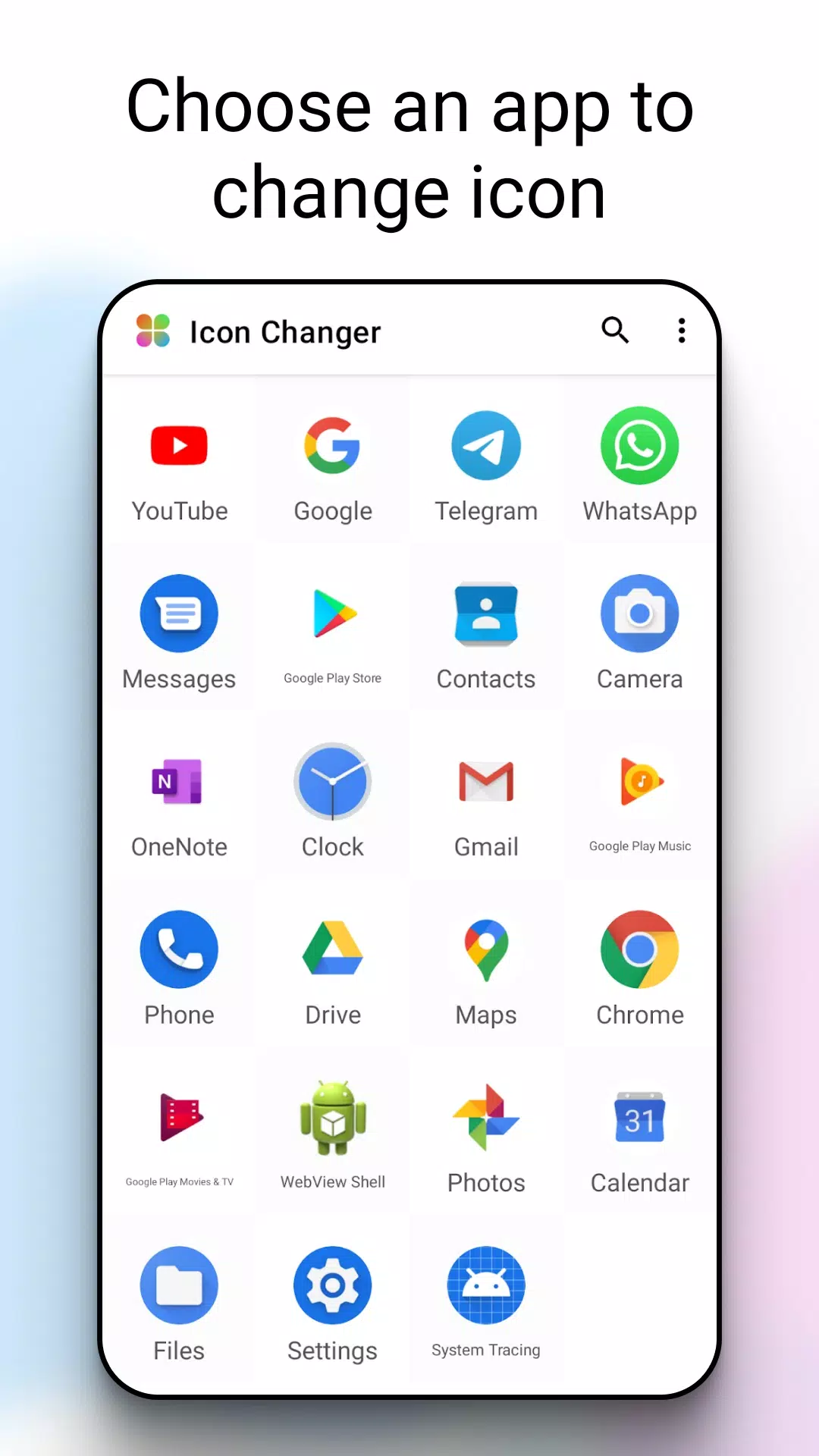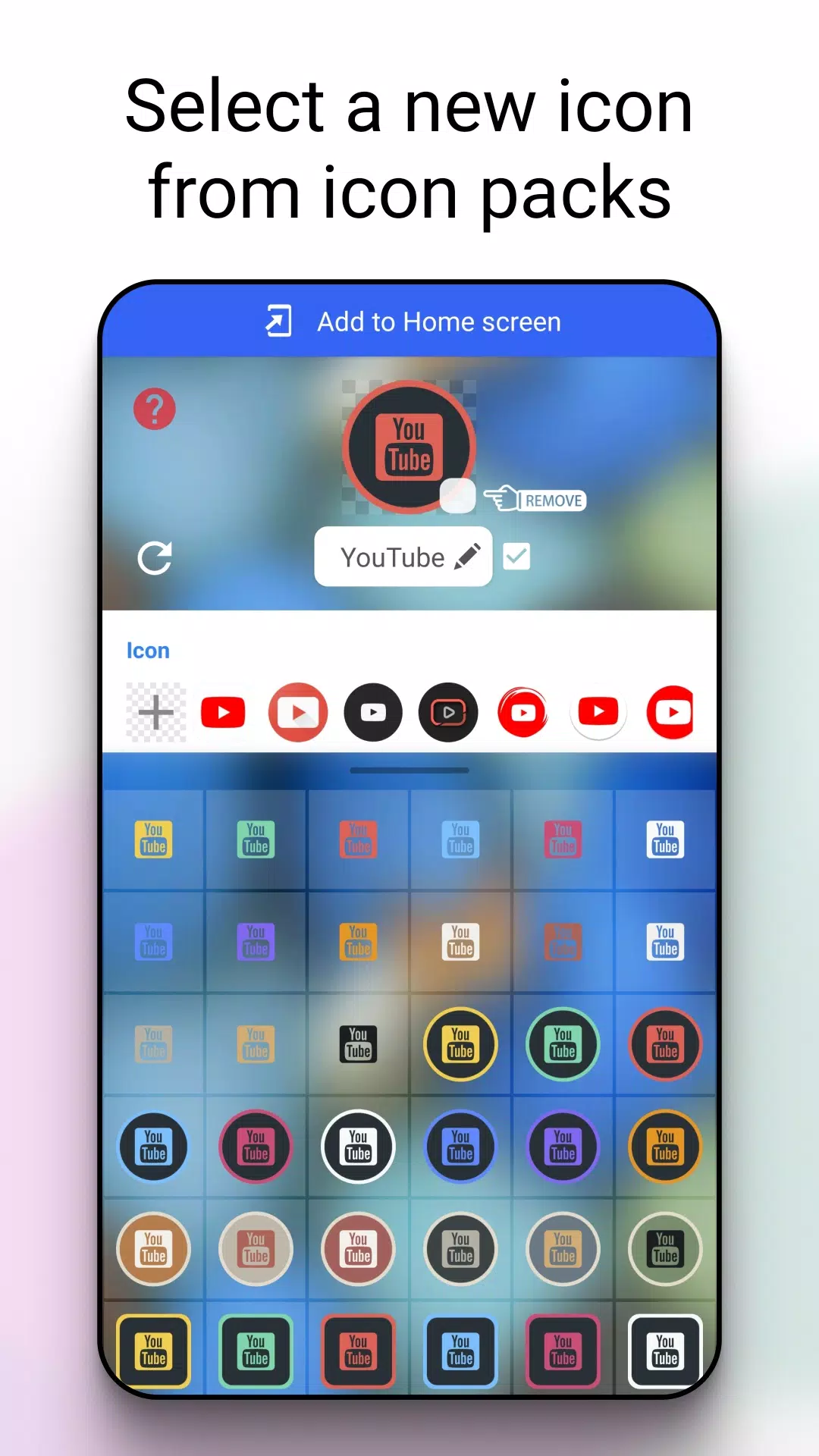Effortlessly personalize your app icons with Icon Changer! This free app lets you easily customize the look and name of any application on your Android device. Leveraging Android's shortcut functionality, Icon Changer provides tens of thousands of built-in icons and styles, or you can choose images from your gallery or camera. The app creates a new shortcut on your home screen with your chosen icon and name. It's the simplest way to give your Android phone a unique aesthetic.
How to Use:
- Launch Icon Changer.
- Select the app you want to modify.
- Choose a new icon from the built-in library, your gallery, other app icons, or a third-party icon pack.
- Optionally, rename the app.
- View your newly customized shortcut icon on your home screen.
Regarding Watermarks:
Some systems automatically add watermarks to shortcut icons. While Icon Changer offers a watermark-free method using standard shortcut creation, it may not work on all devices. If a watermark appears, try this workaround:
- On your home screen, long-press an empty space and select "Widgets."
- Locate the Icon Changer widget, long-press it, and drag it to your launcher.
- Create your icon.
What's New in Version 1.8.7 (August 29, 2024)
This update includes minor bug fixes and performance enhancements. Update to the latest version for the best experience!