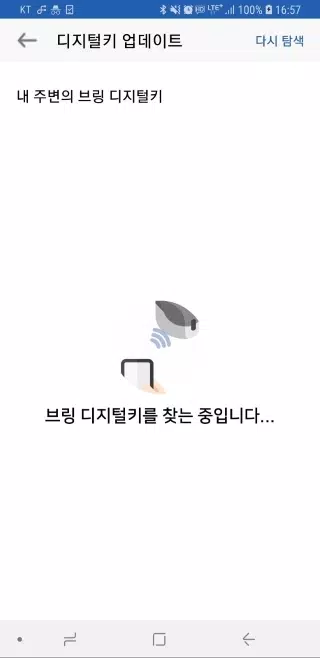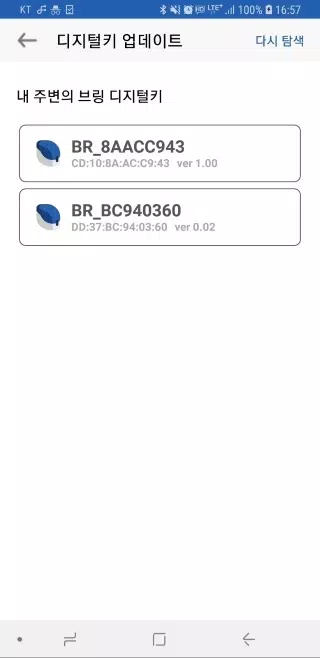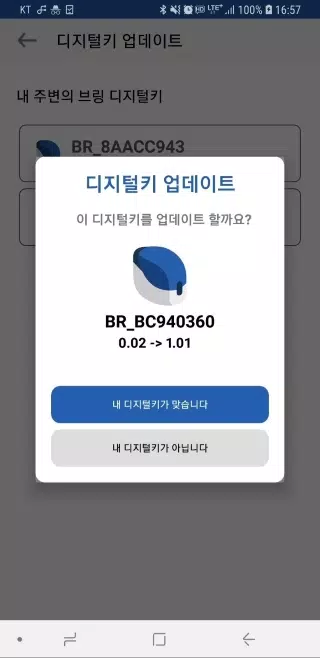Use the Bring & T update app to update your Bring Digital Key software to the latest version.
-
Launch the BringAnti update application.
-
Tap "Update digital key" at the screen's bottom.
-
Choose the digital key "BR_xxxxxxxx" from the displayed list. If it's not listed, tap "[Search again]".
-
Upon selecting a digital key, the current and target software versions will be shown.
-
Tap "Your device is correct." The digital key's light will pulse purple for 10 seconds. During this time, briefly press (0.5 seconds) the digital key's button.
-
The digital key's light will then transition from purple to blue, indicating a successful software update.
-
Once the update is finished, tap "Close" to exit the app.
-
Maintain proximity between the digital key and the update app throughout the wireless update process.
-
The digital key software update is non-interruptible (approx. 2-3 minutes), so ensure sufficient battery power.
-
In case of update failure or errors, close the app and restart it.
-
Digital key software updates are only possible after digital key registration. Unregistered keys cannot be updated.