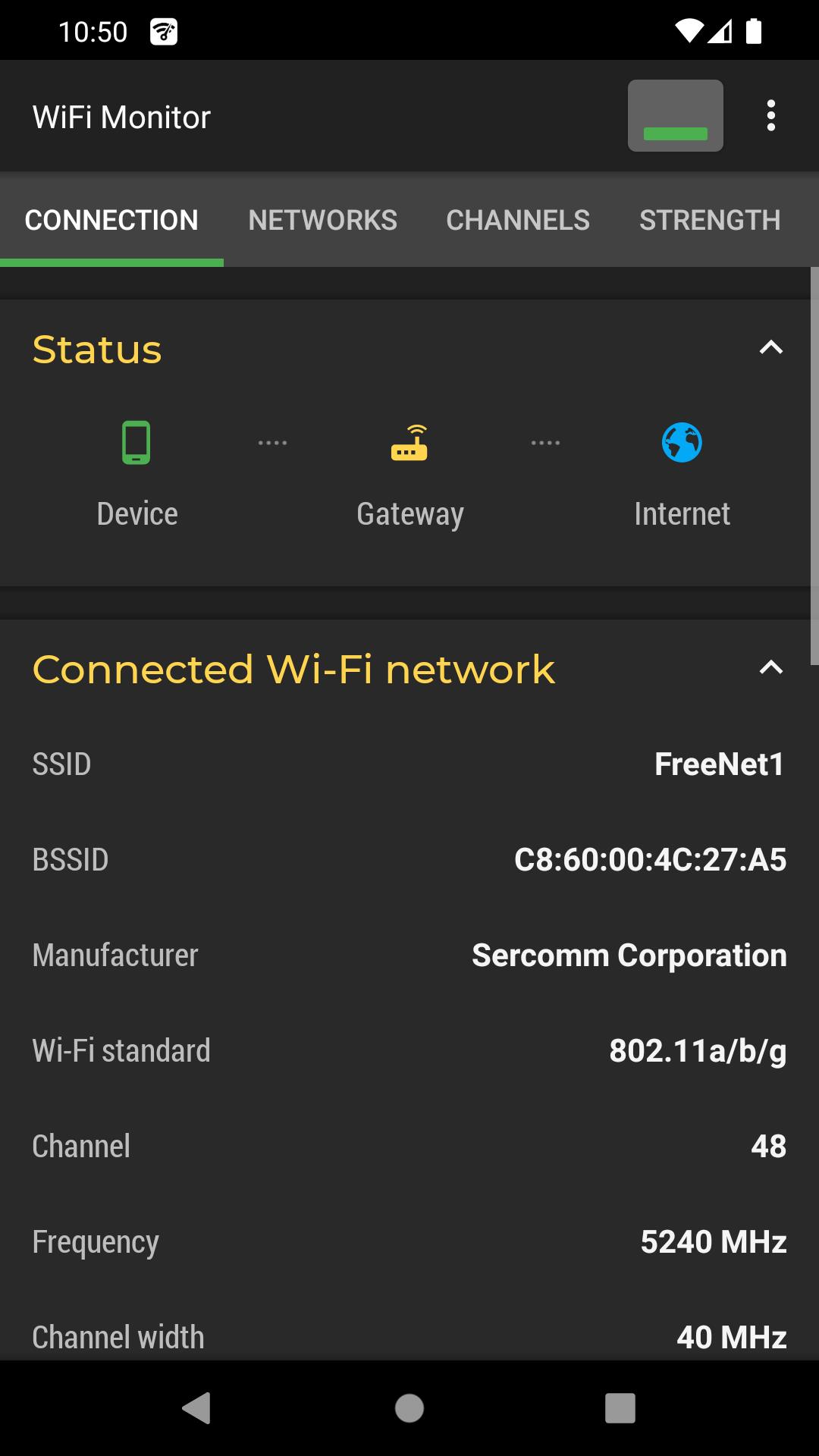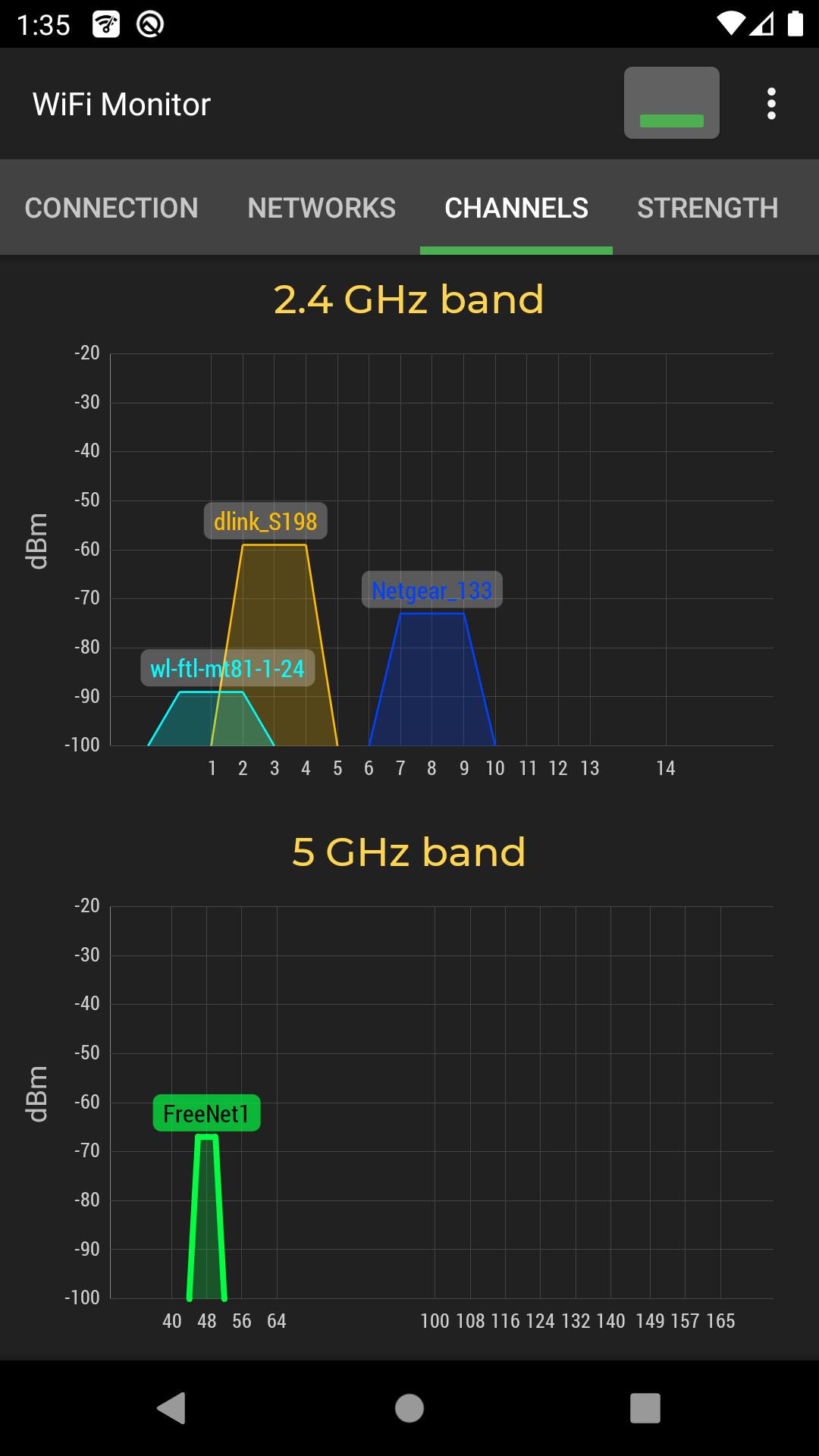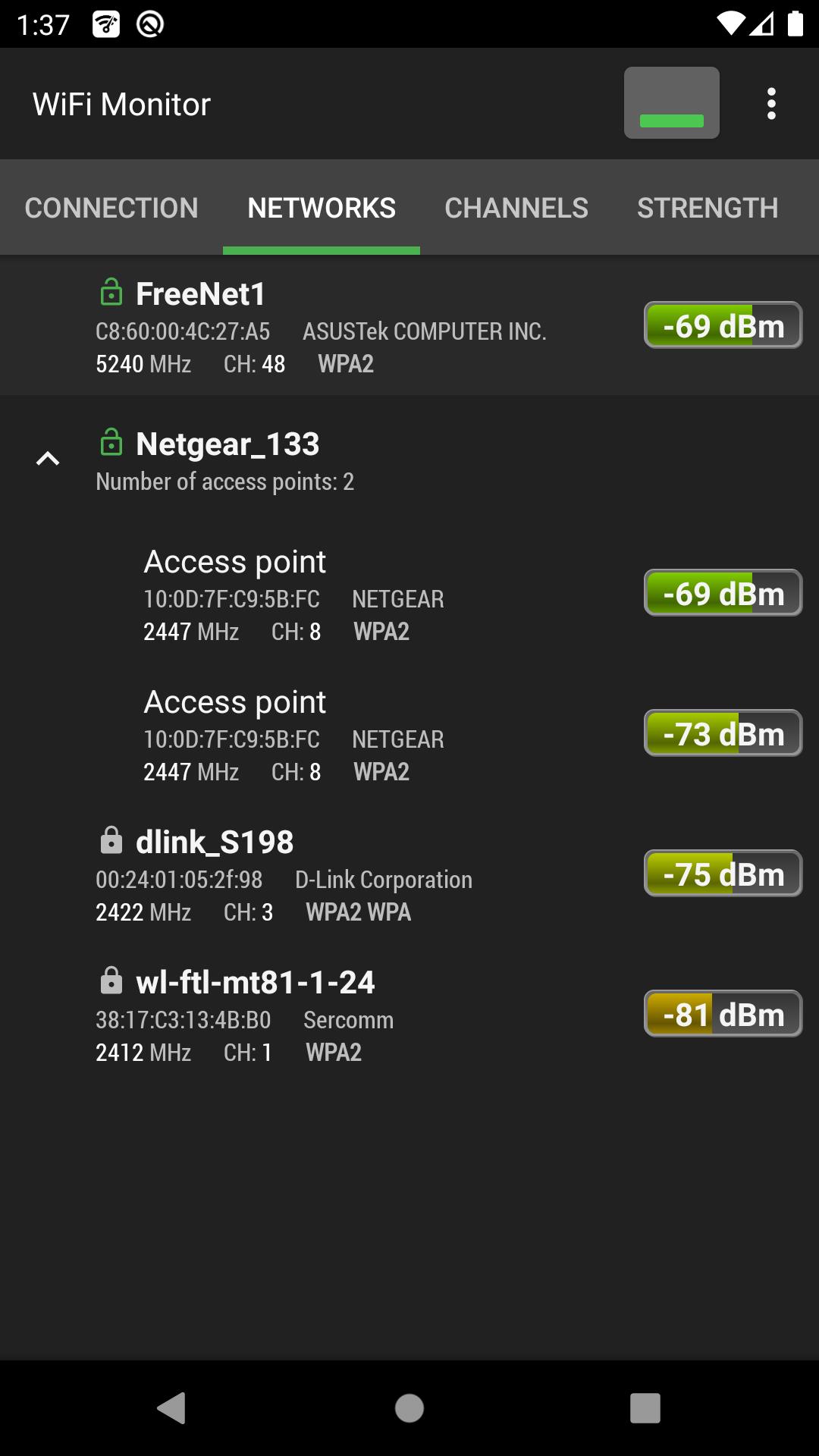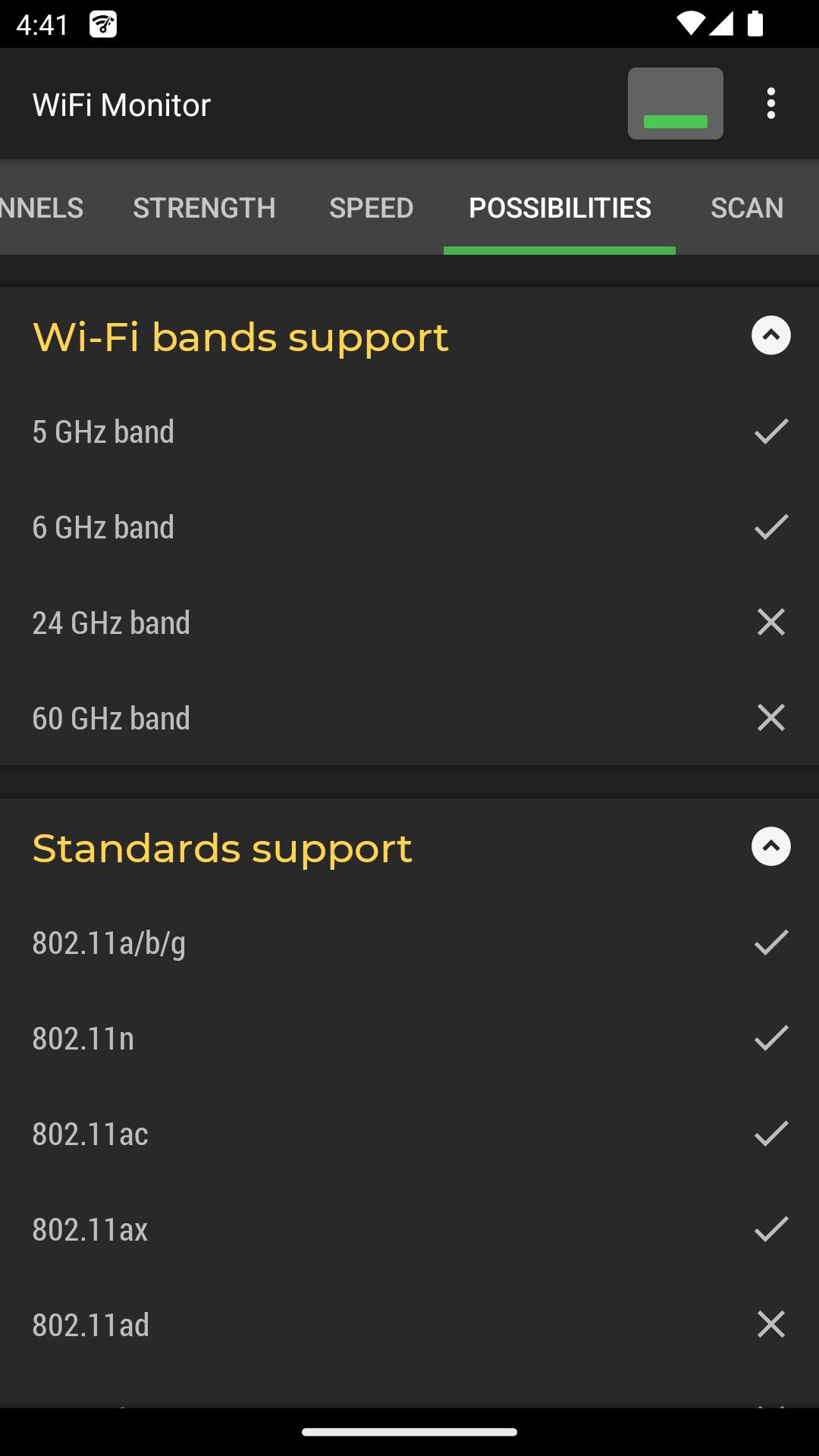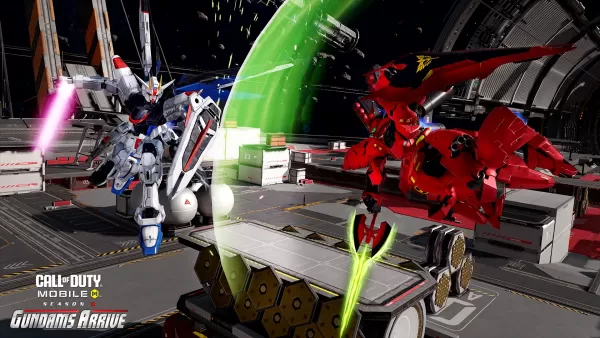WiFiMonitor: Your Comprehensive Wi-Fi Network Analyzer
WiFiMonitor is a powerful app designed to provide you with in-depth insights into your Wi-Fi network. It allows you to analyze the state of your Wi-Fi network and track key parameters like signal strength, frequency, and connection speed. This makes it an invaluable tool for setting up wireless routers, monitoring Wi-Fi usage, and troubleshooting connection issues.
Key Features:
- Analyzing Wi-Fi Networks: WiFiMonitor empowers you to analyze the health of your Wi-Fi network and track crucial parameters like signal strength, frequency, and connection speed. This is particularly useful for optimizing wireless router setup and monitoring Wi-Fi usage.
- Connection Tracking: The "Connection" tab provides detailed information about your connected Wi-Fi hotspot, including its name (SSID), identifier (BSSID), router manufacturer, connection speed, signal strength, frequency, and channel number. It also displays ping information, hotspot security options, and the MAC/IP address of your smartphone.
- Network Analysis: The "Networks" tab allows you to analyze all available Wi-Fi networks based on parameters such as type, equipment manufacturer, signal level, and security protocol. Access points with the same name (SSID) are grouped together for easier analysis.
- Frequency-based Signal Analysis: The "Channels" tab displays the signal level of hotspots depending on their frequencies. This helps you identify potential issues where routers using the same frequencies may provide a poor quality Wi-Fi connection.
- Strength Chart: The app includes a "Strength" chart that allows you to compare the received power levels of available Wi-Fi hotspots and track their dynamics. Higher router signal strength indicates a better quality wireless connection.
- Speed Chart: The "Speed" chart displays the real-time amount of transmitted and received data in the connected network. This feature helps you analyze the usage of a specific hotspot.
- Scanning: The "Scanning" section allows you to search for devices in the connected network and view their parameters.
- Data Management: WiFiMonitor allows you to save collected data to a log file and export it to other applications.
Conclusion:
WiFiMonitor is a powerful and user-friendly app for analyzing Wi-Fi networks and tracking their parameters. Its various sections provide detailed information about connected hotspots, available networks, signal analysis, and data usage. With the ability to save data to log files and export it to other applications, the app offers a comprehensive solution for Wi-Fi monitoring. Download WiFiMonitor now and start optimizing your Wi-Fi network!
WiFi Monitor: network analyzer Screenshots
WiFi Monitor est un outil indispensable pour analyser son réseau Wi-Fi. Les informations sur la force du signal et la vitesse sont très précises. L'interface est claire, mais j'aimerais voir plus de fonctionnalités.
WiFi Monitor ist ein nützliches Werkzeug zur Netzwerkanalyse. Die Darstellung der Signalstärke und Geschwindigkeit ist sehr hilfreich. Die Benutzeroberfläche ist gut, aber es könnten mehr erweiterte Optionen hinzugefügt werden.
Es una herramienta muy útil para analizar la red Wi-Fi. Me gusta cómo muestra la fuerza de la señal y la velocidad de conexión. La interfaz es intuitiva, aunque podría tener más opciones avanzadas.
WiFi Monitor is an essential tool for anyone interested in network performance. It provides detailed insights into signal strength, frequency, and speed. The interface is user-friendly, and the data is presented clearly. Highly recommended!
WiFi Monitor 是一个非常有用的网络分析工具。它能详细显示信号强度、频率和连接速度。界面友好,数据清晰展示,强烈推荐!