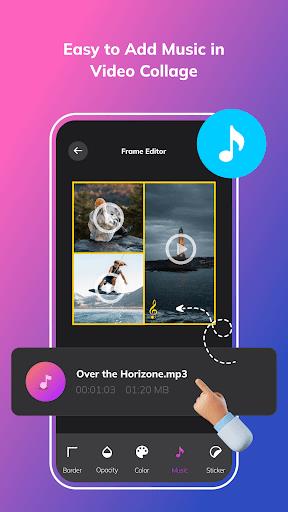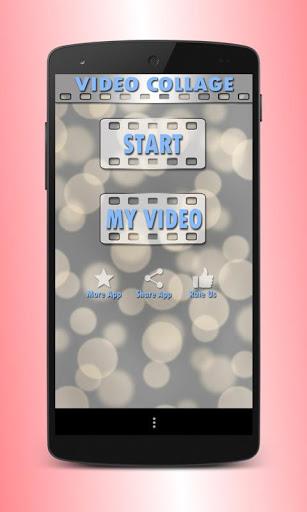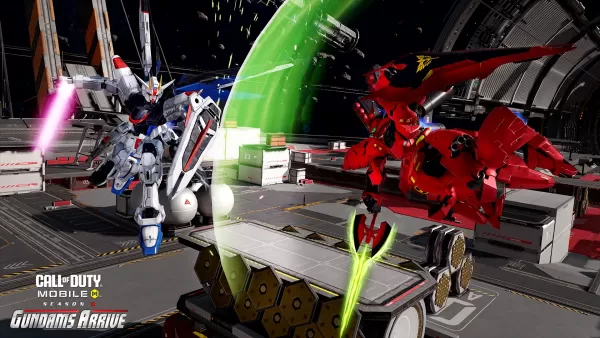Video Collage: Create Stunning Video Collages with Ease
Video Collage is a unique app that lets you create stunning video collages using multiple videos. With the ability to choose from a grid of 2, 3, or 4 frames, you can easily select videos from your mobile gallery and create a video collage. Customize your collage by changing the border color using the color picker and adjust the border thickness to your liking. Add your own music from your device's collection or keep the original video sound. With an amazing sticker collection and the option to change the opacity of the border for special effects, creating an attractive video collage has never been easier. Download now to save and share your videos with others.
Key Features:
- Multiple Frame Grids: Choose from 2, 3, or 4 frame grids to create your video collage.
- Video Selection: Easily select videos from your mobile gallery to include in your collage.
- Customizable Borders: Change the border color using the color picker and adjust the border thickness.
- Music Integration: Add your own music from your device's collection or keep the original video sound.
- Sticker Collection: Enhance your collage with a variety of stickers.
- Border Opacity: Adjust the opacity of the border for special effects.
- Save and Share: Easily save and share your video collages with others.
Why Choose Video Collage?
Video Collage offers a unique and user-friendly way to create beautiful video collages. With its intuitive interface and powerful features, you can create stunning collages in minutes. Whether you want to share memories with friends and family or create eye-catching content for social media, Video Collage is the perfect app for you.
Download Video Collage Today!
Click here to download Video Collage and start creating amazing video collages now.