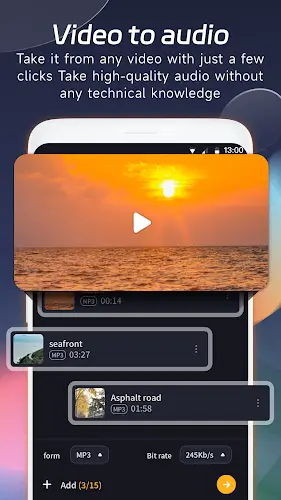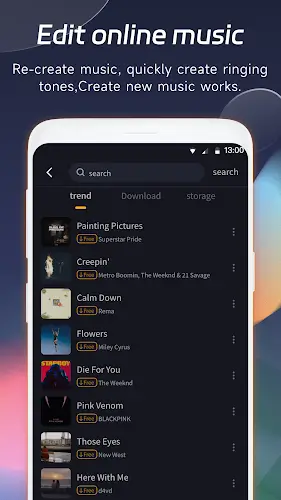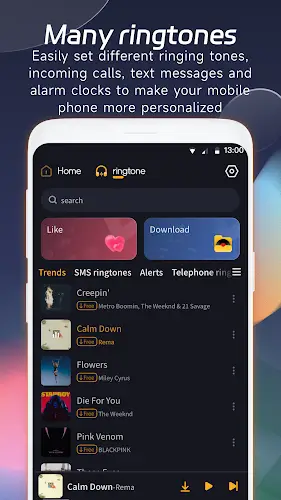MP3 conversion mastery
VA Video to MP3 Converter is a robust and flexible application crafted for music lovers and content creators alike. Designed to extract high-quality audio from video files, this tool enables users to effortlessly transform their favorite music videos into crisp MP3 format. Supporting a wide array of video formats, the app features an intuitive user interface that ensures smooth navigation and hassle-free operation. Beyond basic conversion, it offers advanced customization options such as adjustable bitrate, sample rate, and audio quality settings—allowing you to tailor the output precisely to your liking. With powerful batch processing capabilities and lightning-fast conversion speeds, VA Video to MP3 Converter delivers a seamless and efficient way to convert visual media into portable audio bliss. Whether you're building a personal music library or sharing treasured sound bites, this app bridges the gap between video and audio, opening up endless creative opportunities.
MP3 conversion mastery
VA Video to MP3 Converter excels in transforming MP4 files into the widely compatible MP3 format. But its versatility doesn’t end there—it also supports the conversion of various audio file types like WAV, WMA, FLAC, and M4A into popular formats including WAV. This broad format compatibility ensures users can work with their audio files in the most convenient and accessible way possible.
Efficient batch processing
Designed to save time and streamline your workflow, the app supports batch processing. This feature allows you to convert or edit multiple files at once. Whether you're converting a playlist of music videos or editing a series of audio clips, batch processing ensures efficiency without compromising on quality.
Tailored customization options
Audio preferences vary, and VA Video to MP3 Converter understands that one size doesn’t fit all. The app offers a comprehensive set of customization tools, giving users control over key parameters like bitrate, sample rate, and audio quality during conversion. For more detailed editing, users can trim and adjust start and end points, apply fade in/out effects, and fine-tune audio segments to meet specific needs.
User-friendly interface
The app’s clean and intuitive design makes it easy to use for both beginners and experienced users. No technical expertise is required—navigate through features effortlessly and access all tools with just a few clicks. Everyone can enjoy the full potential of this powerful app without facing a steep learning curve.
Swift speed and efficient handling
Time is precious, and VA Video to MP3 Converter respects that with incredibly fast conversion speeds. Its ability to process multiple files simultaneously enhances productivity, making it ideal for users with large audio collections who need quick, reliable results.
Additional features
- MP3 Cutter/Trimmer: Edit and trim MP3 files with ease. Create custom ringtones, alarms, and music snippets. Batch trimming is also supported for faster multi-file editing.
- Audio mixer: Combine audio tracks from two or more songs to craft personalized remixes—perfect for creative music exploration.
- MP3 download: Instantly search, discover, and download music directly within the app. Easily explore featured tracks and find new favorites.
- Free ringtone downloads: Access a vast collection of free ringtones and assign your converted MP3 files as ringtone, alarm tone, or notification sound.
- Alarm clock download: Choose from a wide variety of alert tones, funny sounds, and notification cues to customize your alarm experience.
- Compress MP3: Reduce file sizes without sacrificing audio quality—ideal for saving storage space on your device.
- Audio merger: Seamlessly merge unlimited audio files, even those with different extensions or bitrates. The app automatically converts them to a uniform format before combining.
In summary, VA Video to MP3 Converter stands out as a complete audio solution packed with essential conversion tools and advanced editing features. From simple MP3 extraction to complex audio manipulation, this app caters to the diverse needs of music enthusiasts, creators, and casual users. Enhance your audio journey with VA Video to MP3 Converter and unlock limitless possibilities for your digital music library. Download the latest APK version using the link below: [ttpp]
For optimal performance and additional support, visit our official page or join the community on [yyxx].