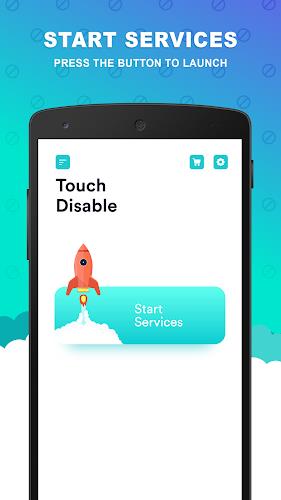TouchBlocker: Prevent Unintentional Touches on Your Mobile Screen
TouchBlocker is a handy application designed to disable your mobile touchscreen, perfect for uninterrupted music listening or video viewing. This app offers a solution for preventing accidental screen taps, making it ideal for parents wanting to avoid interruptions while their children watch videos. The app's parental control mode locks the screen, ensuring your child won't accidentally navigate away from their content or trigger unwanted actions. Similarly, the child lock screen feature provides a safe viewing environment for toddlers. Download TouchBlocker today and enjoy your media without the worry of accidental touches, also saving battery life by minimizing screen usage.
Key Features:
- Touch Disabling: Seamlessly disables your touchscreen, preventing accidental inputs during media playback.
- Parental Control Mode: A dedicated feature to lock the screen and prevent children from interfering with video playback.
- Child Lock Screen: Specifically designed for toddlers, ensuring uninterrupted viewing sessions.
- Hands-Free Music: Lock your screen, place your phone in your pocket, and enjoy your music without unwanted screen touches, conserving battery power.
- User-Friendly Interface: The app boasts a simple and intuitive design, enabling easy activation and deactivation of the touch disabling service via the notification bar.
- Robust Touch Blocking: Provides reliable touch disabling, prioritizing safety and preventing accidental screen interactions, especially beneficial for children.
In Conclusion:
TouchBlocker is a practical and versatile app that offers a straightforward solution for preventing accidental touchscreen interactions. Its parental controls and child lock features are particularly beneficial for families, while its hands-free music mode enhances convenience and extends battery life. If you seek improved control over your mobile screen and a more focused media experience, TouchBlocker is a valuable addition to your device.