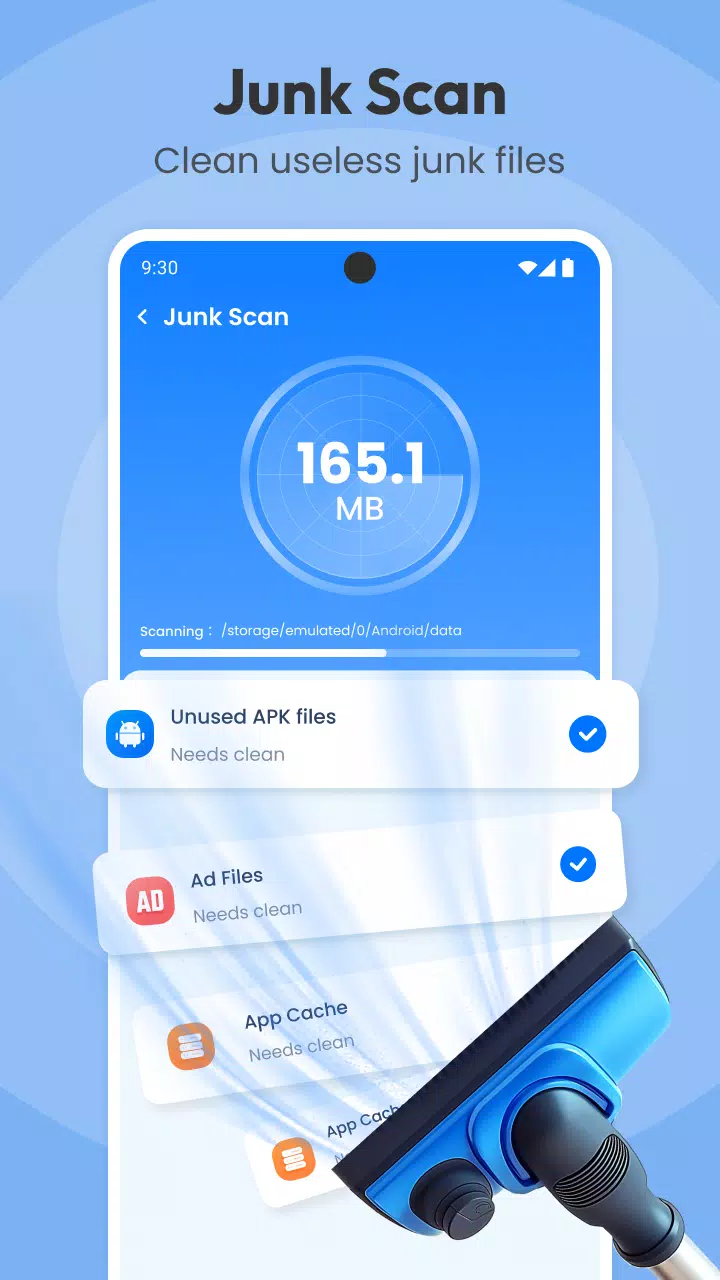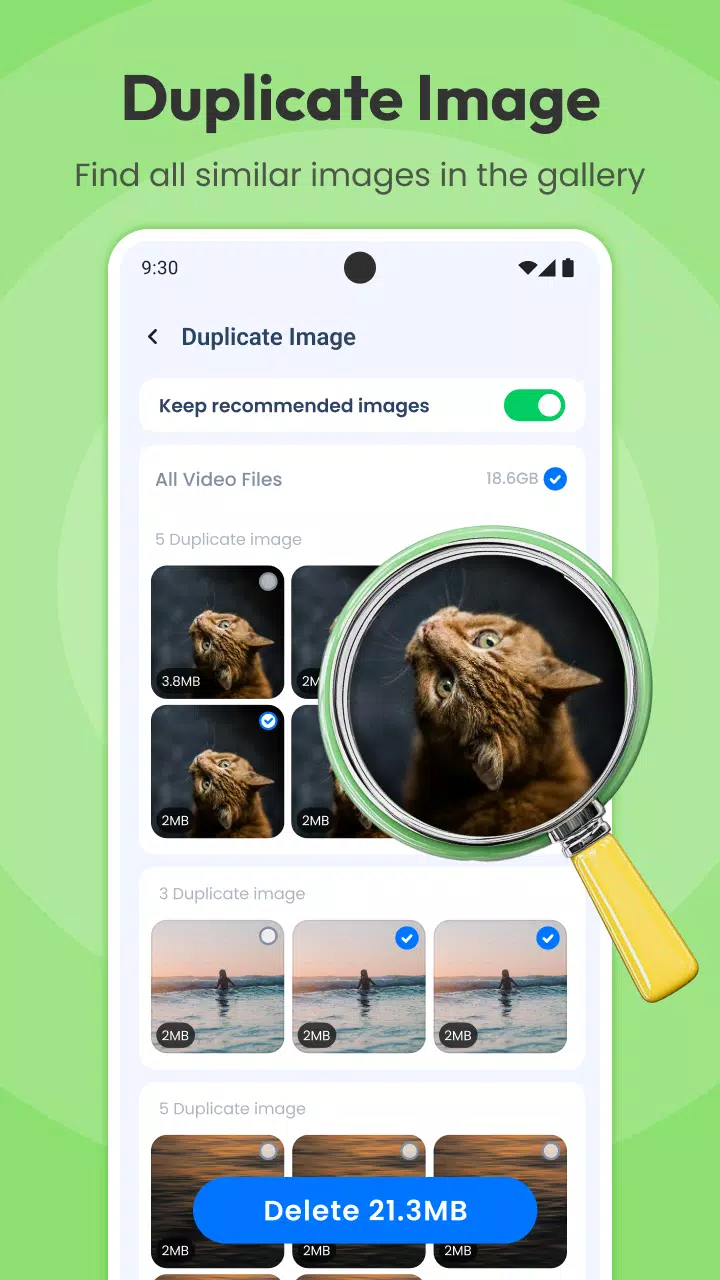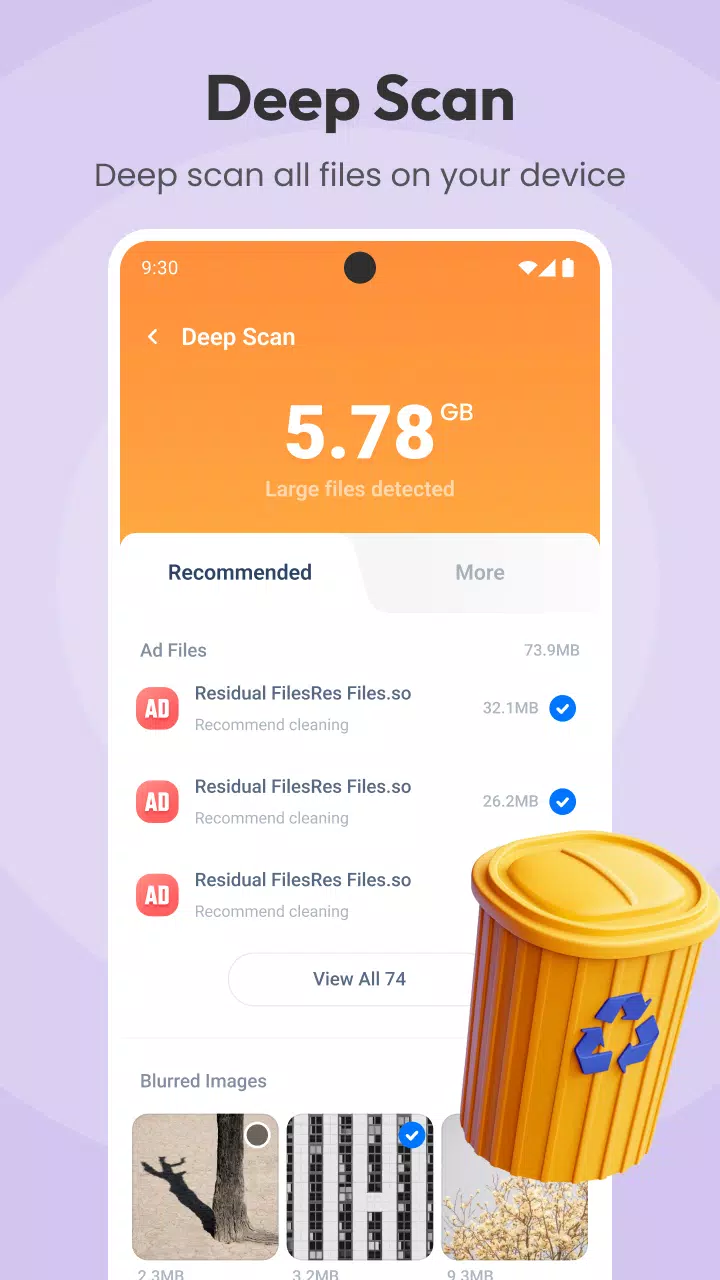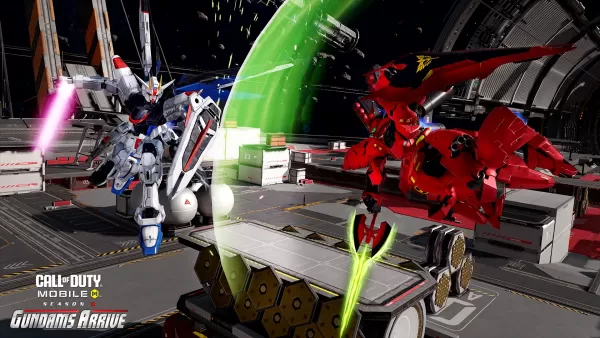TEC Cleanup: Your Android Phone's Best Friend for Storage Management
TEC Cleanup is your all-in-one Android phone assistant, streamlining storage management, battery monitoring, and notification control. This handy app offers a suite of features to optimize your device's performance.
Key Features of TEC Cleanup:
★ Junk File Scanner: Quickly identify and remove various junk files, including temporary files, app caches, and ad debris, freeing up valuable storage space.
★ Battery Health Monitor: Track your battery's status and estimated remaining life.
★ Notification Organizer: Easily manage and clear unwanted notifications, keeping your notification bar clean and uncluttered.
Recommended Features for Optimized Storage:
✔ Large File Cleaner: Effortlessly locate and delete large, unnecessary files.
✔ Deep System Scan: Perform a thorough scan of all files, providing detailed categorization for precise deletion.
✔ Duplicate Photo Finder: Detect and remove duplicate images, saving space and keeping your gallery organized.
✔ Screenshot Cleaner: Efficiently identify and delete unnecessary screenshots.
Bonus Features:
► Image Compressor: Reduce image file sizes without compromising quality, maximizing storage efficiency.
► Internet Speed Test: Monitor your upload and download speeds.
► Stylish Clock Screensaver: Enjoy a visually appealing full-screen clock screensaver.
TEC Cleanup offers a comprehensive cleaning experience, combining ease of use with powerful functionality. It's the perfect tool for keeping your Android phone running smoothly and efficiently. Download TEC Cleanup today! For any questions, contact us at [email protected]