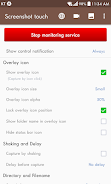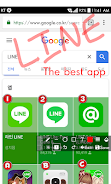Screenshot Touch is a versatile Android app designed to enhance your screenshot and screencast experience on devices running Android 5.0 Lollipop or higher. With its intuitive interface, this app offers a seamless way to capture, record, and manage your screen content. Whether you're looking to capture a moment with a simple touch, record your screen in high quality, or scroll through an entire webpage to capture it all, Screenshot Touch has you covered. The app also provides dynamic features like customizable save directories, subfolders for organizing your captures, and tools for viewing and editing your screenshots. With user-controlled sharing options and minimal ads, Screenshot Touch prioritizes your privacy and convenience. Discover the ease and functionality of this app by downloading it today.
Features of Screenshot Touch:
- Capture by Touch: Easily take screenshots by tapping on the notification area, using an overlay icon, or simply shaking your device.
- Record Video Cast of Screen: Record your screen and save it as an MP4 file. Customize your recording with adjustable resolution, frame rate, bitrate, and audio settings to suit your needs.
- Webpage Whole Scroll Capture: Use the in-app web browser to capture entire web pages by scrolling. Access this feature directly from the settings page by pressing the globe icon.
- Photo Viewer and Image Cropper: View your captured screenshots and utilize the built-in cropper to adjust the crop ratio and rotate your images as needed.
- Drawing on Captured Image: Enhance your screenshots with drawings using various tools such as pen, text, rectangle, circle, stamp, and opacity adjustments.
- Sharing Screenshot Images: Share your captured screenshots directly to other apps installed on your device.
Conclusion:
Screenshot Touch is a comprehensive tool for capturing, recording, and editing screenshots on Android devices running Android 5.0 Lollipop or higher. With its user-friendly interface, you can effortlessly capture screenshots by touch, record video casts of your screen, capture entire web pages, and edit and share your captures with ease. The app's additional features, such as multiple saving folders and persistent notifications, further enhance your experience in managing and organizing your screenshots. If you're seeking a reliable and feature-rich screenshot solution for your Android device, Screenshot Touch is the perfect app to meet your needs.
Screenshot touch Screenshots
Screenshot Touch est un outil génial pour capturer et gérer les captures d'écran sur Android. L'interface est facile à utiliser et la fonction d'enregistrement est fluide. Je l'ai utilisé pour des tutoriels et ça fonctionne très bien. J'aimerais juste qu'il y ait plus d'options d'édition.
La aplicación es útil para tomar capturas de pantalla, pero la interfaz podría ser más intuitiva. La grabación de pantalla funciona bien, pero a veces la calidad no es la mejor. Es una buena herramienta, pero necesita algunas mejoras.
Screenshot Touch ist ein tolles Werkzeug zum Erfassen und Verwalten von Screenshots auf Android. Die Benutzeroberfläche ist benutzerfreundlich und die Aufnahmefunktion läuft reibungslos. Ich habe es für Tutorials verwendet und es funktioniert hervorragend. Ich wünschte nur, es gäbe mehr Bearbeitungsoptionen.
Screenshot Touch is a fantastic tool for capturing and managing screenshots on Android. The interface is user-friendly and the recording feature is smooth. I've used it for tutorials and it works great. Only wish it had more editing options.
Screenshot Touch 是 Android 上捕捉和管理屏幕截图的绝佳工具。界面用户友好,录制功能也很流畅。我用它来制作教程,效果很好。只是希望能有更多的编辑选项。