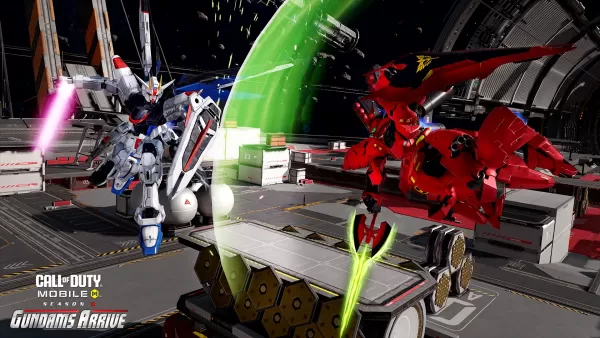App Features:
-
Intuitive Screen Capture: Taking screenshots is simpler than ever with Screenshot Easy Capture. A single button click captures your screen.
-
Edit & Personalize: Enhance your screenshots with a suite of editing tools. Add effects, text, lines, and markings using a range of pen colors.
-
Stunning Effects: Transform your screenshots with a wide array of filters and color effects, making them stand out.
-
Precise Cropping & Cutting: Easily crop and cut your screenshots to focus on specific details and remove unwanted elements.
-
Customizable Screenshot Sound: Control the sound effect that plays upon capture; enable or disable it as needed.
-
Effortless Sharing: Save and share your edited screenshots seamlessly across social media, messaging apps, and email.
In short, Screenshot Easy Capture offers a streamlined and user-friendly approach to capturing, editing, and sharing screenshots. Its intuitive interface and extensive editing options let you create truly unique images. Whether you're a social media user, a content creator, or simply need to document information quickly, this app is an essential tool for anyone seeking to improve their screenshot workflow. Download now and master the art of the perfect screenshot!