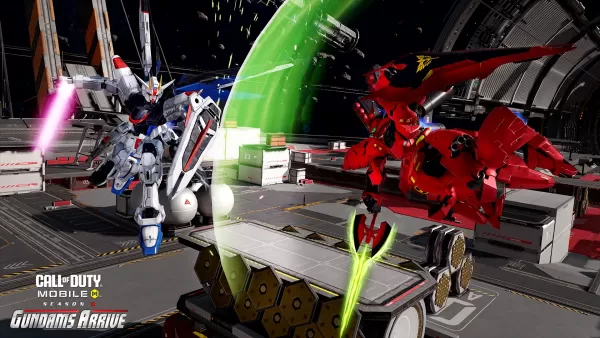Noir: High-Quality USB Camera Viewer & HDMI Display
Turn your mobile device into a portable monitor for cameras, gaming consoles, laptops, PCs, and more! This requires an HDMI to USB-C dongle (a UVC capture device or video capture card—not a USB-C hub or USB-C to HDMI cable). The app also supports USB streaming cameras, endoscopes, and microscopes.
Noir utilizes UVC video and UAC audio streaming, offering OpenGL ES and Vulkan graphics options. The free version provides core functionality and an immersive experience (with ads, but not in the preview). Upgrade to the pro version for advanced features and to support ongoing development.
Key Applications:
- Camera Monitoring: Pro features include LUTs, histogram, and edge detection.
- Primary Monitor (Gaming Consoles & PCs): Pro features include visual effects, brightness/contrast adjustment, per-app volume control, and FSR 1.0.
- Secondary Laptop Monitor: Extend your desktop.
- Broad Compatibility: Works with any device featuring HDMI output or USB streaming.
Recommended Capture Cards:
- Hagibis UHC07(P): Affordable and supports convenient PD charging. https://bit.ly/noir-hagibis-uhc07
- Genki ShadowCast 2: Portable, elegant, and stylish. https://bit.ly/noir-genki-shadowcast-2
Pro Version Enhancements:
- Ad-free & Privacy Focused (No tracking)
- Visual Effects
- Picture-in-Picture Mode
- Brightness & Contrast Control
- Fullscreen Stretching
- 3D LUTs
- Per-App Volume Control
- Luminance & Color Histograms
- Edge Detection
- FSR 1.0 Upscaling
Troubleshooting:
- Device Recognition Issues: Ensure your device supports USB Host (OTG) and that you're using a video capture card, not just a hub. Insufficient power may require a powered USB hub.
- Laggy Preview: Check your USB version (USB 3.0 recommended for USB 3.0 capture cards). For USB 2.0, use MJPEG format and stick to 1080p30fps (some cards support up to 1080p50fps).
- Sudden Connection Failures: Restart your device.
- Black Screen (Gaming Consoles): HDCP may be enabled. Disable HDCP in your console's settings (Settings -> System -> HDMI). Note: PS3 doesn't allow HDCP disabling. HDMI splitters might bypass HDCP but aren't officially supported.
- Unsupported Aspect Ratios: Most capture cards only support 16:9 and 4:3. Use Noir's stretch feature to adjust. This requires EDID support from your capture card and matching output resolution on your source device.
Links:
- Special thanks to Genki: https://www.genkithings.com/
- Pixel Font: https://www.fontspace.com/munro-font-f14903
- Bottom Bar Design Inspiration: https://dribbble.com/shots/11372003-Bottom-Bar-Animation
Version 6 Updates (Oct 26, 2024):
- Android 15 Support
- 16KB Page Size Support
- German Language Support (Thanks to an anonymous contributor!)
- USB 2.0 Capture Card Optimizations
- AutoPlay Enabled by Default
- In-App Screenshot (Pro Version)
- Bug Fixes and Improvements