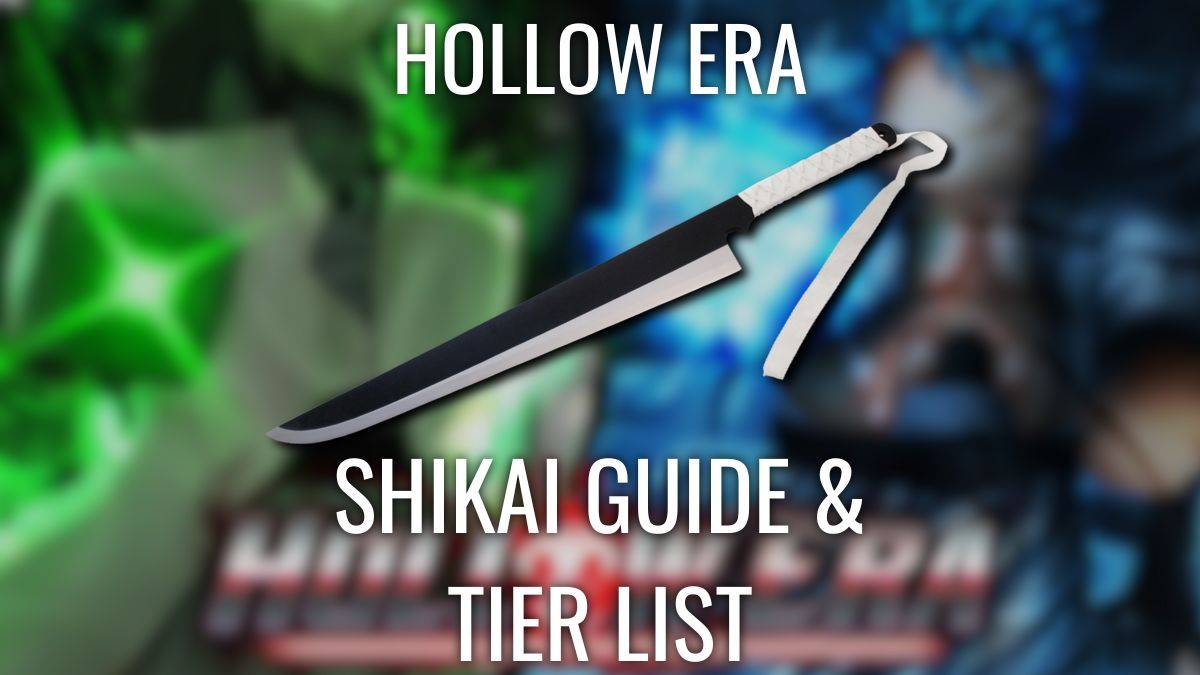Adding a second screen to your setup can truly enhance your digital experience. The extra screen real estate is not only useful but can become indispensable once you get accustomed to it. Choosing the best portable monitor for your laptop, smartphone, or Mac can be overwhelming due to the vast array of options available. Whether you're seeking a top-performing model like the Asus ROG Strix XG17AHPE or a budget-friendly choice like the Arzopa Z1FC, my years of testing monitors ensure you can find the perfect fit for your needs, allowing you to enjoy the benefits of a second screen without the hassle of extensive shopping.
TL;DR – These Are the Best Portable Monitors:
 ### Asus ROG Strix XG17AHPE
### Asus ROG Strix XG17AHPE
1See it at Amazon ### Arzopa Z1FC 144Hz Portable Gaming Monitor
### Arzopa Z1FC 144Hz Portable Gaming Monitor
0See it at AmazonSee it at Arzopa ### Espresso Displays Espresso 17 Pro
### Espresso Displays Espresso 17 Pro
0See it at AmazonSee it at Espresso Displays ### ViewSonic ColorPro VP16-OLED
### ViewSonic ColorPro VP16-OLED
0See it at Amazon ### Wacom Cintiq Pro 16
### Wacom Cintiq Pro 16
0See it at AmazonPortable monitors may not match the size of traditional gaming monitors, but their convenience is unmatched for on-the-go work or gaming. Even the best laptops have compact screens, and smartphones aren't ideal for multitasking. Adding an extra display can significantly boost your productivity. After thorough testing and research, I confidently recommend these as the best portable monitors for 2025.
Looking for discounts? Check out our guide to the best gaming monitor deals right now.
 1. Asus ROG Strix XG17AHPE
1. Asus ROG Strix XG17AHPE
Best Portable Gaming Monitor
 ### Asus ROG Strix XG17AHPE
### Asus ROG Strix XG17AHPE
1Elevate your gaming on the go with this 17.3-inch portable monitor boasting a 240Hz refresh rate at 1080p resolution, Nvidia G-Sync compatibility, and low input lag. See it at AmazonProduct SpecificationsScreen size17.3-inchResolution1920 x 1080Aspect ratio16:9Brightness300-nitRefresh rate240HzConnectivity2 x USB Type-C (1 x video, 1 x PD fast charging), 1 x Micro HDMI, 1 x Headphone JackWeight2.34lbPROS1080p/240Hz refresh rateQuick charging batteryCONSBuilt-in speakers could sound betterThe Asus ROG Strix XG17AHPE is a game-changer for portable gaming. With its 240Hz refresh rate and Nvidia G-Sync compatibility, it ensures smooth, tear-free gameplay on a bright 17.3-inch 1080p IPS display, perfect for viewing from any angle. Its 3ms response time significantly outperforms competitors like the Espresso 17 Pro, offering enhanced motion clarity and reduced input latency.
This monitor isn't just for gaming; it's designed for mobility. It features two USB Type-C ports, one for video and another for quick charging its 7,800mAh battery, along with built-in speakers for on-the-go audio. While the speakers could be better, the overall package makes it an excellent secondary screen for laptops or PCs, especially when used at a productivity-friendly 60Hz to extend battery life for a full workday.
 2. Arzopa Z1FC 144Hz
2. Arzopa Z1FC 144Hz
Best Budget Portable Monitor
 ### Arzopa Z1FC 144Hz Portable Gaming Monitor
### Arzopa Z1FC 144Hz Portable Gaming Monitor
0Experience high refresh rate gaming on a budget with this affordable monitor, offering impressive brightness and connectivity. See it at AmazonSee it at ArzopaProduct SpecificationsScreen size16.1-inchResolution1920 x 1080Aspect ratio16:9Brightness300-nitRefresh rate144HzConnectivity1 x USB-C, 1 x USB Type-A, 1 x Mini HDMI, 1 x Headphone JackWeight1.7lbPROSGood brightness for indoor gamingHigh refresh rate with FreeSync VRRGood connectivity optionsCONSWeak speakersThe Arzopa Z1FC 144Hz portable gaming monitor is a standout in its price range. For around $100, it offers a 16.1-inch 1080p IPS display with a high 144Hz refresh rate and FreeSync VRR for responsive gameplay. Its 300-nit brightness is exceptional for indoor use, and it comes with multiple connectivity options, including USB-C, USB Type-A, and Mini HDMI, all with necessary cables included.
While the speakers are a weak point, the overall value and performance of this monitor make it a compelling choice for budget-conscious gamers and multitaskers. Its folio cover adds to its portability and protection, making it an excellent option for those on the move.
 3. Espresso Displays Espresso 17 Pro
3. Espresso Displays Espresso 17 Pro
Best 4K Portable Monitor
 ### Espresso Displays Espresso 17 Pro
### Espresso Displays Espresso 17 Pro
0Experience the elegance and performance of a true monitor with this 4K display, offering vibrant visuals and a simple setup. See it at AmazonSee it at Espresso DisplaysProduct SpecificationsScreen size17.3-inchResolution3840 x 2160Aspect ratio16:9Brightness450-nitRefresh rate60HzConnectivity2 x USB Type-CWeight2.4 poundsPROSCrisp 4K resolutionBright and vibrantExcellent included standSimple setup, elegant designCONSNo included caseThe Espresso 17 Pro is a premium choice for those seeking a full 4K experience on the go. Its elegant design and high-quality build are reminiscent of Apple's aesthetic, and it delivers a true monitor experience with a magnetic folding stand for adjustable height and tilt. A single USB-C cable connection makes setup a breeze, and its 4K display covers 100% of the DCI-P3 color space, offering crisp, accurate visuals at 450 nits of brightness.
While it's not designed for gaming due to its 60Hz limit, the Espresso 17 Pro excels in creative work and productivity, with an accelerometer for automatic orientation changes. The lack of a case is a minor drawback, but its overall performance and design justify its premium price.
 4. ViewSonic ColorPro VP16-OLED
4. ViewSonic ColorPro VP16-OLED
Best Portable OLED Monitor
 ### ViewSonic ColorPro VP16-OLED
### ViewSonic ColorPro VP16-OLED
0Enjoy the benefits of OLED with this 15.6-inch display, offering exceptional contrast and color performance. See it at AmazonProduct SpecificationsScreen size15.6-inchResolution1920 x 1080Aspect ratio16:9Brightness400-nitRefresh rate60HzConnectivity2 x USB Type-C, 1 x Micro HDMI, 1 x Headphone JackWeight2.2lbPROSImpressive contrastExcellent color performanceGreat connectivity and passthrough chargingPantone validatedCONSLimited to 60HzThe ViewSonic ColorPro VP16-OLED is ideal for professionals seeking a high-quality portable monitor. Its 15.6-inch OLED panel offers a 100,000:1 contrast ratio and 400 nits of brightness, ensuring deep blacks and vivid colors. Pantone validation ensures industry-standard color accuracy, making it perfect for editing and digital art.
While its 60Hz refresh rate limits its gaming potential, its connectivity options, including USB-C with passthrough charging, make it versatile for various devices. Its lightweight and slim design enhance its portability, making it an excellent choice for creative professionals on the move.
 5. Wacom Cintiq Pro 16
5. Wacom Cintiq Pro 16
Best Portable Monitor for Artists
 ### Wacom Cintiq Pro 16
### Wacom Cintiq Pro 16
0Enhance your digital art with this 16-inch 4K display featuring pen support and a wide color gamut. See it at AmazonProduct SpecificationsScreen size16-inchResolution3840 x 2160Aspect ratio16:9Brightness300-nitRefresh rate60HzConnectivity1 x USB-C, 1 x USB Type-A, 1 x HDMI, EMR StylusWeight3.3lbPROS4K resolutionEtched glass screenWide color gamutCONSCompeting options are more affordableThe Wacom Cintiq Pro 16 is a top choice for digital artists looking for a portable solution. Its 16-inch 4K display supports up to 98% of Adobe RGB, and the etched glass surface provides a tactile drawing experience. The included pen offers 8,192 levels of pressure sensitivity and customizable buttons, enhancing your creative workflow.
While it's pricier than some competitors, its quality, reliability, and feature set, including eight programmable Express Keys and multi-touch support, make it a valuable investment for artists.
How to Choose the Best Portable Monitor for You
Portable monitors offer numerous advantages despite not having all the features of a desktop monitor. Here are key factors to consider when selecting one:
Size: Consider the balance between screen size and portability. Our picks range from 13 to 17 inches, with 15.6 inches being a common choice for its versatility. Larger displays may come with carrying cases, while smaller ones fit easily into bags. Consider your usage needs and the space you'll have when traveling.
Resolution: Most portable monitors use a 1080p IPS panel, but higher resolutions might be necessary for gaming or digital art. A refresh rate above 60Hz can enhance gaming performance, so consider this if gaming is a priority.
Brightness: Aim for at least 250 nits for indoor use, but 300 to 400 nits can offer a more vibrant experience. Be wary of overstated brightness claims from lesser-known brands.
Connectivity: Ensure the monitor is compatible with your devices. USB-C is common and convenient, but check if your laptop supports video output through this port. Some monitors may require additional cables for power and video, so verify connectivity options.
When shopping, read reviews to understand lesser-known features like picture customization and whether the monitor includes a protective case. These considerations can significantly impact your satisfaction with the product.
Portable Monitor FAQ
Who are portable monitors for?
Portable monitors are beneficial for a wide range of users. Travelers and remote workers can boost productivity with an extra screen that fits easily into a bag. They're also useful for presentations and those with limited desk space seeking more screen real estate. Gamers using mobile devices can enjoy larger screens with high refresh rates for a better gaming experience.
What size portable monitor should I buy?
The ideal size depends on your usage and portability needs. Smaller screens are sufficient for displaying secondary windows, while larger ones are better for tasks like digital art that require more detail.
How much do portable monitors cost?
Portable monitors range widely in price, with many affordable options under $200. However, these may lack features like high refresh rates or advanced settings. Higher-performance models typically cost between $100 and $300.