Quick Links
In the challenging world of Project Zomboid, survival can be tough, whether you're braving it alone or with friends. Zombies and survival necessities can quickly become overwhelming. However, if you're looking to ease the pressure and learn at your own pace, or if you want to orchestrate group gatherings (or perhaps cause a bit of chaos), you can harness the power of admin commands.
If you're setting up a multiplayer game in Project Zomboid, gaining admin privileges gives you significant control. But knowing how to wield this power is crucial. Below, you'll find a comprehensive list of admin commands that can enhance your multiplayer experience.
How to Use Admin Commands in Project Zomboid
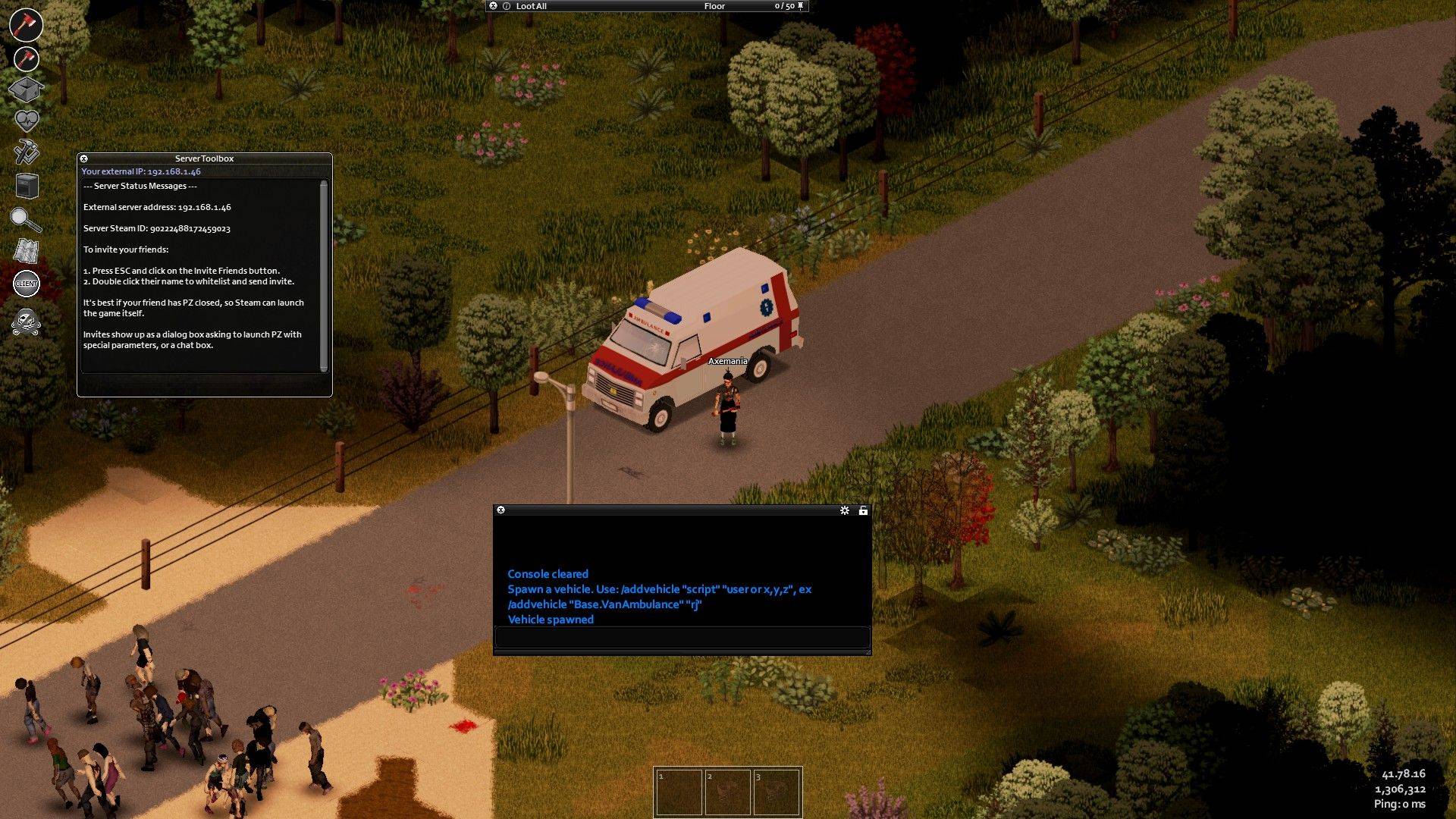
To use admin commands in Project Zomboid, you must first be recognized as an admin on the server. If you're hosting a Listen server, you're automatically granted admin status. To extend these privileges to your friends, simply type the following command into the in-game chat window:
- /setaccesslevel
admin
















