Subtitles are undoubtedly one of the most popular and beneficial accessibility features available today, yet they aren’t universally loved. If you prefer to toggle subtitles on or off while playing Avowed, here’s a step-by-step guide to help you out.
Recommended Videos:
How to Turn Subtitles On & Off in Avowed
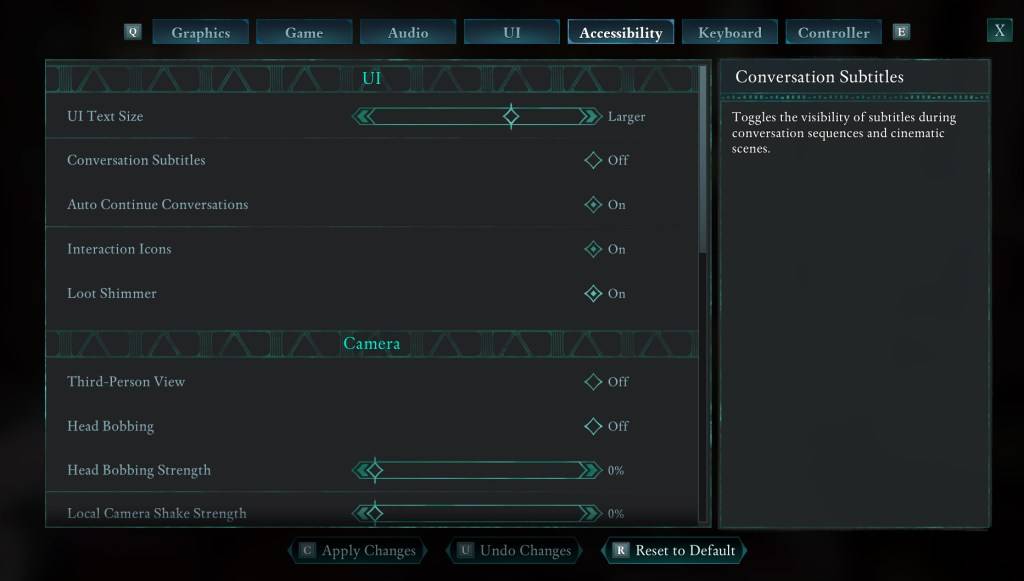
At the beginning of Avowed, you’ll encounter several subtitle-related options. However, if you accidentally select something unintended, don’t worry—there are two distinct locations where you can manage subtitles within the game.
- Open the Settings menu and navigate to either the UI or Accessibility tab.
- Locate the options labeled Conversation Subtitles and Chatter Subtitles, then set them according to your preference. While it’s easiest to perform this adjustment in the Accessibility tab, you can also do it under the UI section if preferred.
Why Do Some People Dislike Subtitles?
While I personally rely heavily on subtitles to enhance my gaming experience, many others find them distracting when focusing on storytelling or immersion. Ultimately, preferences vary, and whether you need or enjoy subtitles is entirely up to you.
What Are Avowed’s Accessibility Features Like?
Though not as extensive as some other titles, Avowed offers standard accessibility options that cater to a broader audience. You can customize subtitles by adjusting their size, background opacity, and the duration they appear on-screen.
Additionally, the game provides options to reduce motion discomfort, such as minimizing camera shake, head bobbing, and other visually intense effects. Other accessibility tweaks allow you to fine-tune gameplay mechanics like aim assist, toggle movement modes (crouch/sprint), and more, ensuring the game remains enjoyable for players with diverse needs.
That’s all there is to turning subtitles on and off in Avowed.
Avowed is available now.
















