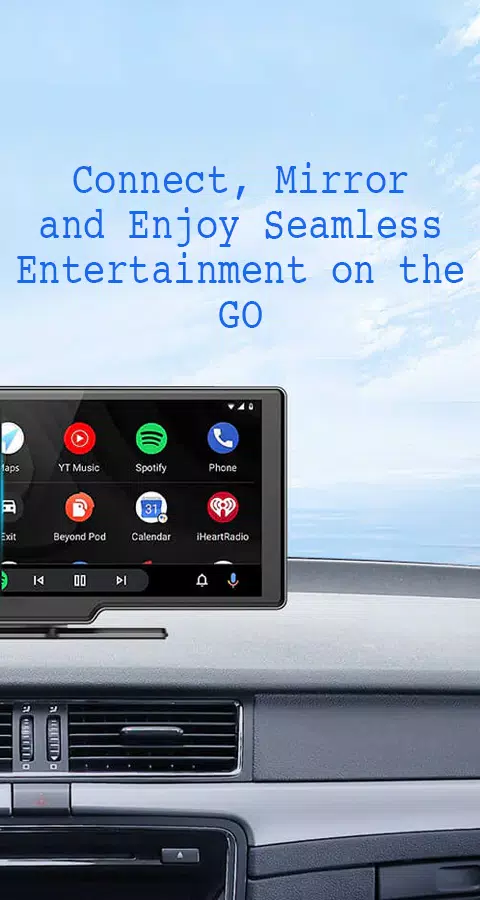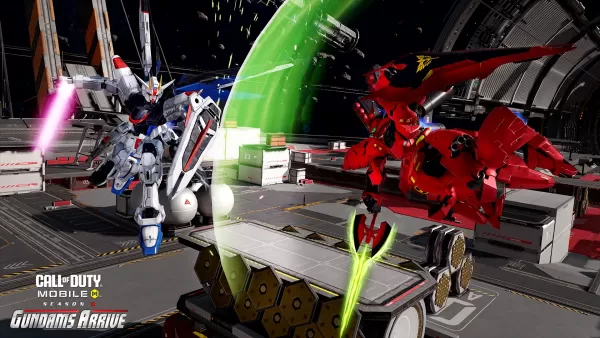Mirror Link: Seamlessly Connect Your Phone to Your Car Screen
Mirror Link offers a convenient and safe way to wirelessly or via USB connect your smartphone to your car's display. This app mirrors your phone's screen onto your car's infotainment system, providing easy access to your phone's features while driving.
Key Features:
- Stable Screen Mirroring: Effortlessly and reliably share your smartphone's screen with your car's screen.
- Wireless & USB Connectivity: Connect using either wireless or USB, offering flexibility.
- One-Click Connection: Simple and quick connection process.
- Multimedia Access: Enjoy music, movies, messaging, calls, and navigation directly on your car screen.
- Automated Playback: Music automatically plays and pauses upon connection and disconnection.
- Comprehensive Mirroring: Experience full screen mirroring capabilities.
- Broad Compatibility: Works with a wide range of car models and devices with built-in web browsers.
- Seamless Integration: Integrates smoothly with CarPlay and Android Auto.
Transform your phone into a central control hub for various apps, streaming services (like YouTube), and hands-free functionality (calls, navigation, music). Prioritize driving safety by keeping your phone's essential features readily available. Even utilize a simple car starter app to connect without screen-sharing cables.
How to Use:
- Enable Miracast: Ensure both your phone and car support Miracast or wireless display.
- Activate Miracast in Car: Turn on the Miracast function within your car's dashboard settings.
- Connect via Mirror Link: Open the Mirror Link app, select "Connect Car," and allow the app to search for your car's display.
- Establish Connection: Create the connection to mirror your phone's screen.
Mirror Link delivers a superior mirroring experience, enabling streaming of videos, photos, and audio, along with simple automated connections. Enjoy the convenience of automatic play/pause functionality when your phone connects to your car screen.
Disclaimer:
Mirror Link is an independent app and is not affiliated with any other apps or companies.