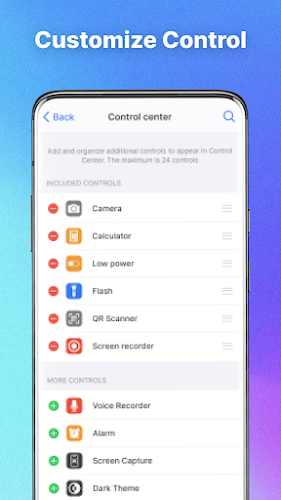Experience the seamless functionality of iOS 17 on your Android device with iCenter IOS 17 – Android to IOS Launcher 17! This innovative app brings the intuitive control center experience to Android, providing instant access to your most-used apps and essential device functions.
A floating panel, easily accessible with a single tap, puts your favorite apps and features at your fingertips. Manage your camera, flashlight, Wi-Fi, screen mirroring, volume, dark mode, screenshots, screen recordings, and much more – all from one convenient location. Personalize the experience by customizing the app icons and interface to perfectly match your preferences. The flexible icon placement and intelligent design make iCenter IOS 17 a truly intuitive and efficient launcher.
Key Features of iCenter IOS 17:
- One-touch access to your favorite apps and essential tools.
- An iOS 17-style control center interface for a familiar and streamlined Android experience.
- Comprehensive control over device functions, including camera, flashlight, Wi-Fi, screen mirroring, volume, dark mode, screenshot, and screen recording capabilities.
- Highly customizable assistive touch interface and app shortcuts.
- Flexible icon arrangement for optimized usability.
- Simple and intuitive operation via swipe gestures and button presses.
In short, iCenter IOS 17 – Android to IOS Launcher 17 offers a user-friendly and highly customizable control center for your Android phone. Enjoy the best of both worlds – the convenience of iOS 17 on your Android device. Download it today and elevate your Android experience!