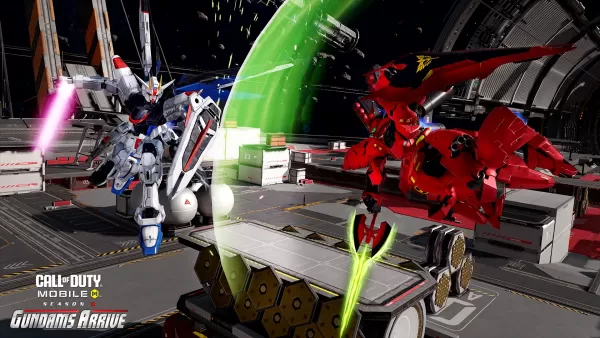bVNC: Your Secure and Open-Source Remote Desktop Solution
bVNC provides secure, fast, and open-source VNC and SSH remote desktop access for Windows, Linux, and Mac. Need bVNC on iOS or macOS? Download it here: https://apps.apple.com/ca/app/bvnc-pro/id1506461202
Support open-source software by purchasing the donation version, bVNC Pro!
Release Notes & Older Versions:
- Release Notes: https://github.com/iiordanov/remote-desktop-clients/blob/master/bVNC/CHANGELOG-bVNC
- Older Versions: https://github.com/iiordanov/remote-desktop-clients/releases
- Bug Reports: https://github.com/iiordanov/remote-desktop-clients/issues
- Forum (for questions): https://groups.google.com/forum/#!forum/bvnc-ardp-aspice-opaque-remote-desktop-clients
Other Products:
- aRDP (RDP Client): https://play.google.com/store/apps/details?id=com.iiordanov.freeaRDP
- Opaque (for Proxmox and oVirt): https://play.google.com/store/apps/details?id=com.undatech.opaque
Key Features:
bVNC is a robust VNC client offering:
- Cross-Platform Compatibility: Works with Windows, Mac, Linux, BSD, and any OS running a VNC server.
- Enhanced Security: SSH tunneling, AnonTLS, and VeNCrypt for secure connections (RealVNC encryption not supported). High-grade encryption surpasses RDP.
- Master Password & Multi-Factor Authentication: Available in the Pro version.
- Intuitive Multi-Touch Controls: One, two, and three-finger taps for left, right, and middle clicks, respectively. Pinch-to-zoom, two-finger scrolling, and drag-and-drop.
- Flexible Display Options: Dynamic resolution changes, full rotation, landscape/immersive modes, and screen-awake options.
- Comprehensive Mouse & Keyboard Support: Full mouse support, hardware keyboard support, and on-screen keyboard options. Includes Samsung DEX, Alt-Tab, and Start Button capture.
- Advanced Encoding & Optimization: Tight and CopyRect encodings for fast updates, adjustable color depth for slow connections.
- Copy/Paste Integration & Accessibility: Seamless copy/paste and view-only mode.
- Wide VNC Server Support: Compatible with TightVNC, UltraVNC, TigerVNC, RealVNC (encryption not supported), and Mac OS X's built-in remote desktop server.
- Extensive Configuration Options: Multiple scaling modes, input modes (including single-handed), and customizable on-screen keys.
Installation Instructions (Links Provided for Windows, Linux, and macOS)
Detailed instructions are available on the developer's blog for setting up VNC connections securely (using VeNCrypt or SSH) for Windows, Linux, and macOS.
Latest Version (v5.5.8 - Oct 24, 2024):
- Bug fixes and stability improvements. See full changelog for details.
The provided links offer detailed setup guides and further information.