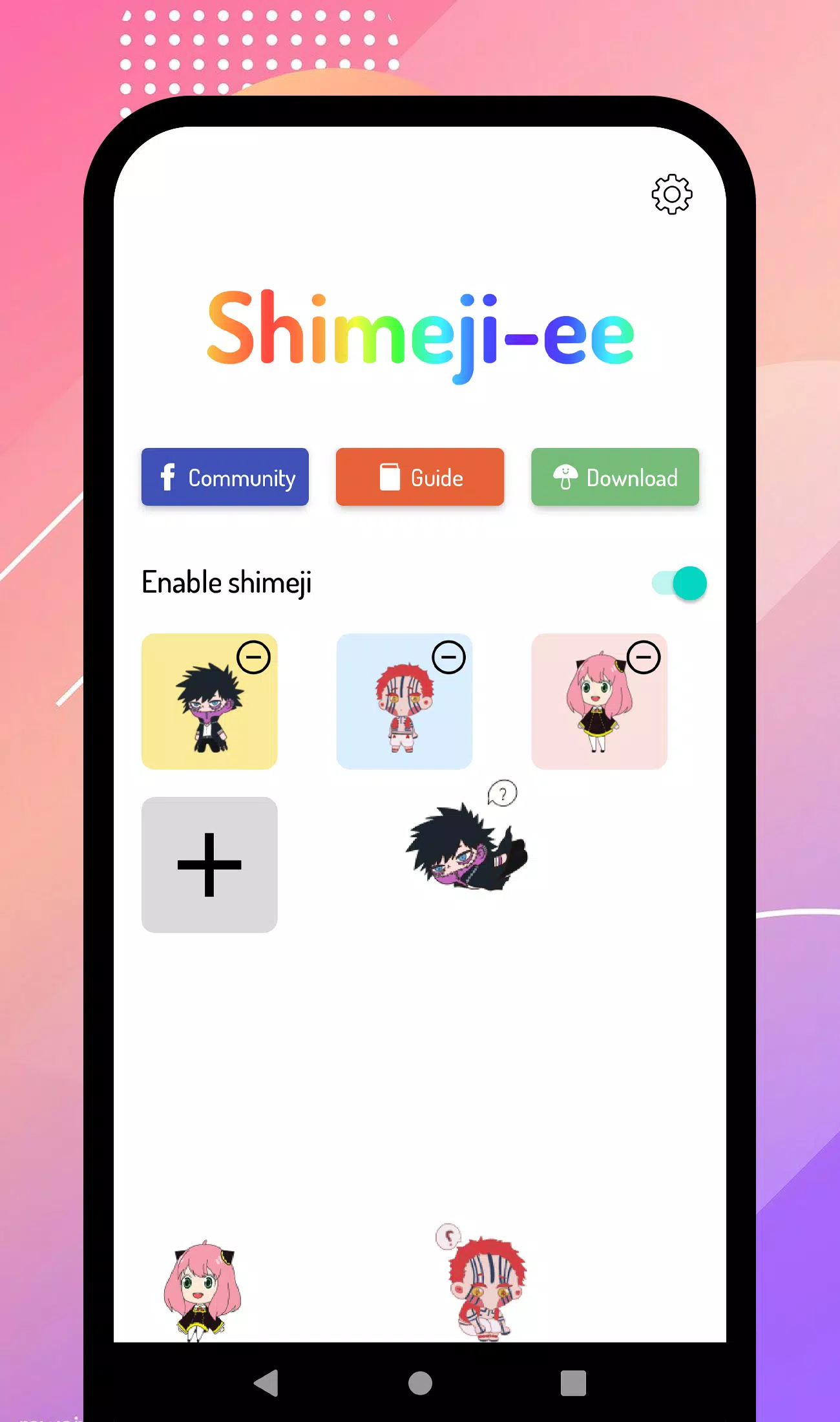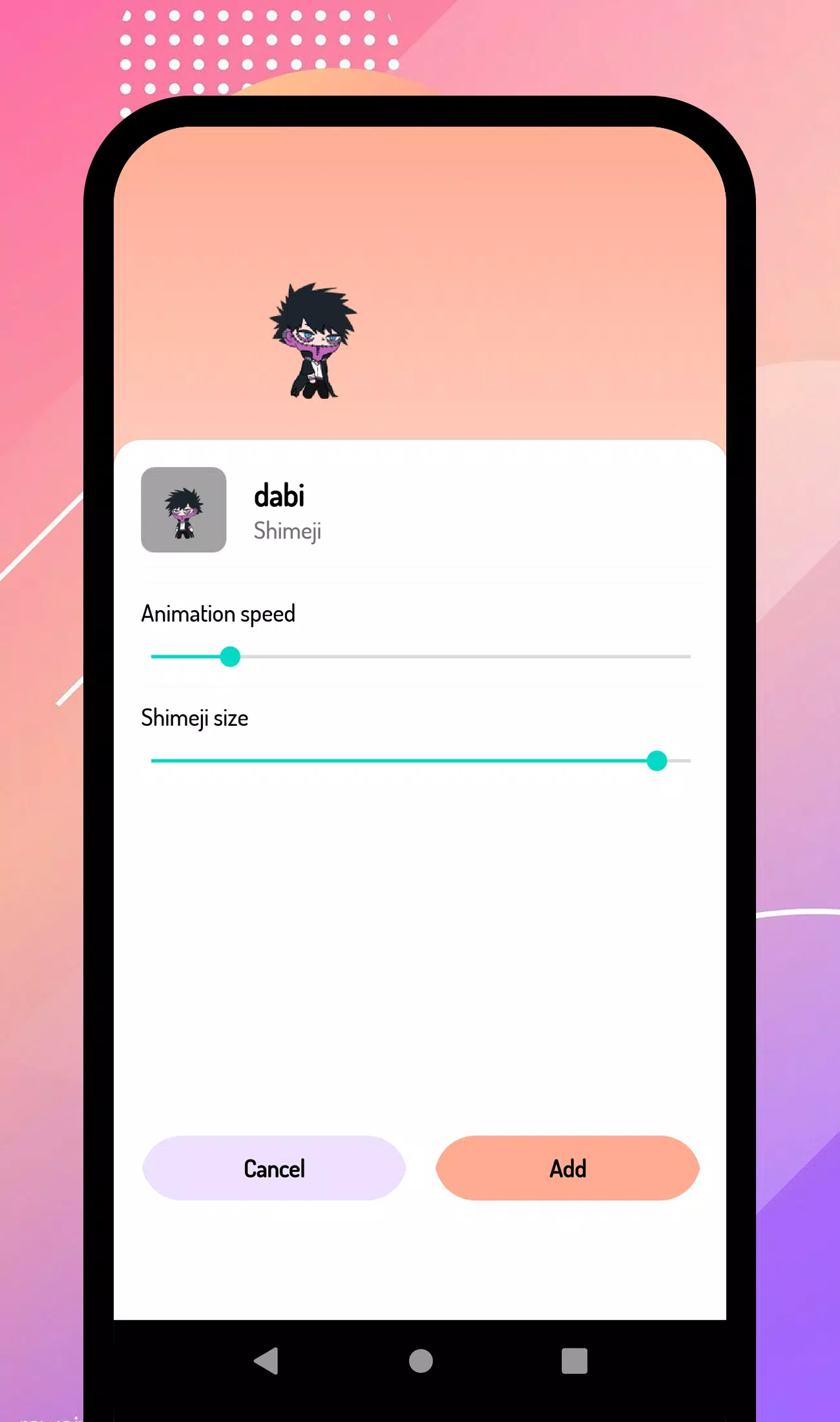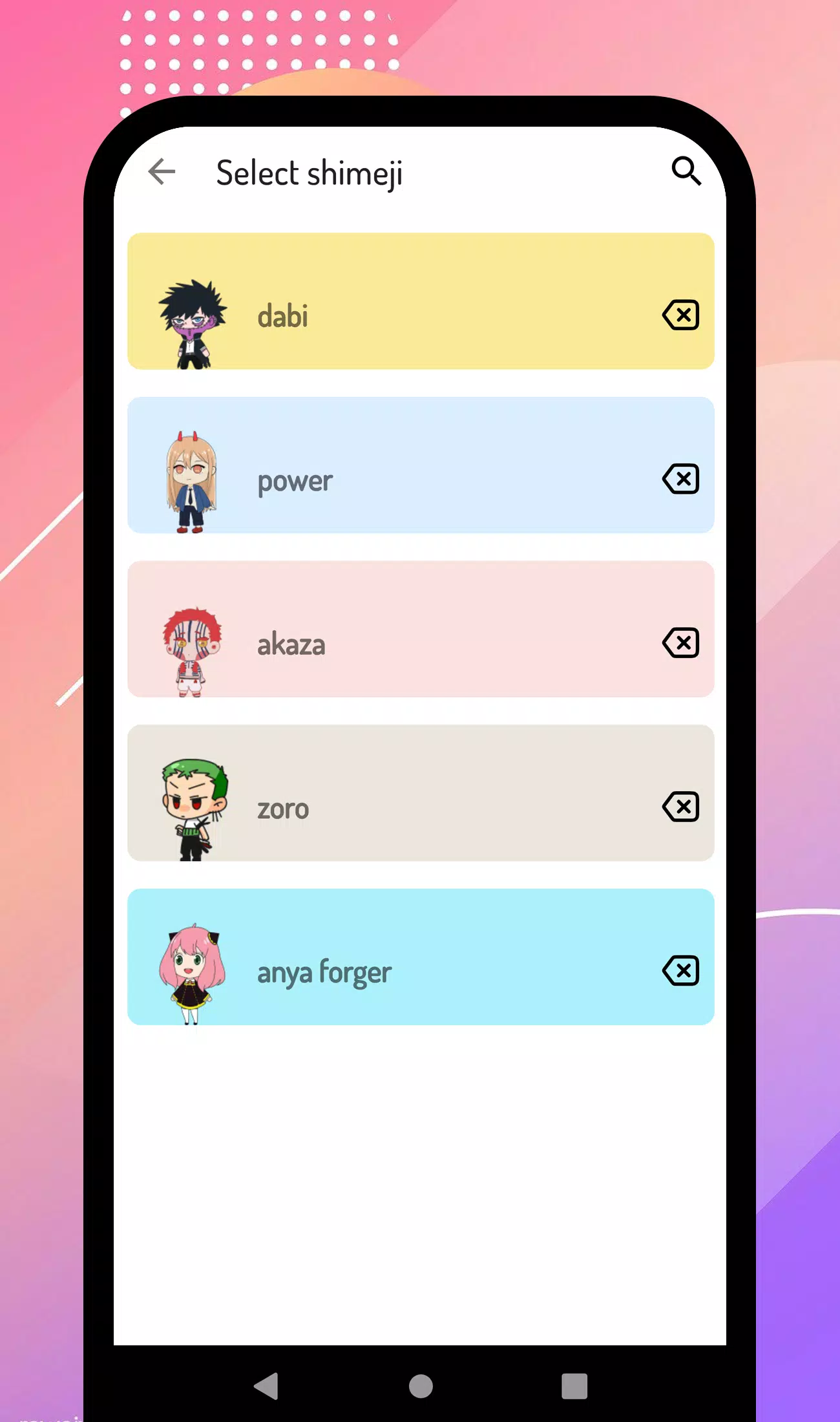Shimeji-ee is an engaging tool for Android users that introduces charming little characters, known as shimejis, to your device. These delightful mascots or buddies playfully interact with your screen, whether you're using your desktop, browser, or mobile screen, enhancing your daily device usage. With Shimeji-ee, you can grab a shimeji with your mouse pointer, drag them around, and drop them wherever you like. These animated companions will walk, slither, and climb all over your screen, adding a fun element to your digital environment.
Shimejis are versatile and can appear on a wide range of websites, including Google, YouTube, Facebook, DeviantArt, MyAnimeList, Pinterest, Tumblr, and Instagram. There's a vast selection of shimejis available, featuring characters from popular anime series, games, movies, and cartoons, all ready for you to download from the shimeji list. Choose your favorite shimeji and let the fun begin!
Shimeji-ee is a specialized shimeji tool app designed for Android users, allowing you to bring these adorable mascots to your phone. With a wide variety of shimejis to choose from, you can find your favorite characters at Shimeji Mascot.
How to Use Shimeji-ee?
- Install and open the Shimeji-ee app.
- Click "Enable shimeji" and grant the necessary permissions.
- Click the "Download" button and visit Shimeji Mascot to find and download your favorite shimeji.
- Click the add button to create a shimeji from your downloaded files.
- Click on your favorite character to preview the shimeji.
- Click the "Add" button to display the shimeji on top of your screen.
- You can double-click on the sticker to open the settings.
- In the settings, you can adjust the size and speed of the shimeji.
Now, download Shimeji-ee and enjoy the delightful company of your favorite shimeji characters on your Android device!