
Microsoft Outlook ialah apl Android rasmi untuk klien e-mel popular Microsoft, menawarkan pengurusan e-mel yang lancar dan mudah. Seperti apl serupa, Microsoft Outlook menyediakan pemberitahuan pop timbul untuk e-mel masuk (walaupun boleh dilumpuhkan), penyegerakan kalendar dan kenalan serta melihat dan menyegerakkan folder, membolehkan penapisan e-mel yang cekap menggunakan folder.
Microsoft Outlook membenarkan penyegerakan dan pengurusan serentak berbilang akaun e-mel pada peranti Android anda. Mengarang e-mel menawarkan pemilihan akaun, lampiran fail dan kefungsian seperti desktop yang biasa. Untuk pengguna versi desktop, Microsoft Outlook menyediakan alat pengurusan e-mel yang mesra pengguna dan berharga, menawarkan alternatif yang menarik kepada Gmail pada Android.
Keperluan (Versi terkini)
Android 9 atau lebih tinggi diperlukan.
Microsoft Outlook Tangkapan skrin
Outlook is a solid email client with a user-friendly interface and plenty of features. It integrates well with other Microsoft products, making it a good choice for businesses. However, it can be a bit slow and resource-intensive, and the search function could be improved. Overall, it's a reliable and feature-rich email client, but it may not be the best choice for everyone. 😐
Outlook is a solid email client with a user-friendly interface and robust features. It seamlessly integrates with other Microsoft products, making it convenient for those within the Microsoft ecosystem. While it offers advanced tools like calendar and contacts management, it can sometimes feel cluttered and overwhelming. Overall, it's a reliable choice for managing emails and staying organized, but it may not be the most intuitive or visually appealing option. ⭐⭐⭐
Microsoft Outlook is a fantastic email and calendar app! It's easy to use, has a clean interface, and keeps me organized. I love the integration with other Microsoft products, like Teams and OneDrive. It's the perfect app for managing my busy schedule and staying on top of my emails. 👍🌟


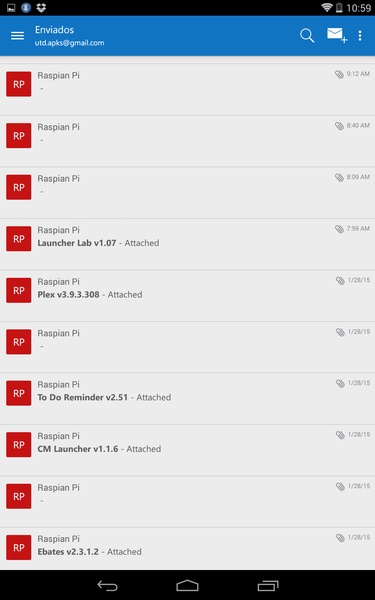
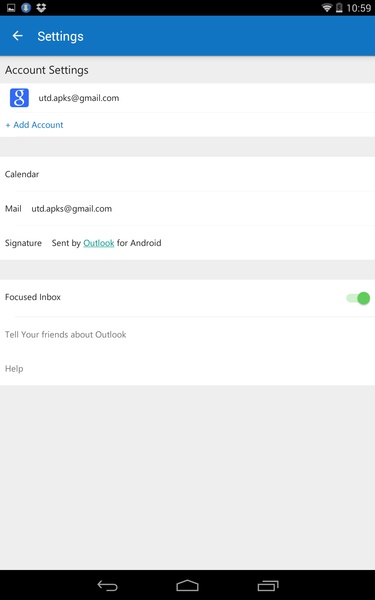
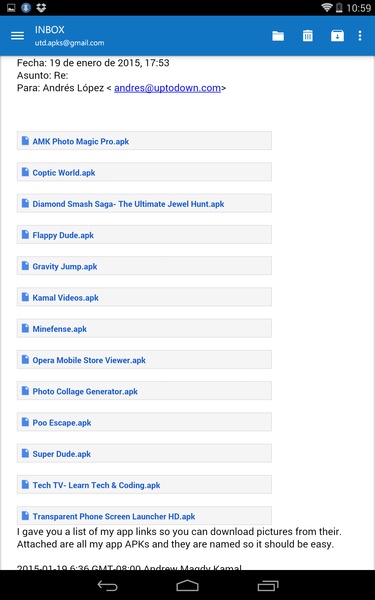
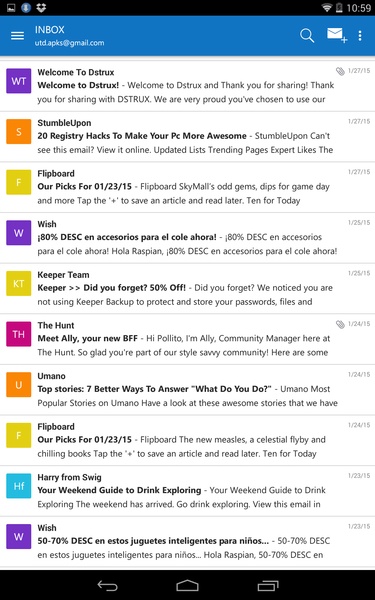


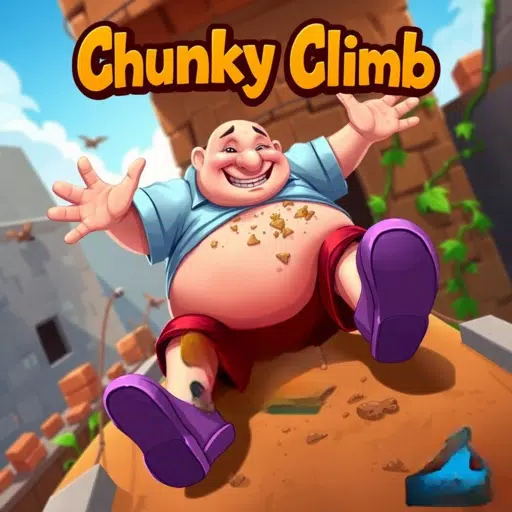





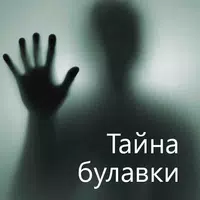



![Senarai Peringkat Kelas Penataran Penjara Terunggul [Dengan Sebab]](https://images.9axz.com/uploads/74/67ed26dca2041.webp)

