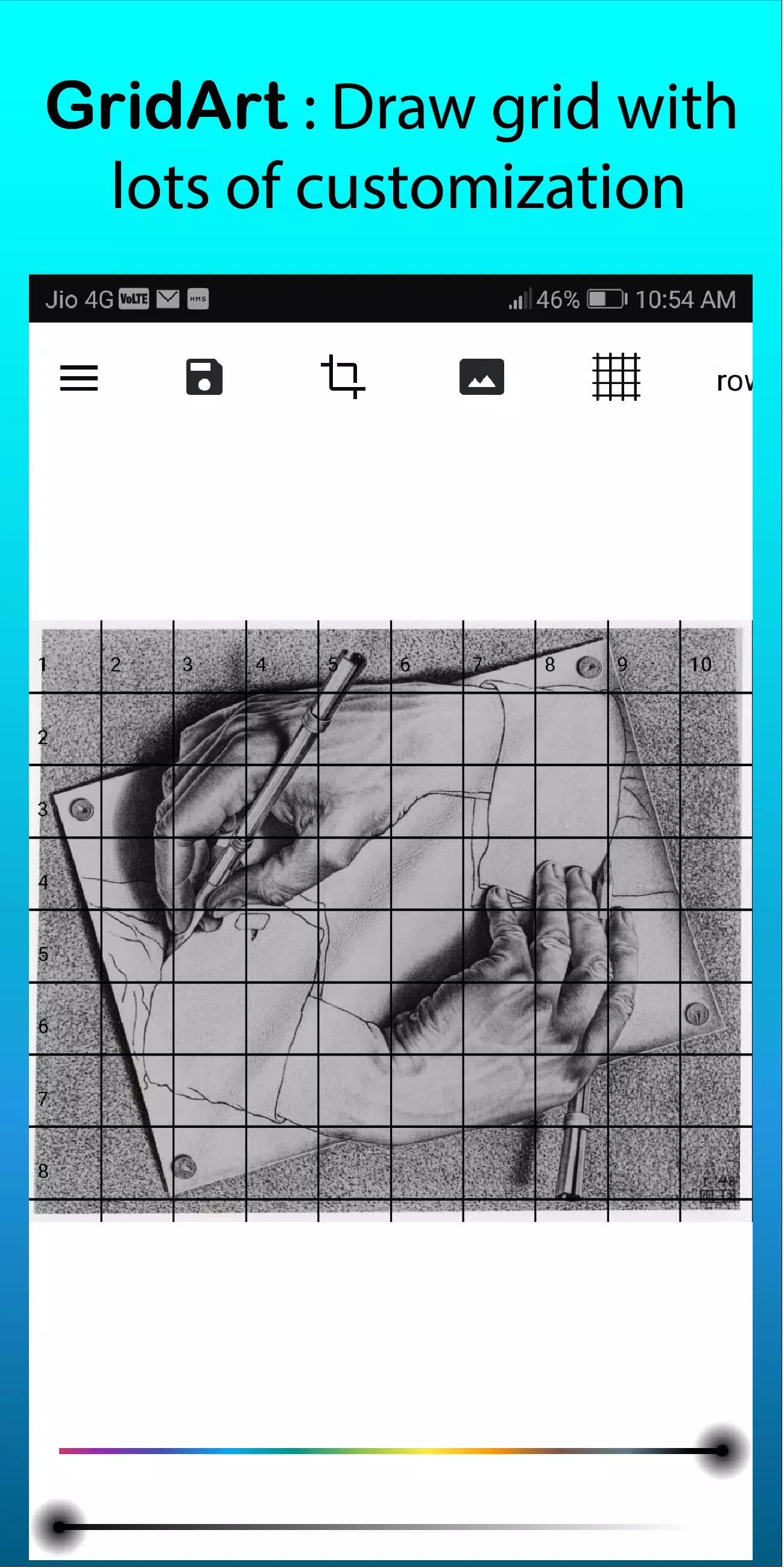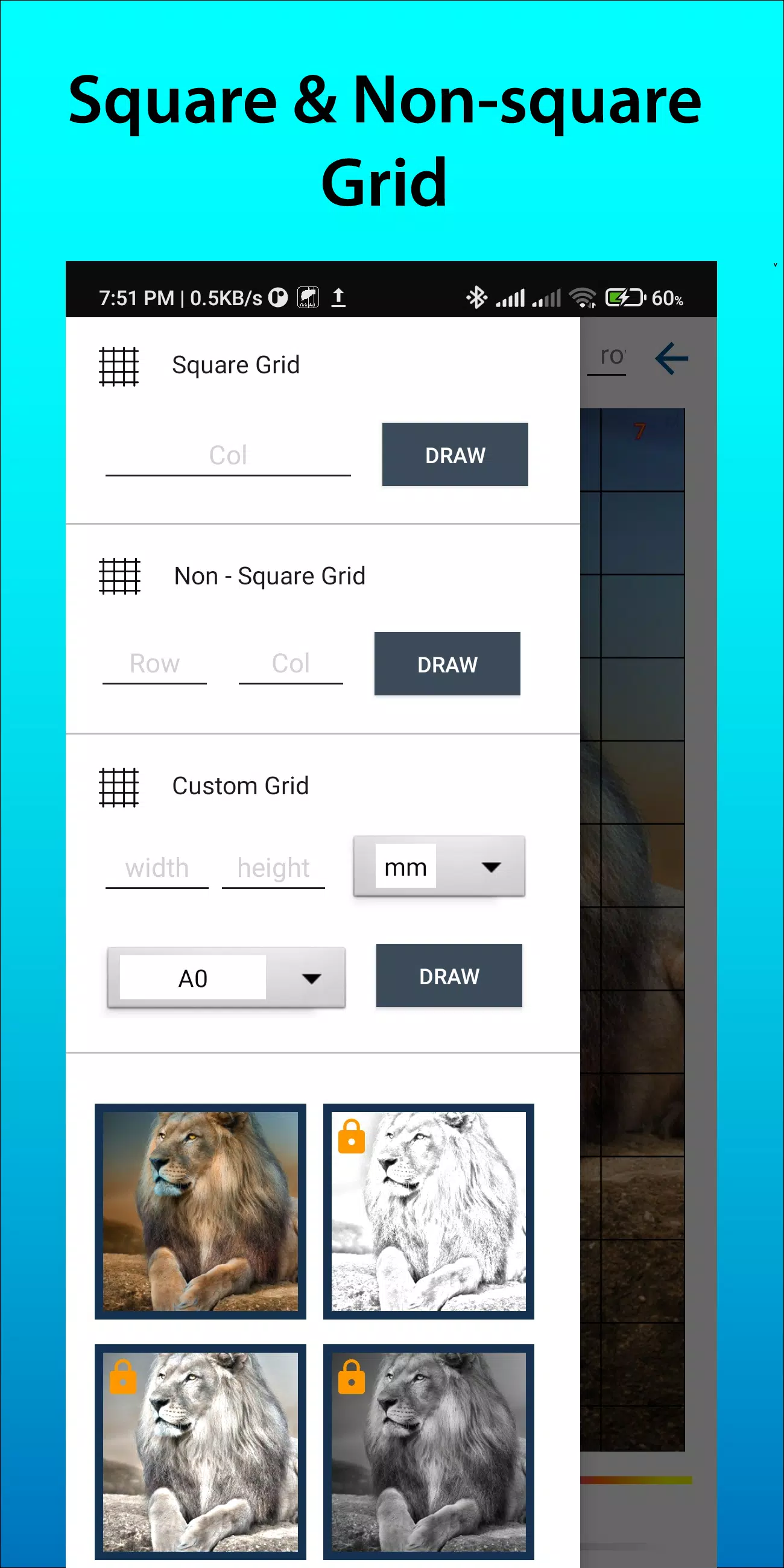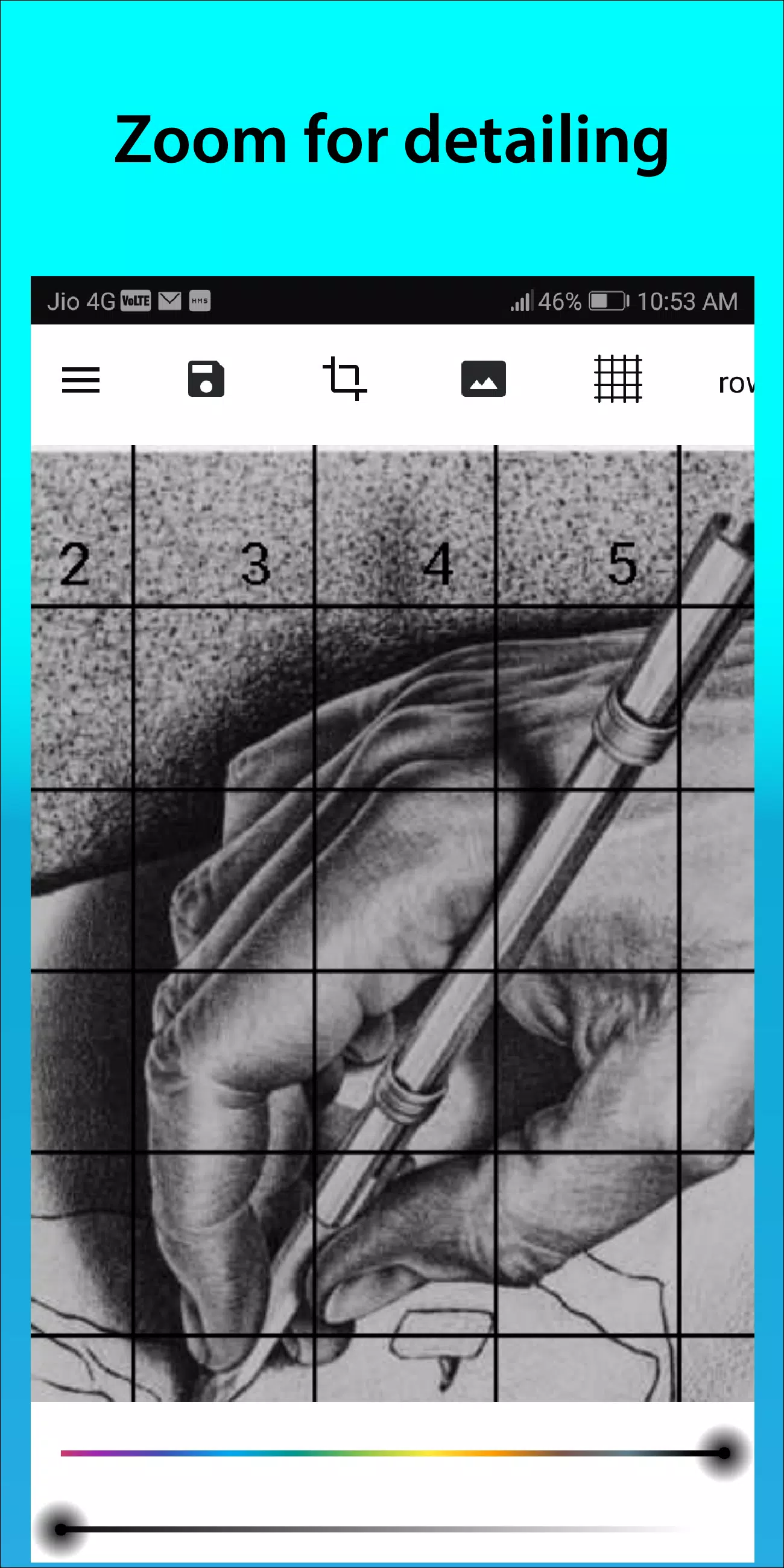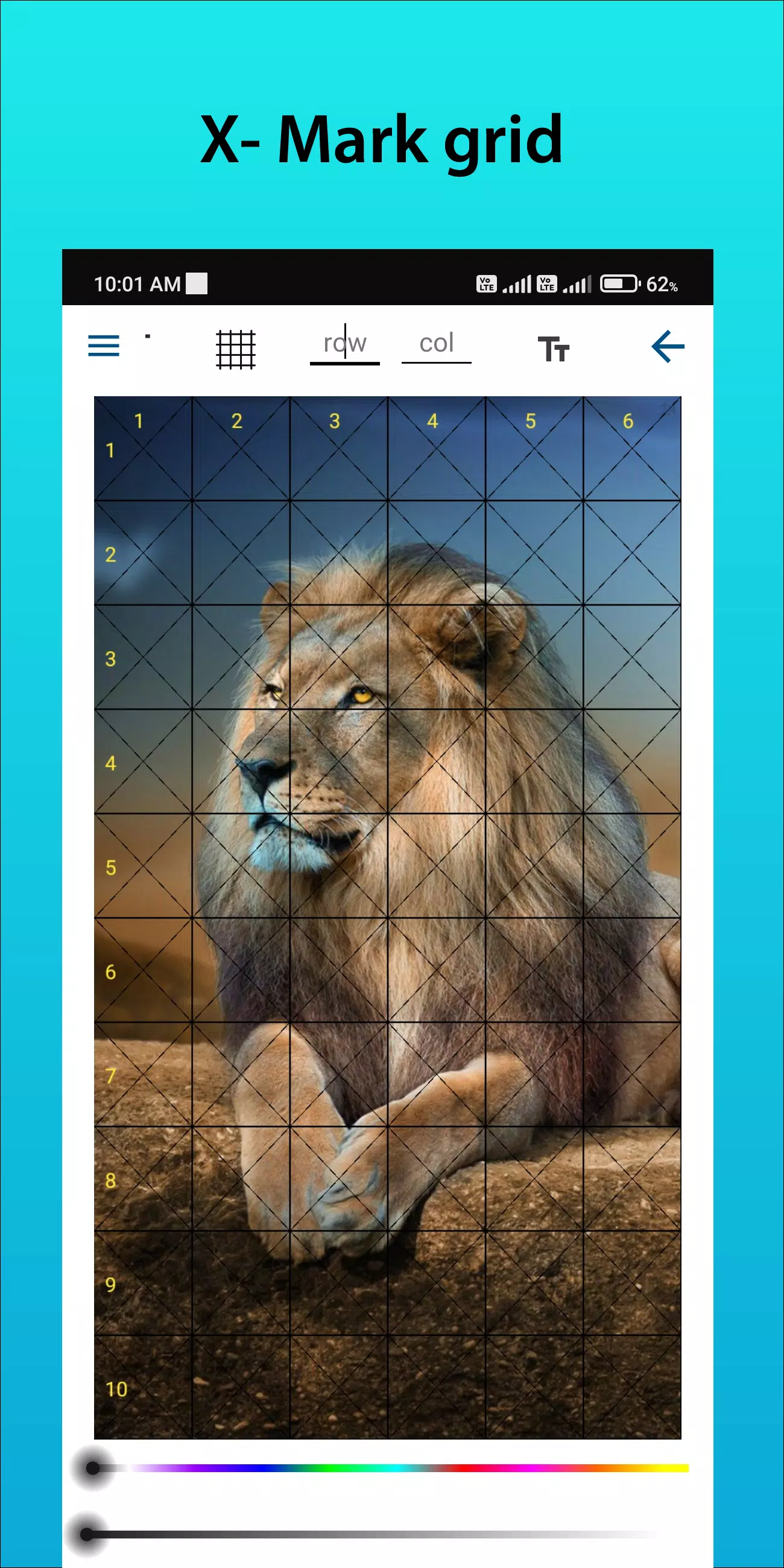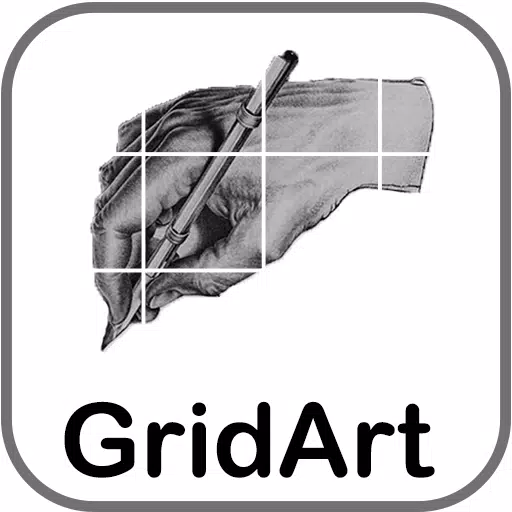
Grid Drawing for Artists, overlay customizable grids on images.
GridArt: Master Proportions with Precision!
Discover GridArt!
From beginners to experts, GridArt empowers artists to refine their craft with precision. Our app simplifies the grid drawing method, letting you place tailored grids over images for accurate transfers to canvas or paper.
What’s the Grid Drawing Method?
The grid drawing method boosts accuracy by dividing your reference image and drawing surface into equal squares. Focusing on one square at a time, artists can replicate details and maintain perfect proportions effortlessly.
Why Choose GridArt?
A time-tested technique, the grid method simplifies complex images. GridArt modernizes this approach with advanced customization, adapting to your unique artistic style.
Customizable Grids: Set row and column counts, adjust line thickness and color, or add diagonal guides for precision.
Intuitive Design: Easily upload images, tweak grids, and save your creations with a seamless interface.
High-Quality Export: Save grid-overlaid images in high resolution, ideal for printing and reference.
How to Use GridArt
Here’s how to master grid drawing:
Pick Your Image: Select the image you want to draw.
Add a Grid: Overlay evenly spaced lines on your image, using squares of any size, like 1-inch or 1-cm.
Match the Grid: Draw a proportional grid on your canvas or paper, matching the image’s square count and size.
Transfer Details: Draw square by square, copying lines, shapes, and details from the image to your surface for accurate proportions.
Remove Grid (Optional): Erase grid lines gently once your drawing is complete, if desired.
Key Features of GridArt
1. Overlay grids on any image, save from gallery, and print.
2. Choose square, rectangle, or custom grids with adjustable rows and columns.
3. Crop images to any or preset aspect ratios like A4, 16:9, or 4:3.
4. Toggle row-column labels and adjust text size.
5. Customize grid label styles for clarity.
6. Select regular or dashed grid lines with adjustable width.
7. Modify grid line color and opacity, including row-column numbers.
8. Apply sketching filters for easier drawing.
9. Use measurements (mm, cm, inch) for precise grids.
10. Zoom in to capture fine details.
Follow us on Instagram @gridArt_sketching_app and share feedback or ideas. Tag #gridArt to get featured.
What's New in Version 1.8.3
Last updated on Sep 14, 2024
# Added screen lock feature