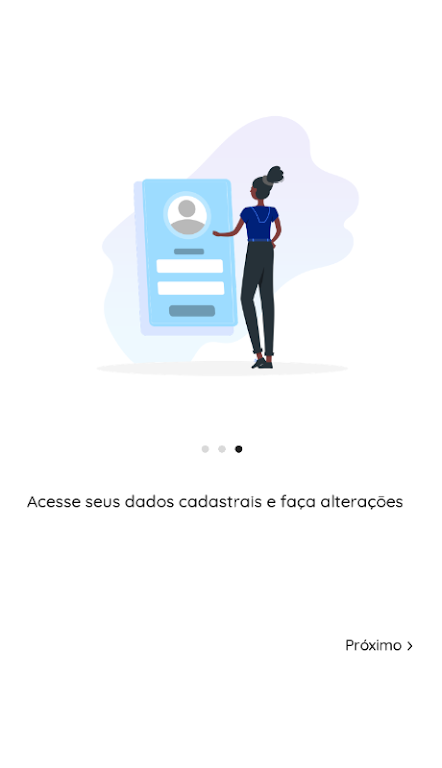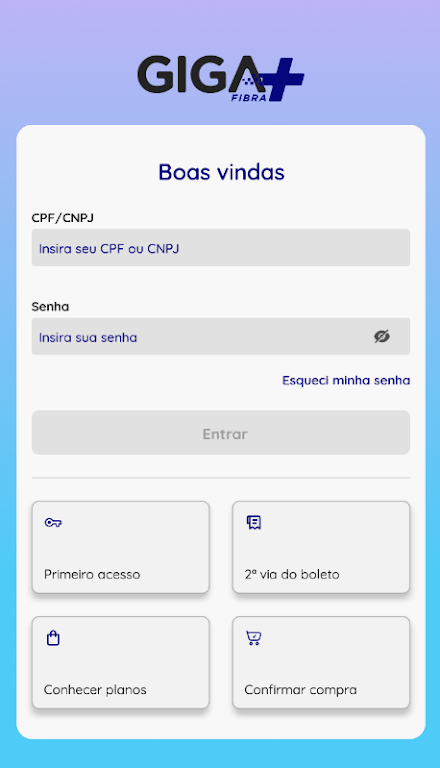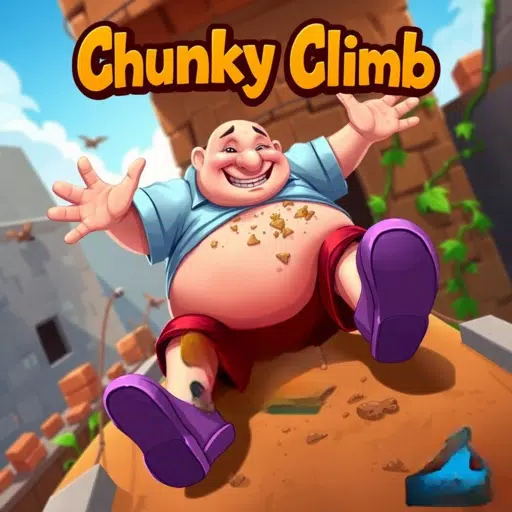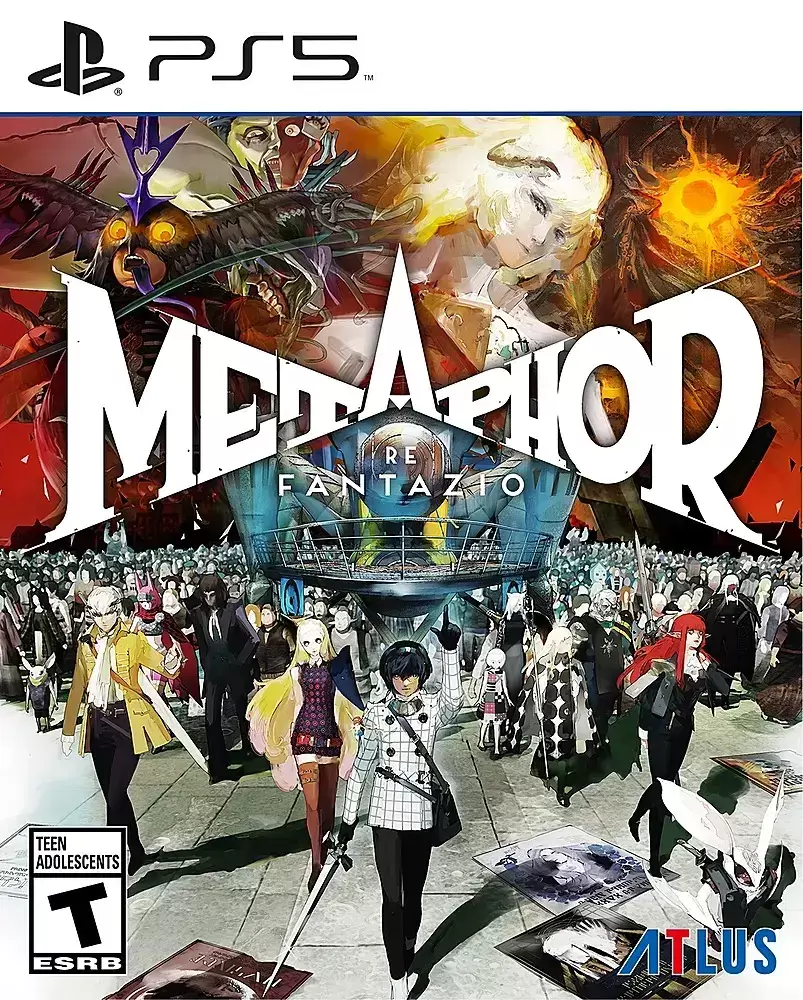Key Features of the Giga mais Fibra App:
❤️ Simplified Billing: Easily access and reprint invoices, and review your payment history for complete billing transparency.
❤️ Usage Overview: Conveniently view your statement and call history for a comprehensive understanding of your service usage.
❤️ Temporary Service Restoration: Request temporary service restoration in case of outstanding payments, ensuring uninterrupted connectivity without immediate payment.
❤️ Account Details: Access detailed information about your service package and any additional services subscribed.
❤️ Wi-Fi Control: Customize your Wi-Fi network name and password for enhanced security and personalization.
❤️ Update Your Information: Easily update your phone number and email address to keep your contact details current.
In Summary:
The Giga mais Fibra app offers a seamless and enhanced customer experience. From managing your bill and viewing usage data to temporary service unlocks and personalized Wi-Fi settings, you have complete control. The app continually updates with news, tips, promotions, and self-service information, keeping you informed and connected. Download the Giga mais Fibra app today to experience the convenience and benefits!